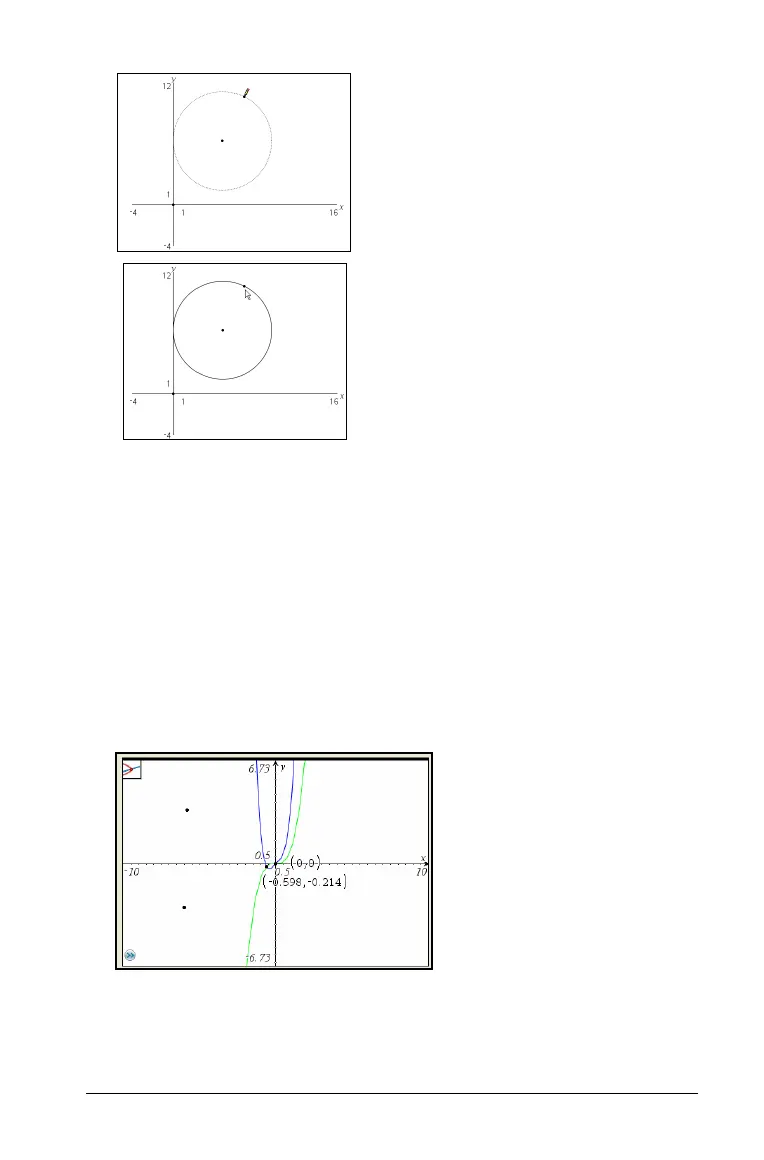Graphs & Geometry 501
3. Work with the point using the Pointer tool from the Actions menu.
For example, use the Attributes tool from the
Actions menu to
animate the point on the object.
Defining points of intersection
Use this tool to find points at which two graphs intersect.
1. From the Points & Lines menu, select the Intersection Point tool.
2. Click each graph to find points of intersection.
The first intersection point between the two graphs is drawn. If the
graphs intersect in more than one place, all intersection points are
drawn.
