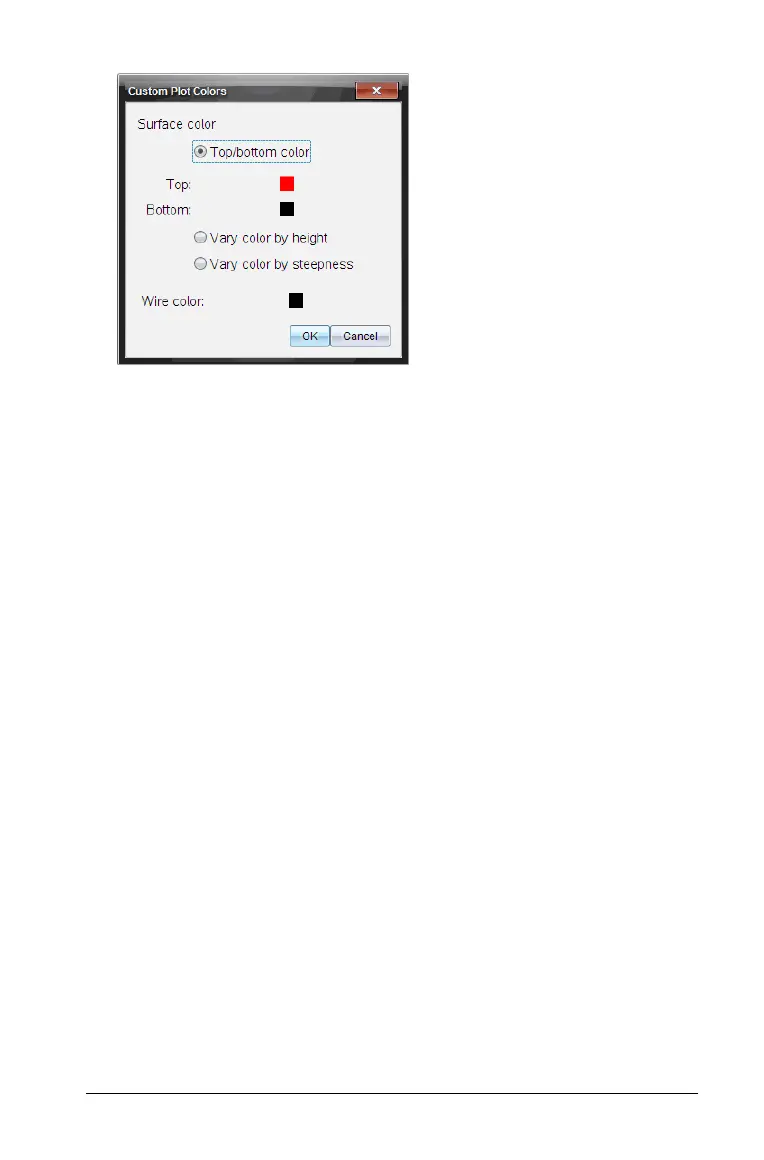Graphs & Geometry 535
2. Select one of the three Surface color options: Top/bottom color, Vary
color by height
, or Vary color by steepness.
– If you choose Top/bottom color, click the color swatches to select
colors for the top and bottom surfaces.
– If you choose to vary color by height or steepness, colors are
determined automatically.
3. To set the Wire color, click the color swatch and select a color.
To set other attributes of a graph:
1. Display the graph’s context menu, and then select Attributes. You
can set the following attributes for the selected graph.
– format: surface+wire, surface only, or wire only
– x resolution (enter a value in range 2-200*, default=21)
– y resolution (enter a value in range 2-200*, default=21)
– transparency (enter a value in range 0-100, default=
30)
– shading (controls highlights, enter a value in range 0-100,
default=50)
* Handhelds are limited to a maximum display resolution of 21,
regardless of the value entered.
2. Set the attributes as you like. If necessary, refer to “Changing an
attribute of an object” in this chapter.
3. Press · to accept the changes.
