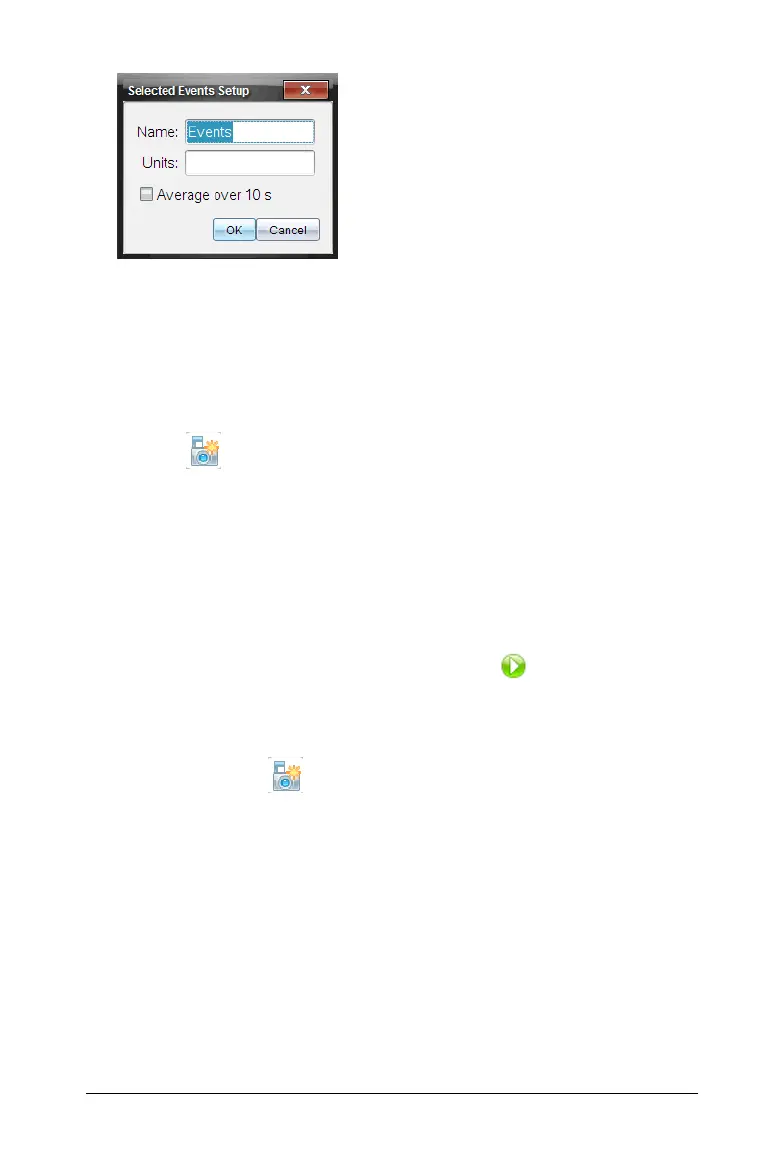Data Collection and Analysis 723
2. Enter a new name and (optional) units.
These are labels. Use any meaningful values.
3. (Optional) Select Average over 10 s.
4. Click
OK to save your entries.
Your settings are saved for use on your next run. Keep current
reading now appears (inactive) in Data collection controls.
Using Selected Events
Use this procedure only after setting Selected Event as the collection
mode.
To use the Selected Events collection mode:
1. Connect a sensor.
2. Select
Experiment > Start Collection or click .
Keep current reading becomes active. The sensor shows the data
point in the center of the screen when in Graph View.
3. When ready, click .
The data point is saved in the appropriate location on the graph. The
next point appears in the center of the graph.
4. Repeat step three until all your desired data points are captured.
5. Stop the collection.
Your data set run is complete.
Using Photogate Timing
Select this mode only if using the Vernier Photogate. See sensor
specifications for information to help you choose your collection mode
options.
