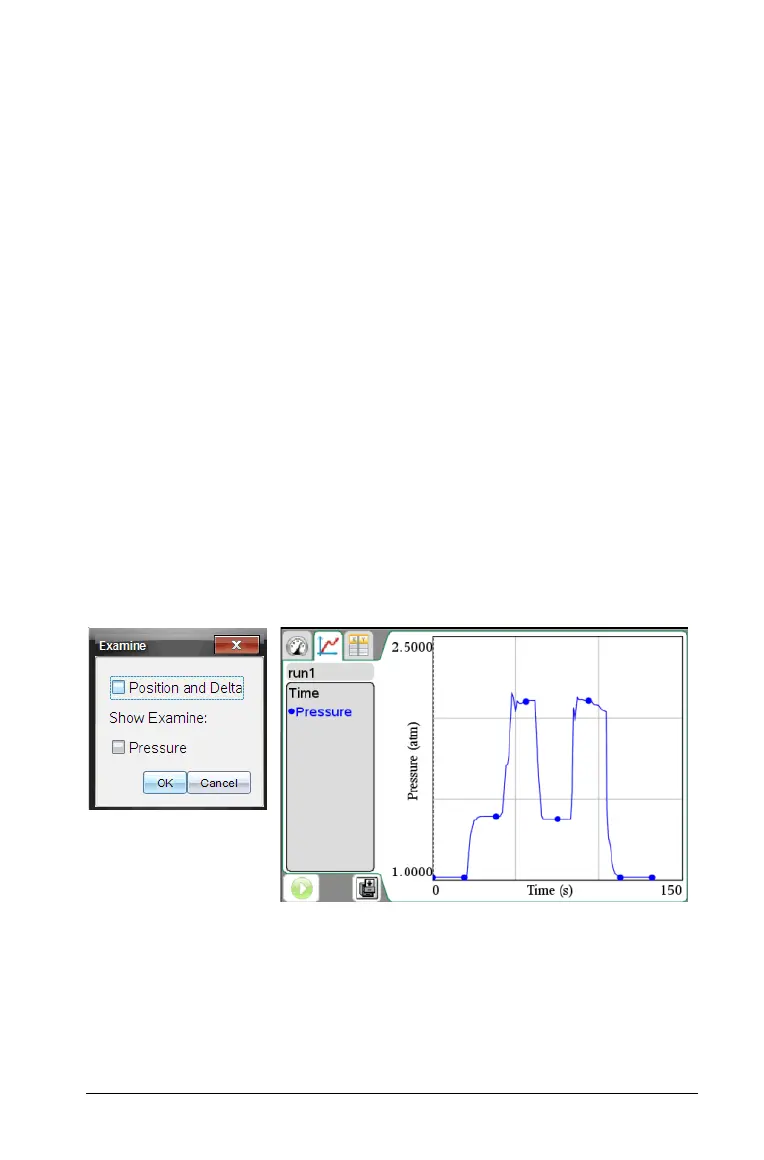Data Collection and Analysis 731
2. Choose your options.
• Position and Delta - Show the cursor position and delta values
The Position and Delta tool is used in the following ways:
Position - The cursor’s pixel coordinates will show under the
graph so you can determine the coordinates of a point on the
screen between and beyond data points without using interpolate
mode or doing a curve fit.
Delta - This is used to determine changes in x and y between two
points (the coordinate of the start and graph points of a selected
region). This can be used to answer a question like “How much did
the temperature drop, and how long did it take?”
•
Plotted column name (in this example Pressure) - Show the
value and units of the displayed column.
3. If examining the position and delta, you may also select a region.
To select a region, place your cursor at the start of the area. Click and
drag across the graph to the end of your selected region. The selected
area is indicated by gray shading. (See a following example that
shows Position and Delta for an illustration.)
The following are examples of the Examine dialog box and the Graph
View (with data) when both the Show Examine and Position and Delta
options are unselected.
The following are examples of the Examine dialog box and the Graph
View (with data) when only the Show Examine option is selected. Notice
the value and units of Pressure is shown.
