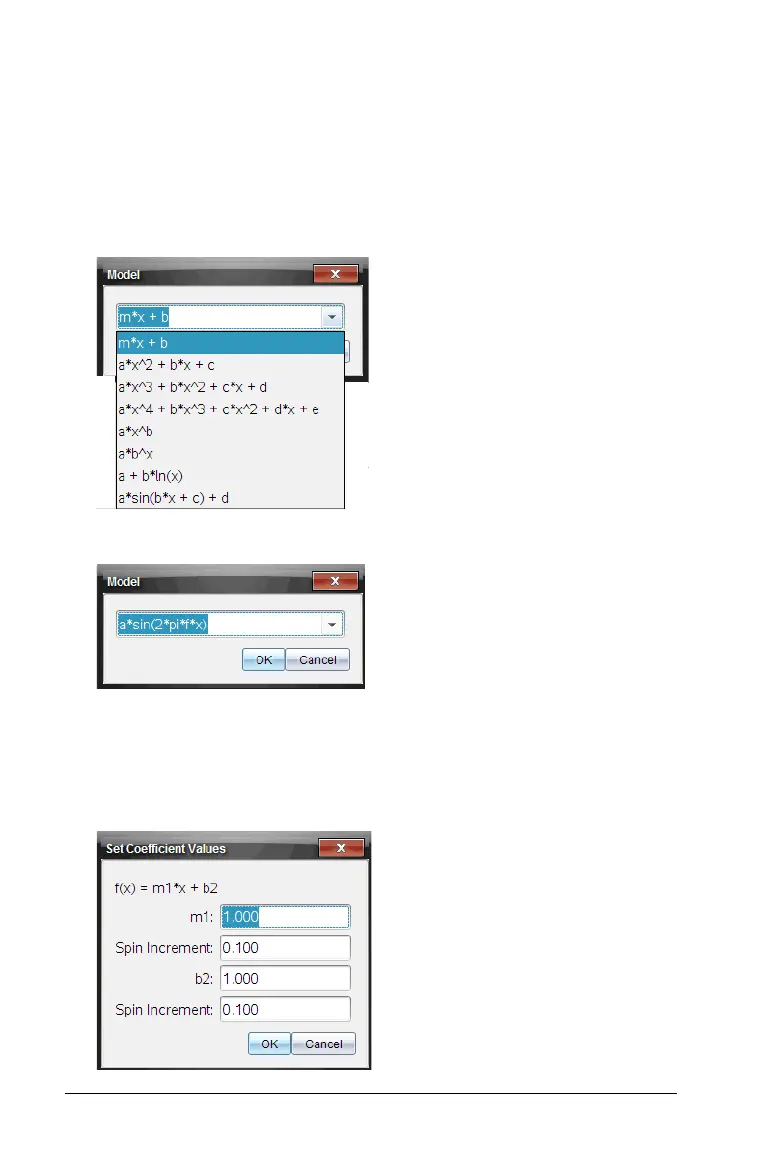736 Data Collection and Analysis
Model
This option provides a manual method of plotting a function to fit data.
Use one of the predefined models or enter your own.
To generate the model:
1. Select
Analyze > Model.
2. Enter your own function or select from drop-down menu.
Example manually entered function:
3. Click OK.
4. Set the coefficient and increment values.
These are the initial values. You can also adjust these values later with
the “sliders,” also called “spinners,” in the View Details area.
