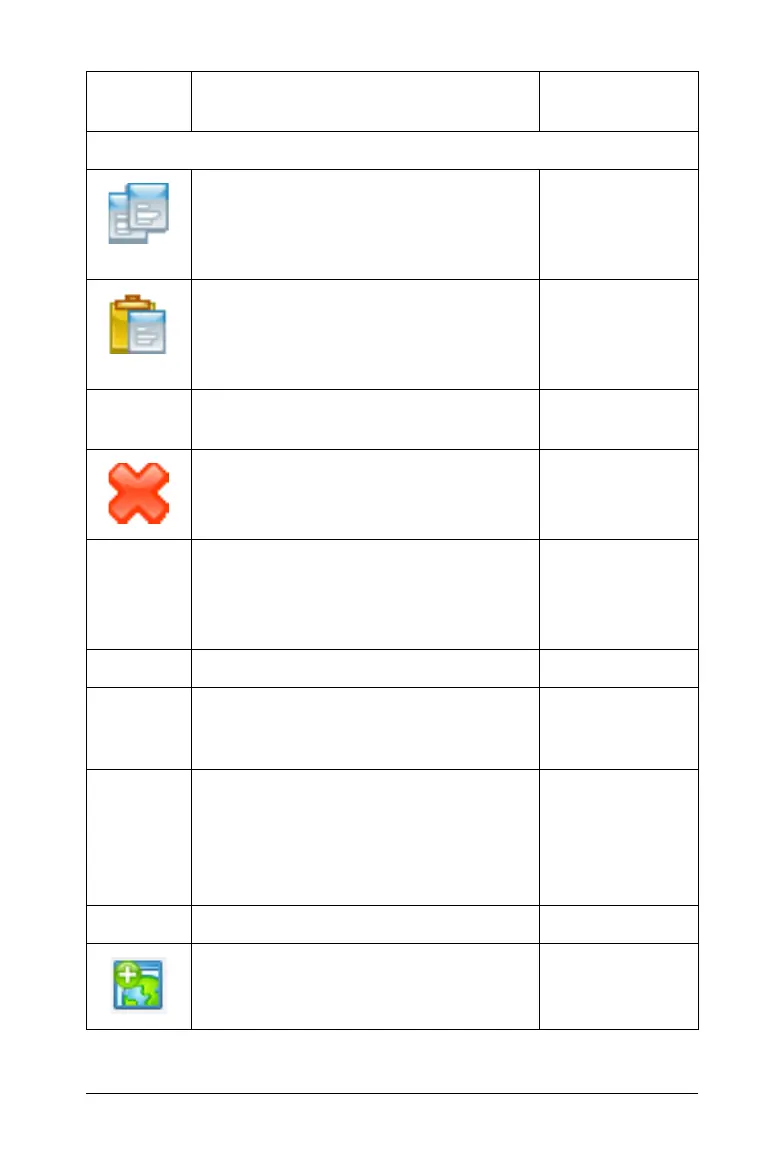Using the Content Workspace 65
Edit
Copy - Copies the selected
information.
Windows®:
Ctrl + C
Macintosh®:
ì“
+
C
Paste - Inserts content, either cut or
copied, at a chosen location.
Windows®:
Ctrl + V
Macintosh®:
ì“
+
V
Rename - Lets you rename a file or
folder.
Windows®: F2
Delete - Deletes the selected objects,
text, applications, pages, or problems.
Delete key
Select All - Select all items. Windows®:
Ctrl + A
Macintosh®:
ì“
+
A
Content 8
Create Shortcut - Customize the
content under Local Content by
creating shortcuts.
Remove Shortcut - Remove
shortcuts that you have created in
Local Content.
Note: You cannot remove default
shortcuts.
Links 8
Add New Link - Customize the
links in the resources pane by
creating a new link.
Toolbar
icon
Menu option and what you can do Keyboard
shortcut