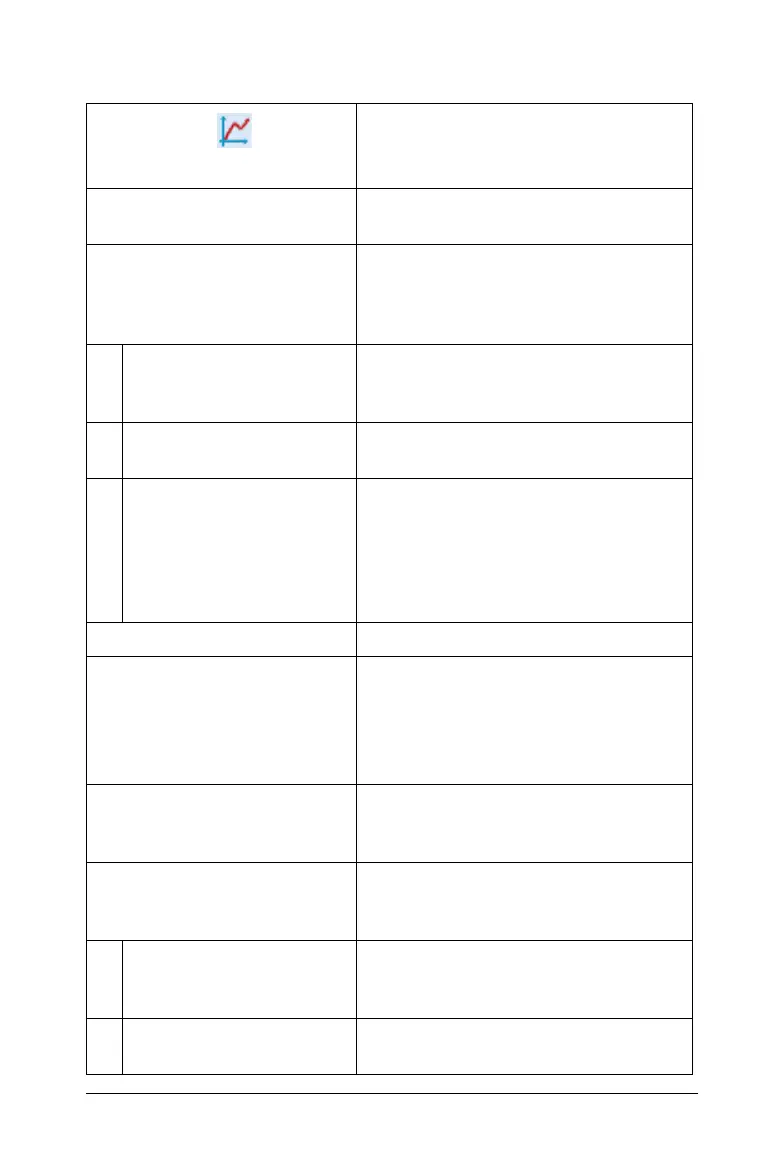Data Collection and Analysis 807
Graph menus
Menu - Graph
Description
Note: The Graph menu is only
available when in the Graph View.
Show Graph The application has the option to
display one or two graphs in the
Graph View. Use this option to
determine which graph(s) to display.
Graph 1 Show one graph, Graph 1 (top
graph). Graph 1 is always shown by
default.
Graph 2 Show one graph, Graph 2 (bottom
graph).
Both Show both Graph 1 and Graph 2.
Both graphs are shown by default for
sensors that plot more than one
column of data, or when multiple
sensors have defined units that are
different are used at the same time.
Graph Title Add a title to the displayed graph(s).
Select X-axis Column Select the column used as the
independent variable when graphing
the data.
Note: This column is used for all
graphs.
Select Y-axis Column Select which dependent variable
columns to plot on the displayed
graph(s).
Select Data Set Select which data set is plotted when
there is more than one date sets
available.
Run1 (or other data set
name)
Selecting a specific data set will
display data from only that data set
on the graph(s).
All Select data from all runs to be
displayed on the graph(s).
