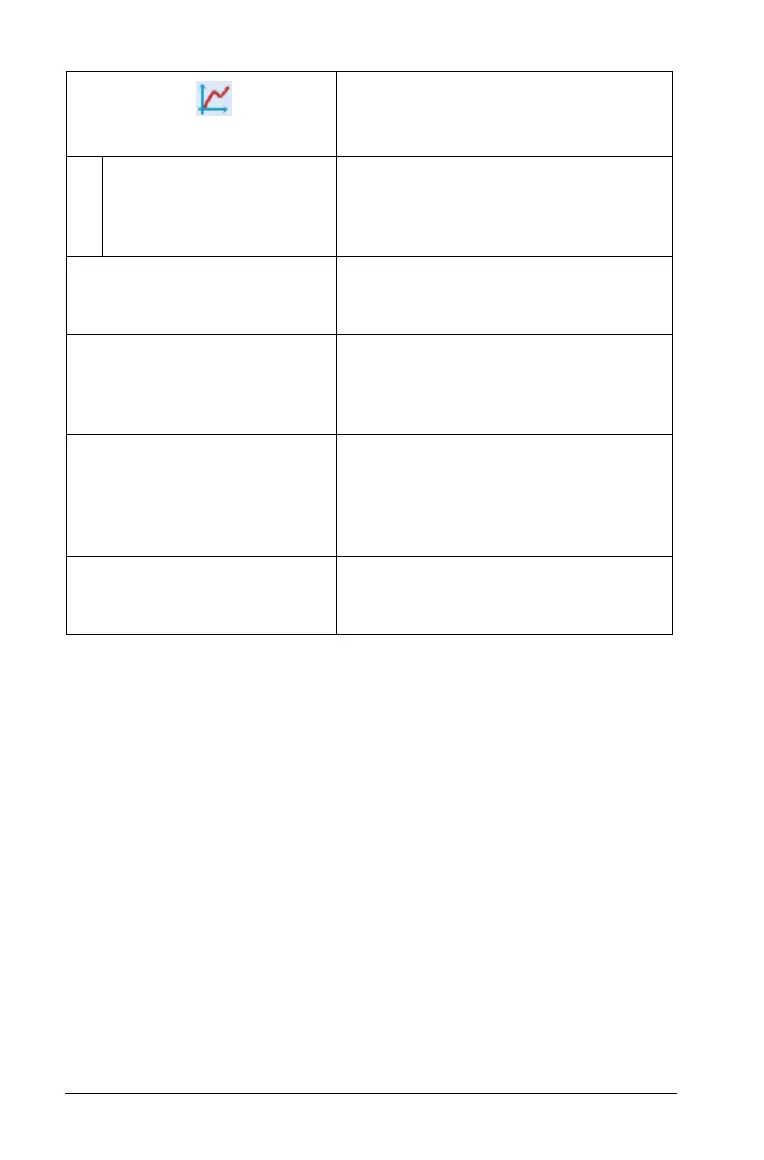808 Data Collection and Analysis
More Use this option to select two or more
data sets from which to plot the data
on the graph(s). Not all data sets are
required to be selected.
Window Settings Modify minimum and maximum
range for x and y axes. Displays values
for all active graphs.
Autoscale Now Rescales the graph so that all points
from the plotted y-scale columns will
be displayed on the graph. Available
anytime there is data on the graph.
Zoom in Zoom in view. If a region of the graph
is selected, the selected x range will
be used as the new x-range. The y-
will autoscale to show all graphed
data points in the selected range.
Zoom Out Zoom Out view. If Zoom In precedes a
Zoom Out, Zoom out will return the
window settings prior to the Zoom In.
Menu - Graph
Description
