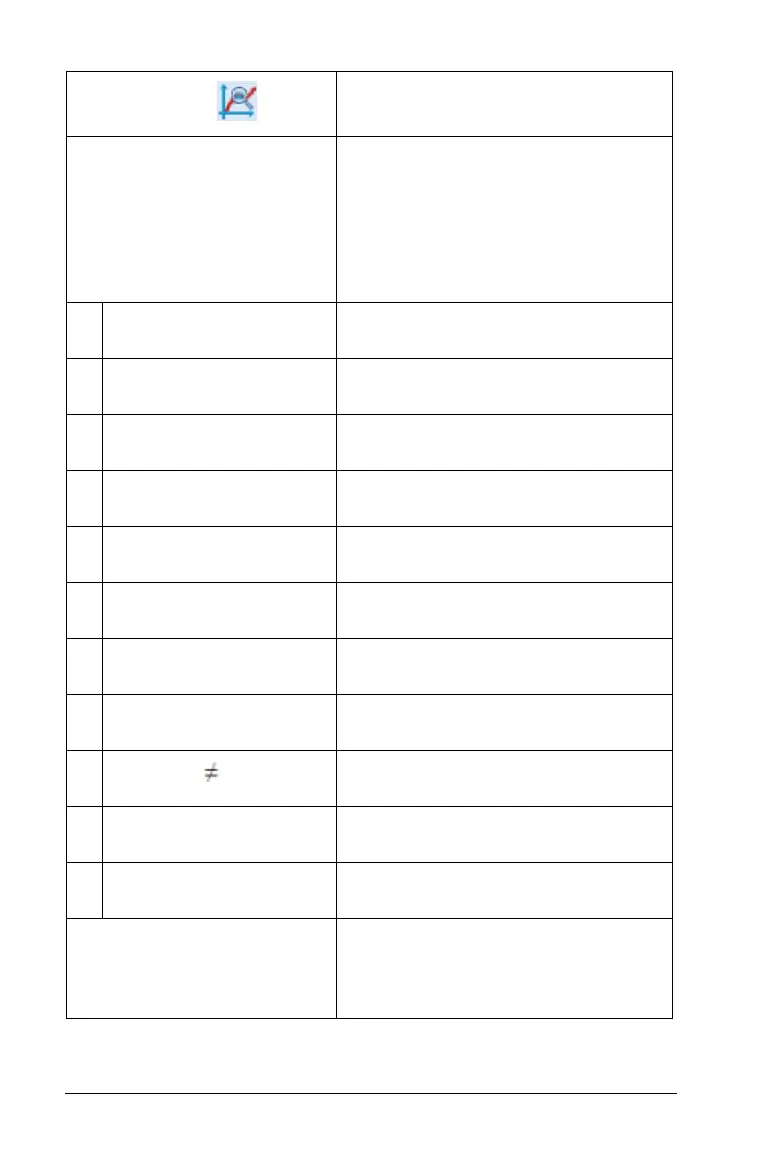810 Data Collection and Analysis
Curve Fit Find a best fit curve to match your
data. Fit all of the data or a selected
region of data. The curve is drawn on
the graph and the equation
information is displayed in the View
detail area and in the All Details for
Graph dialog box.
Linear This fit is calculated in the form of
y=m*x+b.
Quadratic This fit is calculated in the form of
y=a*x^2+b*x+c.
Cubic This fit is calculated in the form of
y = a*x^3 + b*x^2 + c*x + d.
Quartic This fit is calculated in the form of
y = a*x^4 + b*x^3 + c*x^2 + d*x + e.
Power (ax^b) This fit is calculated in the form of
y = a*x^b.
Exponential (ab^x) This fit is calculated in the form of
y = a*b^x.
Logarithmic This fit is calculated in the form of
y = a + b*ln(x).
Sinusoidal This fit is calculated in the form of
y = a*sin(b*x + c) + d.
Logistic (d 0)
This fix is calculated in the form of
y = c/(1 + a*e^(-bx)) + d.
Natural Exponential This fit is calculated in the form of
y = a*e^(-c*x).
Proportional This fit is calculated in the form of
y = a*x.
Model This option provides a manual
method of plotting a function to fit
data. Use one of the predefined
models or enter your own.
Menu - Analyze
