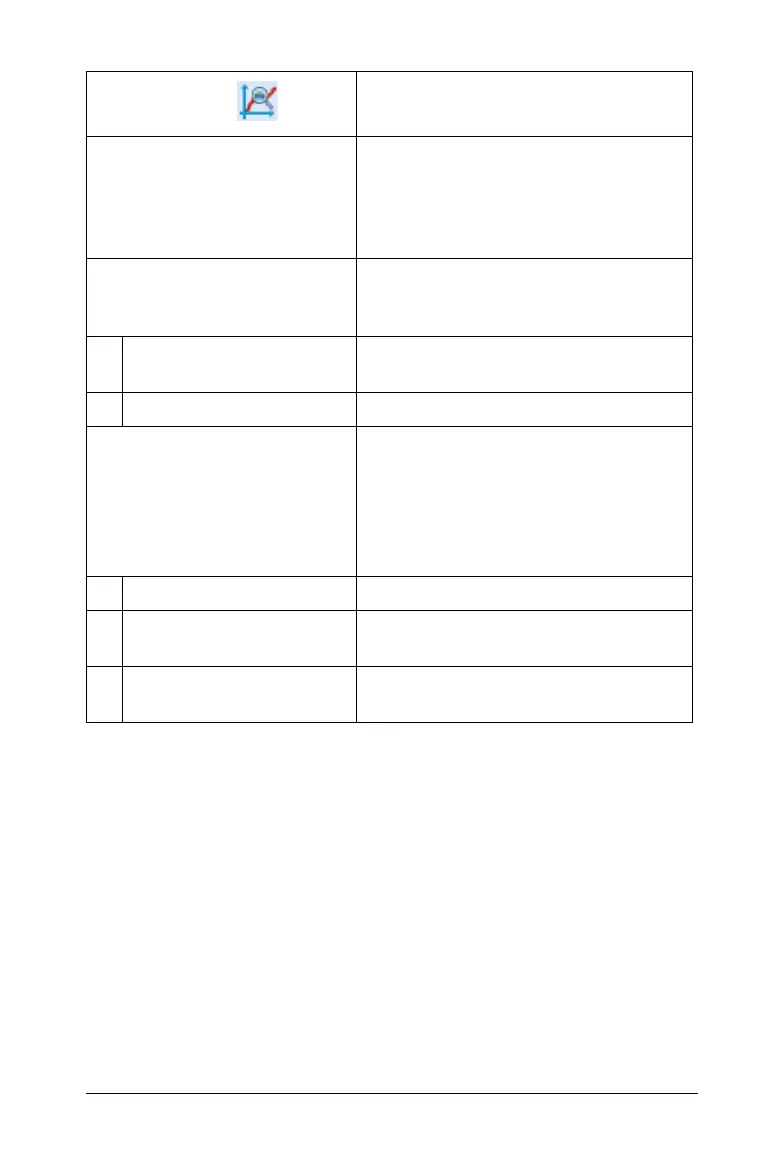Data Collection and Analysis 811
Remove Clears previous analyzed data from
the graph, the View Details area and
the All Details for Graph dialog box.
You can choose to clear all or select
specific data to clear.
Draw Prediction Predict the outcome of an
experiment by adding points to your
graph.
Draw Manually set data points. Line
appears between data points.
Clear Clears data points and lines created.
Motion Match Creates a randomly generated plot
on position vs. time or velocity vs.
time graphs.
Only available when using a motion
detector like the CBR 2™ sensor or
the Go!Motion® sensor.
Remove Match Remove motion match plots.
New Position Match Add a motion match plot to the
position vs. time graph.
New Velocity Match Add a motion match plot to the
velocity vs. time graph.
Menu - Analyze
