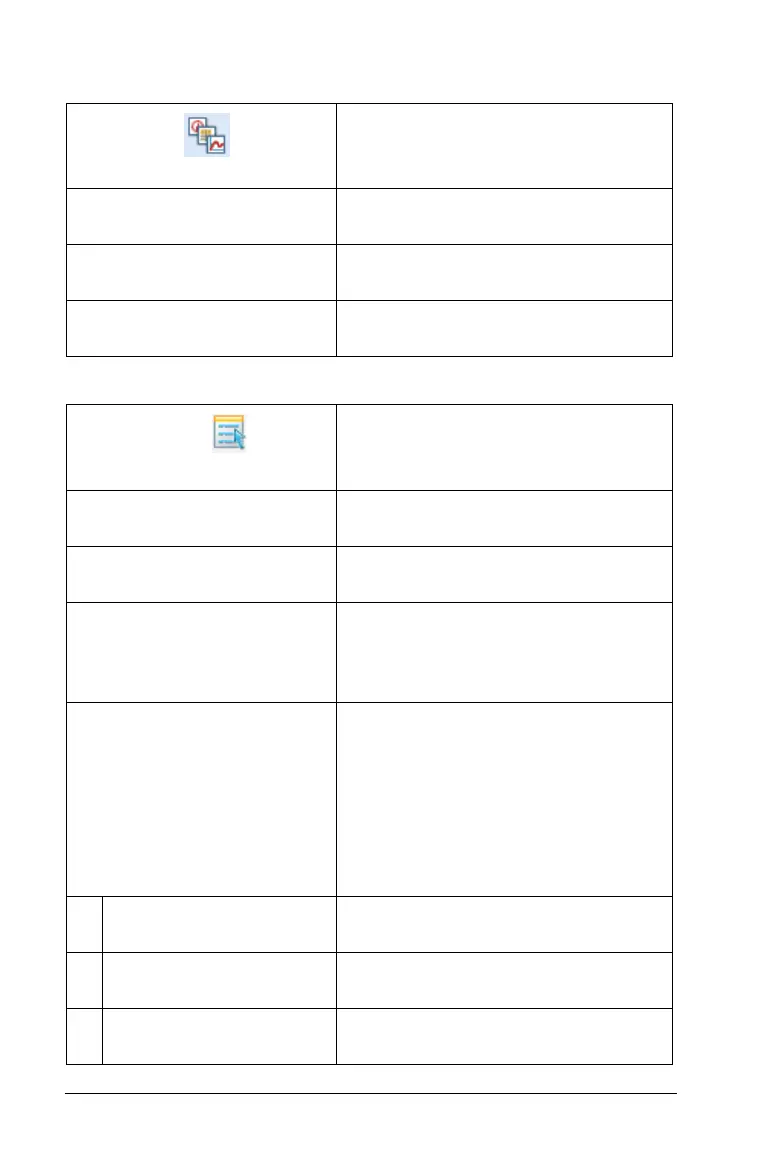812 Data Collection and Analysis
View menus
Options menus
Menu - View
Description
Meter Displays the Meter view of the
Vernier DataQuest™ application.
Graph Displays the Graph view of the
Vernier DataQuest™ application.
Table Displays the Table view of the Vernier
DataQuest™ application.
Menu - Options Description
Point Options Change the way your points are
plotted on your graphs.
Autoscale Settings Set autoscale behavior during and
after data collection.
Derivative Settings Select the number of points used in
derivative calculations. This value
affects the tangent tool, velocity, and
acceleration values.
Print All Settings Use to determine which Vernier
DataQuest™ view(s) will be printed
when Print All is selected within the
TI-Nspire™ software.
Note: Specifying the print settings
can be done from the computer or
handheld, however, printing is only
available from a computer.
Print Current View Print the current view (Meter, Graph,
or Table).
Print All Views Print all views as previously set in the
More settings.
More Specify the views that apply when
"Print All" is selected.
