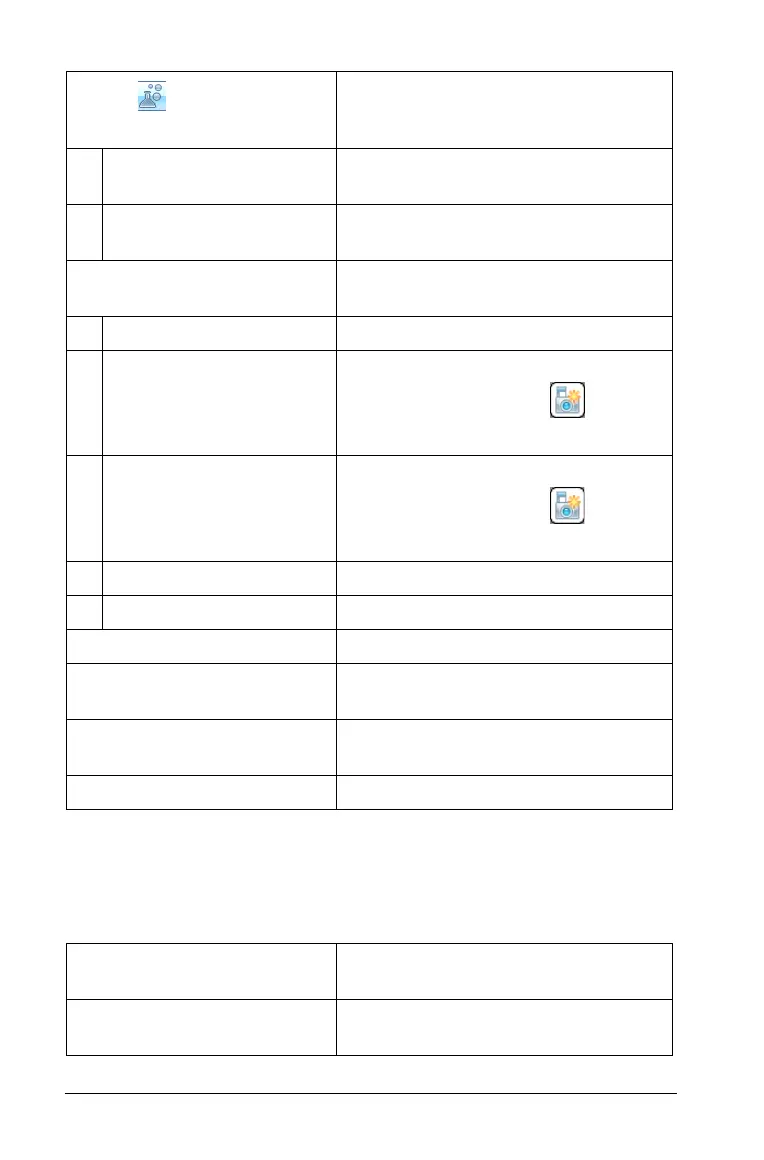814 Data Collection and Analysis
Sensor Console context menu options
This is the menu you see when accessing the Sensor Console context
menu.
Playback Rate Specify speed and whether to repeat
the playback.
Advanced Settings Select which data set to replay and
the Base Column.
Collection Mode Select the mode of collection. The
default is Time based.
Time Based Capture data with respect to time.
Events with Entry Capture samples manually every time
"Keep current reading" is
selected.
Selected Events Capture samples manually every time
"Keep current reading" is
selected.
Photogate Timing Used only with a Photogate sensor.
Drop Counting Used only with Drop Counter sensor.
Collection Setup Configure the data collection.
Set Up Sensors Use to modify the values returned by
the sensor.
View Data in Apps on Current
Page
View existing data in the current
application.
Close Console Close the Sensor Console application.
Menu - Sensor Console Con-
text menu
Description
Change Units Units are variable depending on the
sensors.
Menu - Collect Data
Description
