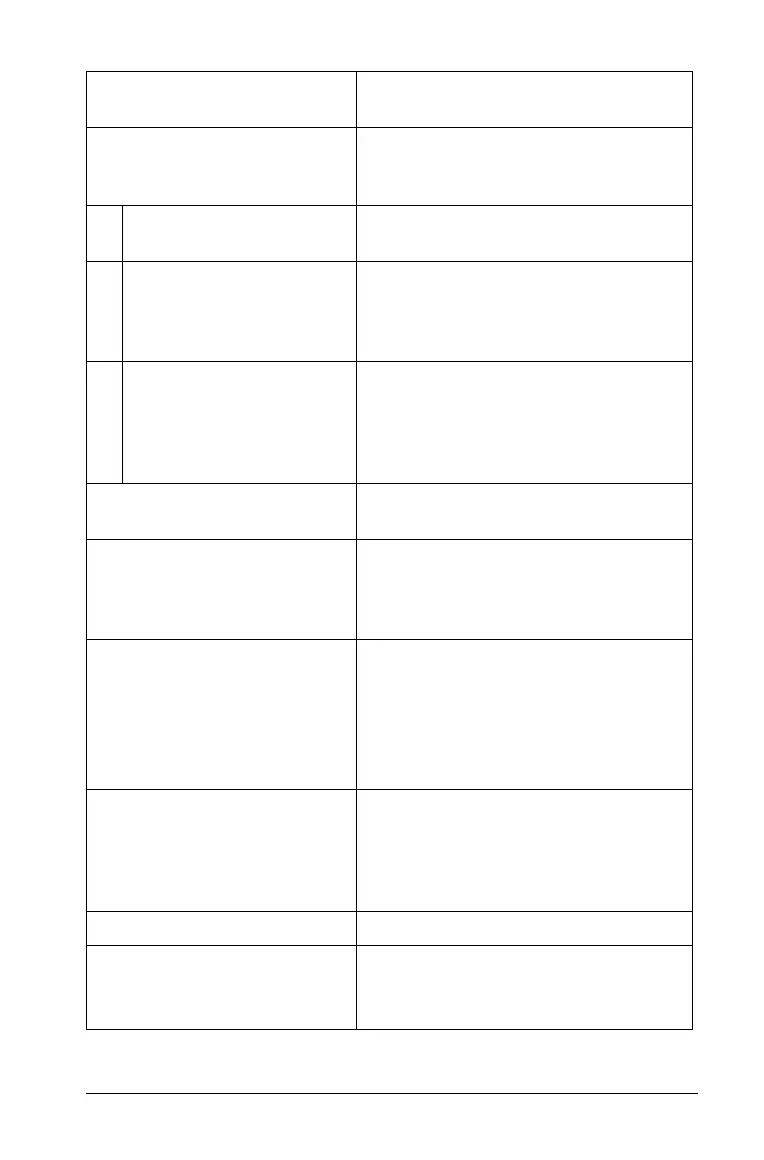Data Collection and Analysis 815
Calibrate Enter manual calibration to override
the sensors automatic calibration
when the sensor is attached.
Manual Entry Manually enter known calibration
equation values.
Two Point Create a linear calibration curve using
two known points. This method
adjusts both slope and intercept of
the calibration equation.
Single Point Modify the calibration equation
using a single reference point. Only
the intercept of the calibration
equation is modified using this
method.
Zero Change the standing value in meter
view to zero.
Meter Display Displays the values to appear in the
Sensor Console view of the meter
such as Name, Unit, and the displayed
precision.
Collection Settings Displays the data collection
parameters for the current mode.
This option also provides buttons for
you to configure the data collection
parameters such as Mode, Rate,
Interval, and Duration.
View Data In Apps on Current
Page
Displays the data previously collected
in a different application in the
current application. Works with
Graphs, Geometry, Data & Statistics,
and Lists & Spreadsheet applications.
Close Console Closes the Sensor Console.
All Details Displays the data collection
parameters for the current mode.
Same menu as Collection Settings.
Menu - Sensor Console Con-
text menu
Description
