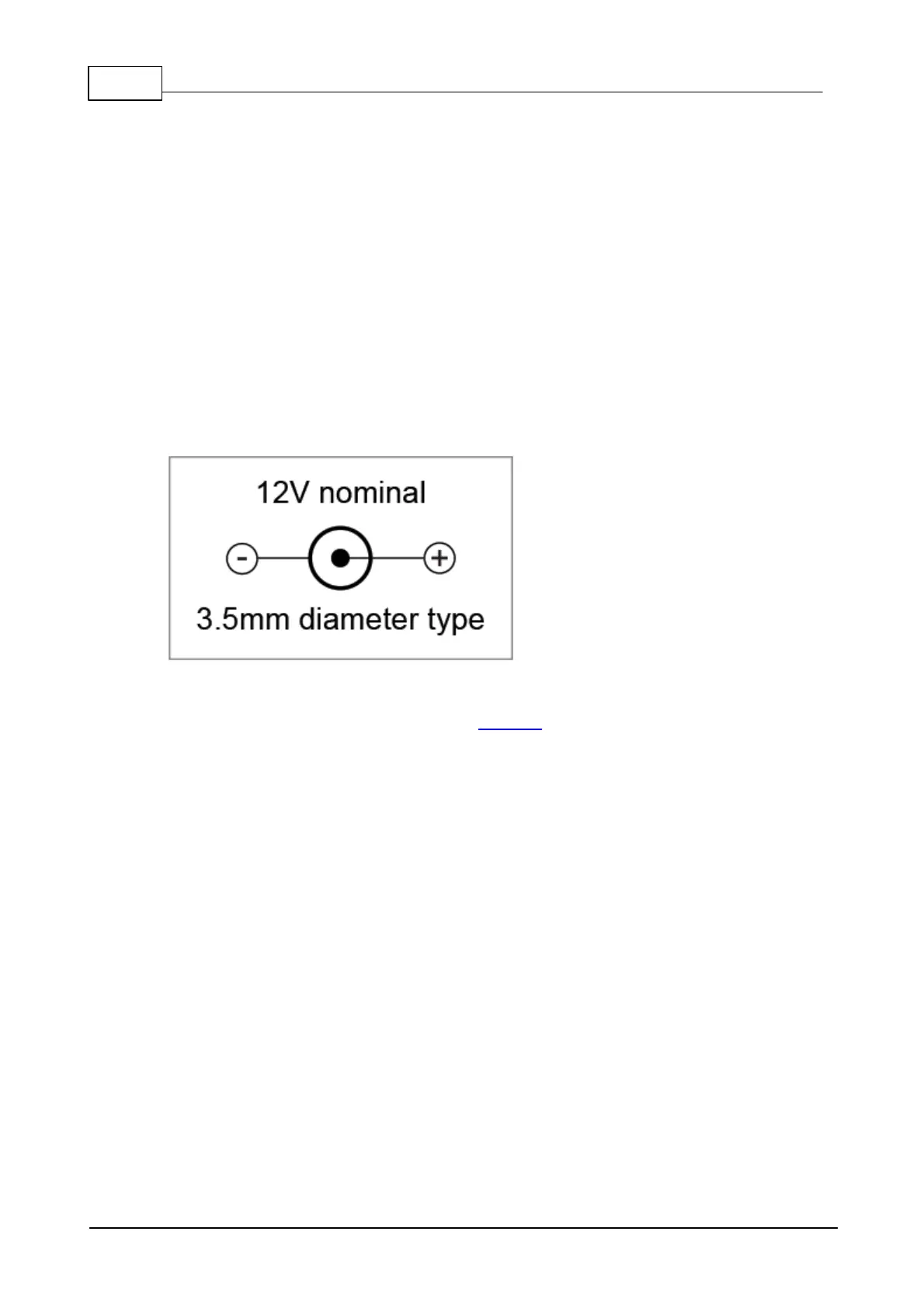123 Programmable Hardware Manual (PHM)
© Tibbo Technology Inc.
The EM2001 can work with binary keypads incorporating up to 8 data lines.
For more information see I/O (io.) and keypad (kp.) objects. They are documented
in the "Programmable Hardware Manual".
5.1.1.13
Power, Reset, PLL Control, and Mode Selection
The EM2001 consumes around 100mA @ 3.3V of current (full speed, 100BaseT
mode, all onboard LEDs on).
There are two ways to power the EM2001.
Powering through the regulator
The onboard switching regulator has the 8-20V input range and delivers enough
current to power the EM2001 itself, the WA2000 Wi-Fi/BLE add on, PLUS external
loads with up to 1A of combined current.
To use the regulator, connect the power source to the power jack or GND and VIN
pins. The power jack and GND/VIN are wired in parallel, with no diodes or any other
circuitry between them.
The regulator has a single diode in front of it. The diode will protect the regulator if
the power is accidentally connected in reverse.
External loads can be powered through the 3.3V pin. When the board is powered
through the regulator, this pin serves as a power output. Up to 1A of current is
available with the WA2000 installed, 1.3A available if the WA2000 is not installed.
Using direct 3.3V power
It is also possible to power the EM1001 through the GND and 3.3V lines. In this case
the 3.3V pin serves as a power input and the regulator is bypassed. The 3.3V power
source should be regulated to at least +/-10%.
Reset
Proper external reset is not required. The EM2001 has a reliable power-on reset
circuit with brown-out detection. Optionally, you can connect a reset button or
some other reset-generating circuit to the RST line of the EM2001. This will allow