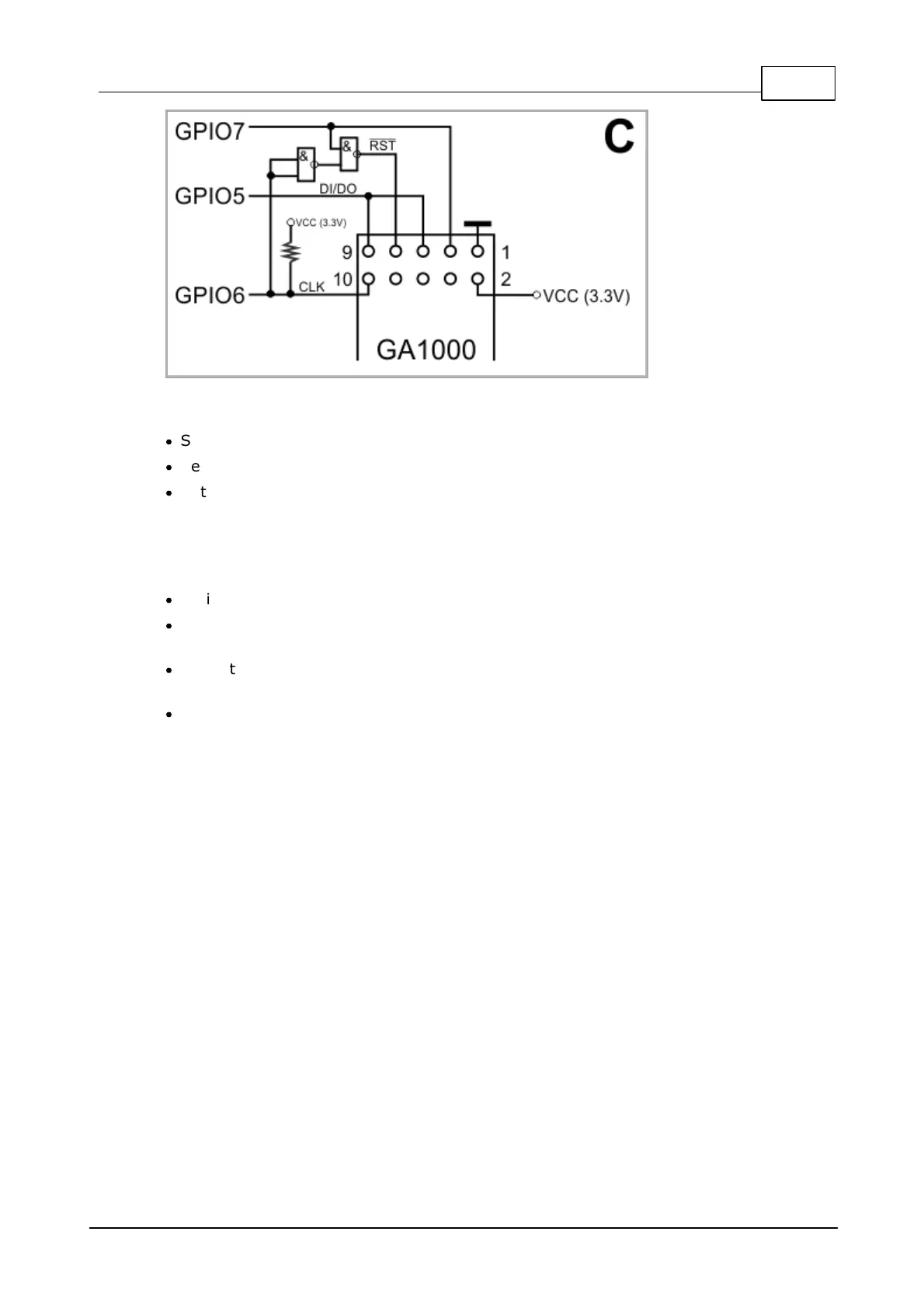516Companion Products
© Tibbo Technology Inc.
Here is how to reset the GA1000 from the EM500:
·
Set GPIO7 (CS) HIGH
·
Set GPIO6 (CLK) LOW
·
Set GPIO5 (CLK) HIGH
Status LED
The GA1000 has a single red status LED:
·
During scanning (see wln.scan*), the LED blinks.
·
When the GA1000 is associated with an access point (see wln.associate*), the
LED is ON.
·
When the GA1000 is in ad-hoc mode and has another peer connected to it, the
LED is ON as well.
·
In all other cases, the LED is off.
*See TIDE, TiOS, Tibbo BASIC, and Tibbo C Manual, .wln object documentation.