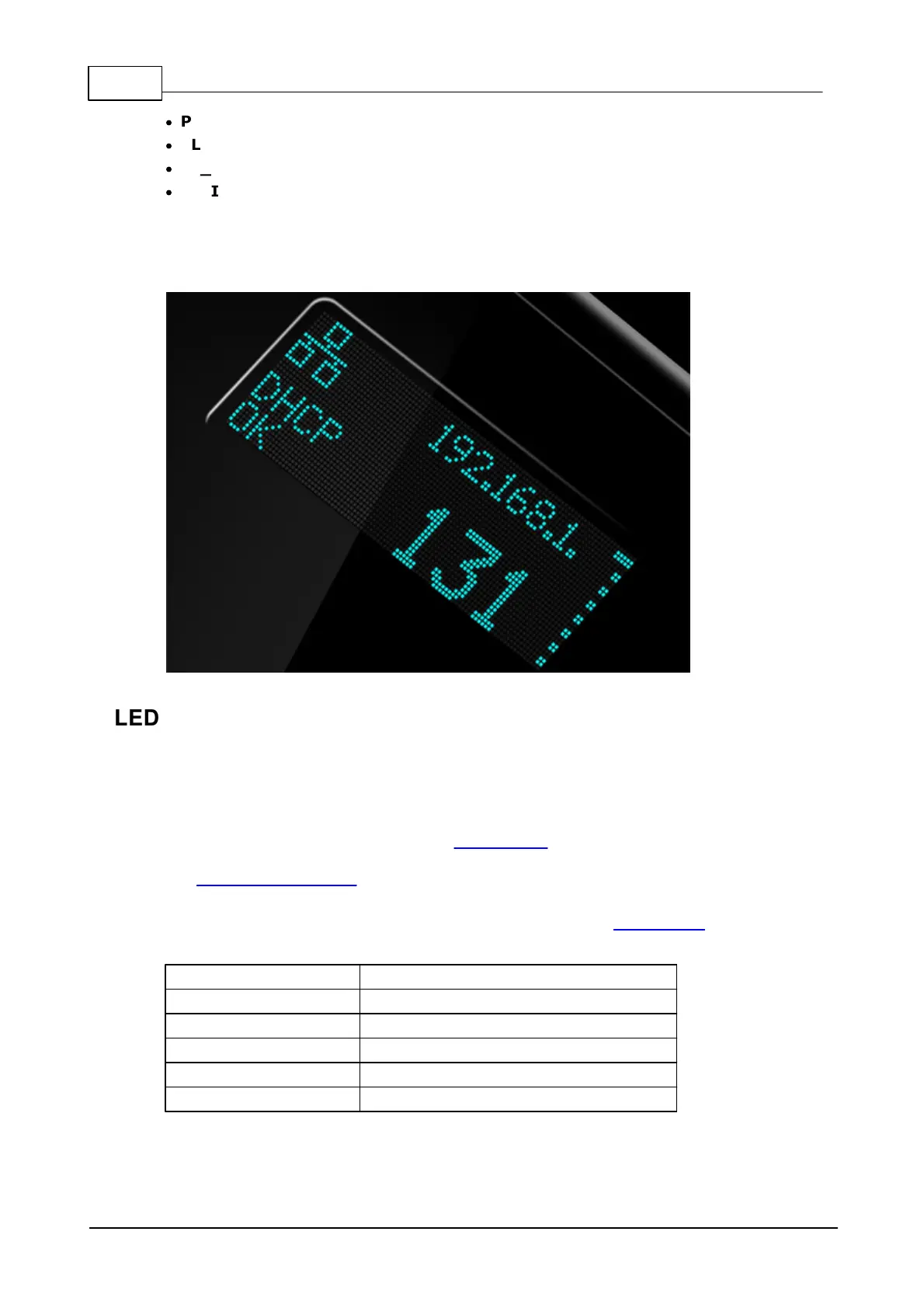459 Programmable Hardware Manual (PHM)
© Tibbo Technology Inc.
·
PL_IO_NUM_35_OLED_DC
·
PL_IO_NUM_34_OLED_WR
·
PL_IO_NUM_33_OLED_RD
·
PL_IO_NUM_32_OLED_CS
The PL_IO_PORT_NUM_0 port doesn't need to be enabled. It is bidirectional and
the .lcd object will control it internally.
8.1.1.8
LED Bar (DS1101 and DS1102)
The DS1101 and DS1102 devices feature an LED bar comprising five blue LEDs. The
bar can be used for signal strength indication. To turn an LED on, enable the
corresponding I/O line (io.enabled= 1- YES) and set this line LOW (io.state= 0-
LOW). Hint: these are properties of the I/O object (see TIDE, TiOS, Tibbo BASIC,
and Tibbo C Manual).
DS1101/2 devices that ship with the Wi-Fi option installed will have a Wi-Fi icon
next to the LED bar. Devices without the Wi-Fi interface, as well as devices where
the Wi-Fi add-on module wasn't istalled by Tibbo will not have this icon.
Remaining three LEDs on the face of DS1101/2 devices are green and red status
LEDs, and a yellow Ethernet link LED. These are standard status LEDs.
LED5 (top, the strongest signal)
LED1 (bottom, "the lowest signal"
