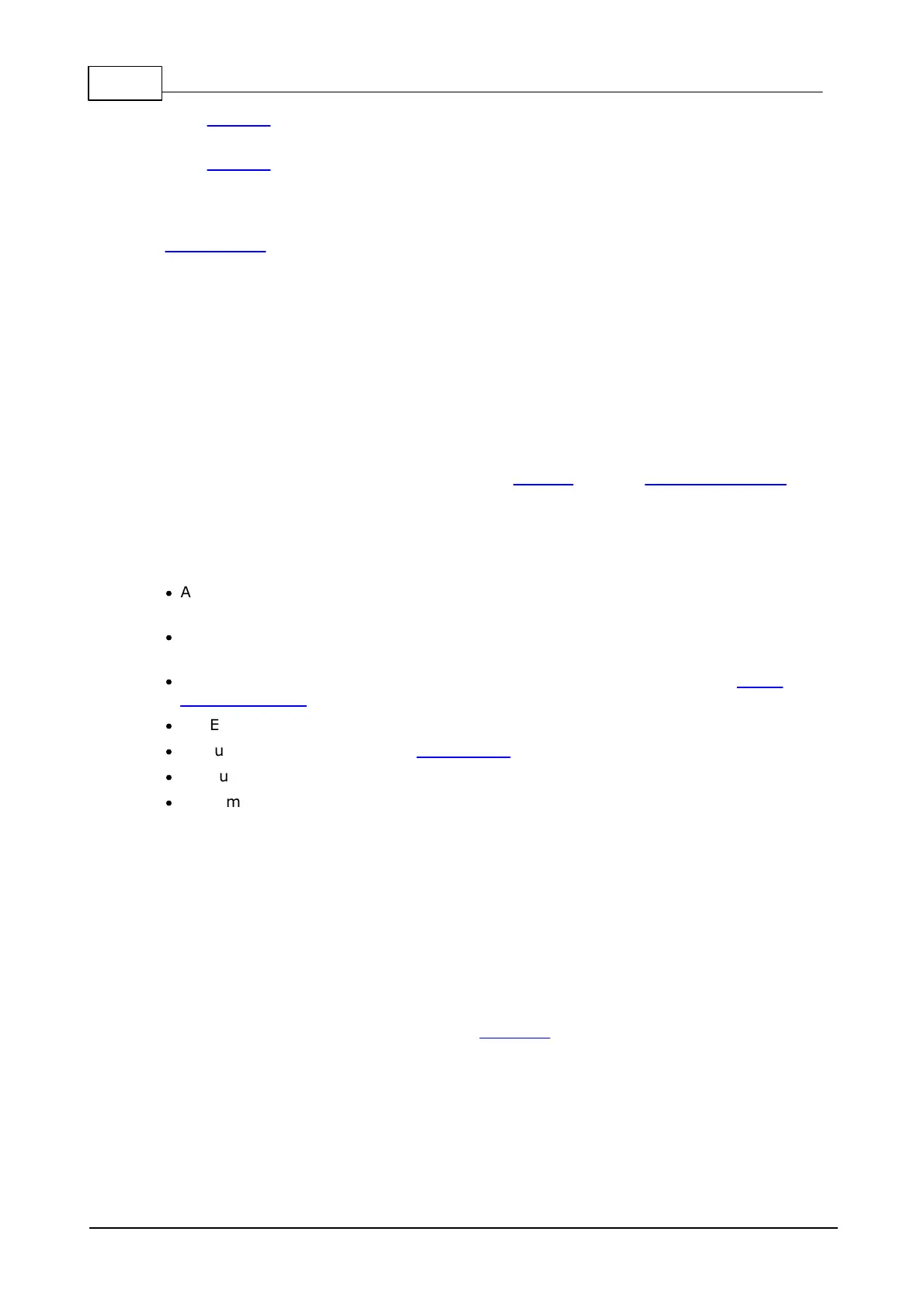233 Programmable Hardware Manual (PHM)
© Tibbo Technology Inc.
- TEV-IB0: RS232/422/485 serial port board (each EM1000-TEV system has two
of them);
- TEV-IB1: 3 x opto-input/ 3 x relay output board (each EM1000-TEV system
has two of them). Opto-inputs can optionally be used to connected a Wiegand
or clock/data reader.
You can choose what display board will be installed on your EM1000-TEV. See
Ordering Info for details.
The EM1000-TEV is supplied with a sophisticated Tibbo BASIC/C "terminal" demo
application that demonstrates the use of all hardware facilities of this development
system. The application implements a hypothetical data collection terminal complete
with onscreen setup menus, browser interface, event log, etc. The latest version of
the application can be obtained from Tibbo website.
TEV-MB0
The TEV-MB0 is a motherboard that has the EM1000 module (EM1000-512K-ST)
installed on it. The EM1000 is installed on a socket. Schematic diagram of the TEV-
MB0 board can be found on Tibbo website.
The TEV-MB0 motherboard also features the following:
·
A switching regulator with 5V output. 5V power is provided on all connectors to
other boards of the EM1000-TEV system.
·
A switching regulator with 3.3V output. 3.3V power is provided on all connectors
to other boards of the EM1000-TEV system and also powers the EM1000.
·
MD button and jumper. Connected to the MD input of the EM1000. See Setup
Button (MD line) for details.
·
RESET button. This is a master reset for the EM1000 module.
·
Status LEDs -- for details see Status LEDs.
·
U/S jumper. Leave it opened.
·
PLL jumper. Powering up with this jumper closed causes the EM1000 to run with
the PLL off. For normal operation leave this jumper opened.
TEV-KB0
The TEV-KB0 board carries 16 keys and 4 green LEDs. The keys are arranged as a
4x4 matrix, with 4 scan lines and 4 return lines. Each scan line additionally controls
one green LED. Schematic diagram of the TEV-KP0 board can be found on Tibbo
website.
TEV-LBx Board Connector
The TEV-KB0 board is connected to the TEV-MB0 motherboard through a 2x12-pin
connector. Each two pins of the connector are combined together for better
electrical contact. Therefore, the connector effectively has 12 lines.
