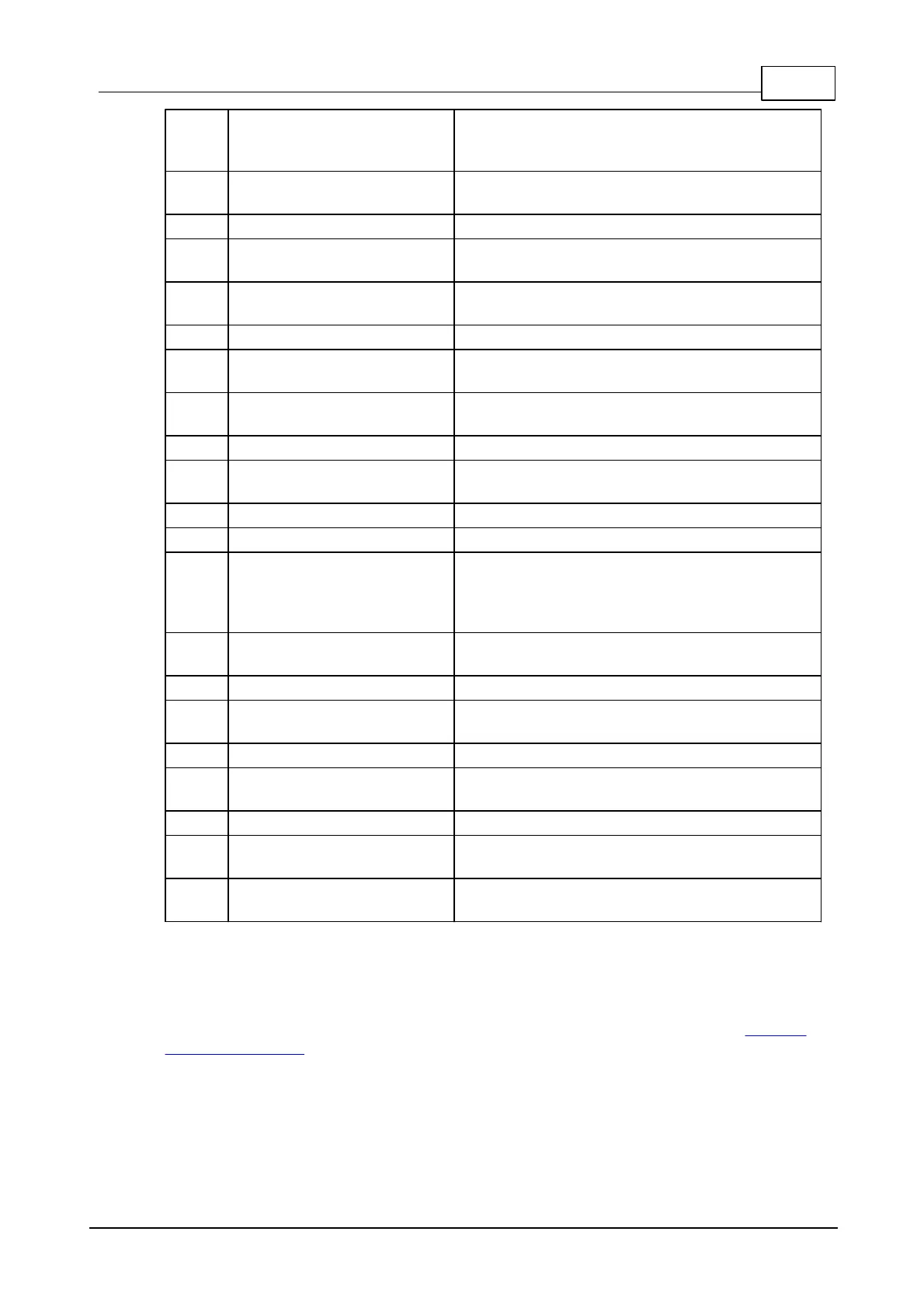12Embedded Modules
© Tibbo Technology Inc.
Positive power input, 3.3V nominal, +/- 5%,
max. current consumption 100mA
(100BaseT, full speed).
Ethernet port, negative line of the
differential output signal pair.
Ethernet port, positive line of the
differential output signal pair.
Yellow ("link") Ethernet status LED control
line.
Green ("100mb") Ethernet status LED
control line.
Ethernet port, negative line of the
differential input signal pair.
Ethernet port, positive line of the
differential input signal pair.
Wireless add-on port, ground line.
Wireless add-on port,3.3V power line of the
available on this pin. Do not connect to the
power source. To avoid current loops, only
use pin #60 to power the device.
Wireless add-on port, general-purpose I/O
line 49 (does not belong to any 8-bit port).
Leave this pin unconnected.
Wireless add-on port, general-purpose I/O
line 50 (does not belong to any 8-bit port).
Leave this pin unconnected.
Wireless add-on port, general-purpose I/O
line 51 (does not belong to any 8-bit port).
Leave this pin unconnected.
Wireless add-on port, general-purpose I/O
line 52 (does not belong to any 8-bit port).
Wireless add-on port, general-purpose I/O
line 53 (does not belong to any 8-bit port).
4.1.1.1
General-purpose I/O Lines
The EM2000 has 56 general-purpose I/O lines (GPIO0 - GPIO55). All lines are 3.3V,
CMOS, 5V-tolerant lines. Maximum load current for each I/O line is 20mA. Fifty one
of these lines are always available. Remaining five lines are located on the wireless
add-on connector. This connector is facing the host PCB only on EM2000-...-A
devices.
The simplified structure of one I/O line of the EM2000 is shown on the circuit
diagram below. Each line has an independent output buffer control. When the
EM2000 powers up, all its I/O lines have their output buffers tri-stated (in other
words, all I/O lines are configured as inputs). You need to explicitly enable the
output buffer of a certain I/O line if you want this line to become an output.