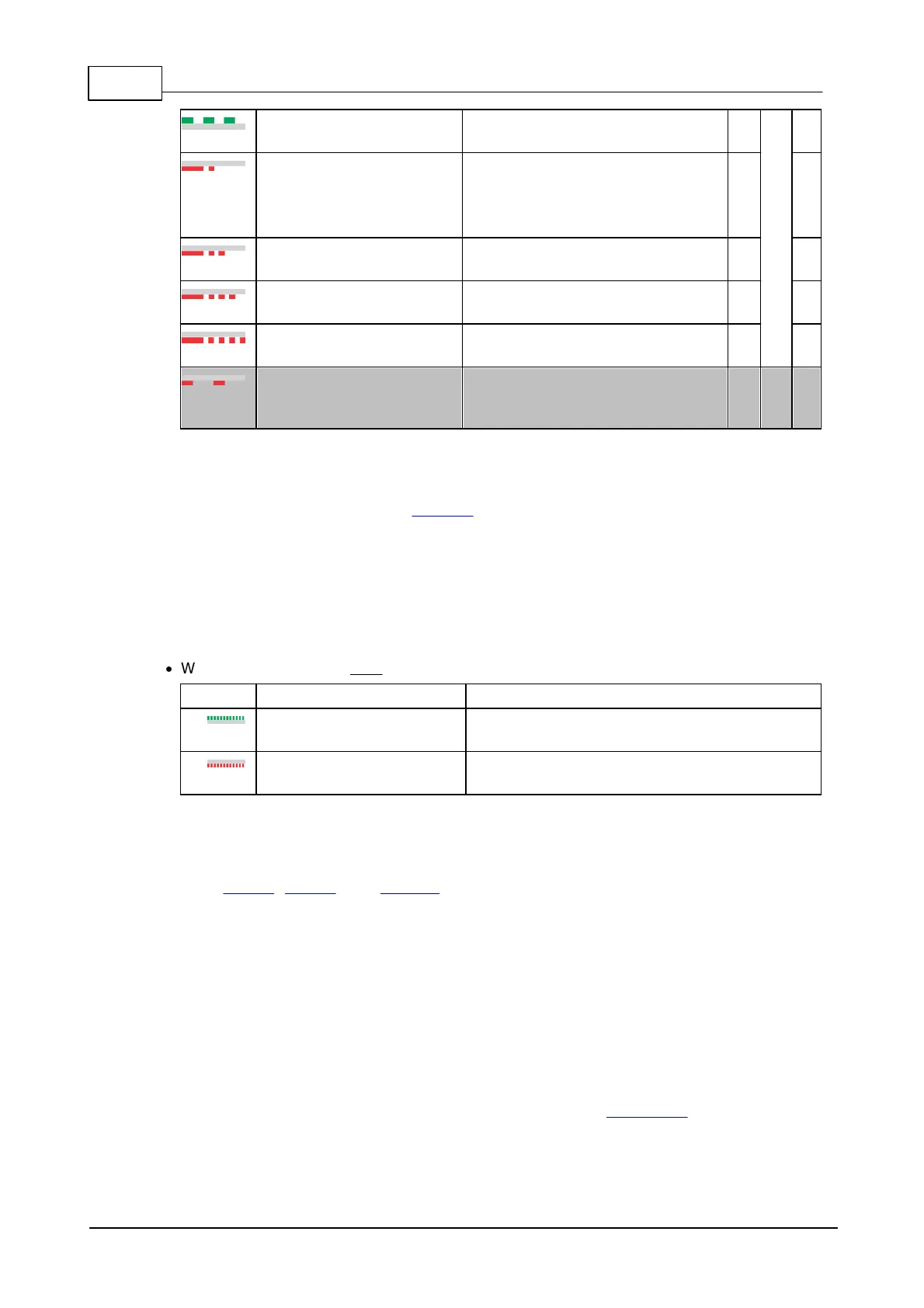535 Programmable Hardware Manual (PHM)
© Tibbo Technology Inc.
Green LED blinking at
slow speed
File upload completed
successfully
"One long + one short"
red LED pattern
Communications error during
the file transfer
(or when trying to boot the
WA2000**)
"One long + two short"
red LED pattern
"One long + three
short" red LED pattern
"One long + four short"
red LED pattern
The file is invalid (that is,
contains invalid data)
Red LED blinking at low
speed
Timeout while waiting for
XModem file sending to
start****
* X = XModem serial updates, E = Ethernet updates, B = Bluetooth Low-Energy
updates.
** Pertains only to hardware and the M/L versions supporting BLE updates. The
error will be shown when the WA2000 is malfunctioning, not present, or when the
Wi-Fi add-on installed is not the WA2000.
*** Instead of indicating these states using LEDs, the M/L reports them to the
Device Exlorer utility (that is used to send the file to Tibbo devices via the
Ethernet network.
**** Legacy error. We are removing it from our M/L code.
·
When TiOS is running AND a Tibbo BASIC app is not executing:
Green LED blinking at
high speed
A valid Tibbo BASIC/C app is loaded (and
is not executing)
Red LED blinking at high
speed
Tibbo BASIC/C appn is not loaded or
corrupted
Status LEDs of the EM500, EM510, and DS1100
On the EM500, EM510, and DS1100 SR and SG LEDs function just as described
above, but with one caveat: the brightness of these LEDs is indicative of the
current Ethernet link state. When live Ethernet cable is not plugged into the device,
these LEDs "play" patterns at a reduced brightness. When a live Ethernet cable is
plugged in, these LEDs "play" patterns at full brightness. This is a patented feature
that we refer to as "dual-function LEDs."
Monitor/Loader (M/L)
The Monitor/Loader (M/L) is a resident firmware that is present on all Tibbo devices.
The M/L is launched every time a Tibbo device is powered up, reboots, or released
from reset. What happens next depends on whether the MD button is pressed when
the M/L starts running: