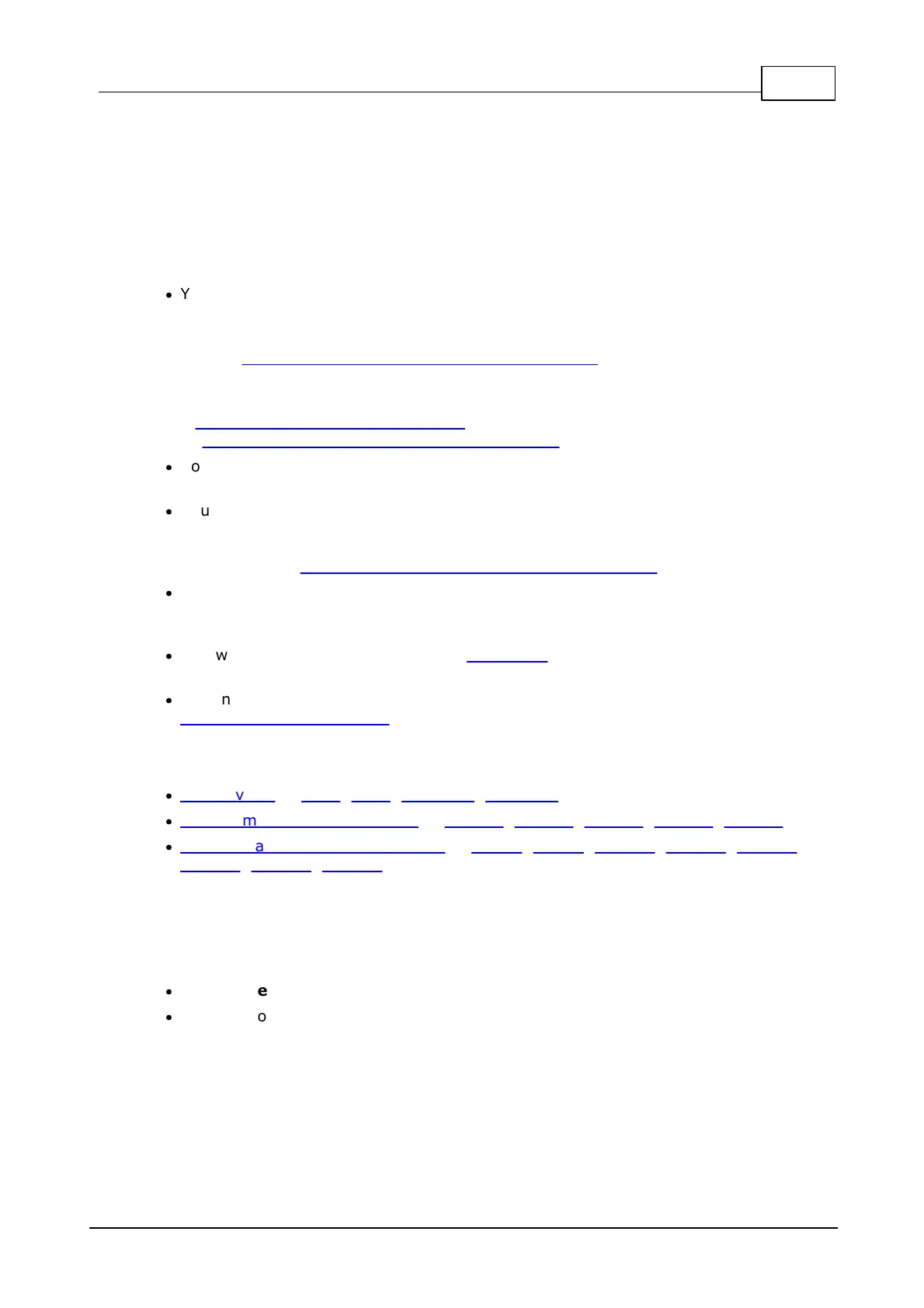540Monitor/Loader (M/L)
© Tibbo Technology Inc.
XModem Serial Updates
XModem serial upgrades are supported by all Tibbo devices. Such upgrades can be
used to upload new TiOS firmware and, optionally, a Tibbo BASIC/C application.
Prerequisites
To perform an Xmodem serial upgrade:
·
You must have the firmware file you will be sending into your device. There are
two possibilities:
o You may upload just a TiOS firmware file (.BIN). All TiOS firmware is published
here: http://tibbo.com/support/downloads/tios.html.
o You may upload a TiOS firmware file combined with a compiled application
binary. You can produce such combined files using our online tool found at
http://apps.tibbo.com/bin_merger/ or using our legacy BinMerger utility
(http://tibbo.com/support/downloads/tide.html).
·
Your PC must have a COM (serial) port. Built-in COM ports are now a rarity.
Fortunately, there are inexpensive USB-to-serial adapters. Get one of those.
·
You will need a "terminal" software supporting XModem file transfers. We
recommend our Device Explorer (DE) utility. You can install just the Explorer, or
Tibbo IDE software (TIDE), which installs the Explorer along with it. Get the
software here: http://tibbo.com/support/downloads/tide.html.
·
You will need access to your Tibbo device's serial port (UART). If your Tibbo
device has a single serial port (UART), then this is the port you will be using. If
your device has several serial ports, then you will need to use the first port.
·
You will need to be able to push the MD button on your Tibbo device (or pull the
MD line LOW).
·
Optional: you will benefit from being able to observe the patterns "played" by
Green and Red status LEDs of your Tibbo device.
Here is how to prepare for the XModem upgrade on various Tibbo devices:
·
TPS devices — TPP2, TPP3, TPP2(G2), TPP3(G2).
·
Programmable serial controllers — DS1100, DS1101, DS1102, DS1202, DS1206.
·
Programmable boards and modules — EM500, EM510, EM1000, EM1001, EM1202,
EM1206, EM2000, EM2001.
Update procedure
After you sorted out the serial connection to your PC, do the following:
·
Run the Device Explorer.
·
There is no need to select any device in the list. Click Upgrade... and choose
Load Firmware Through the Serial Port (X-Modem).