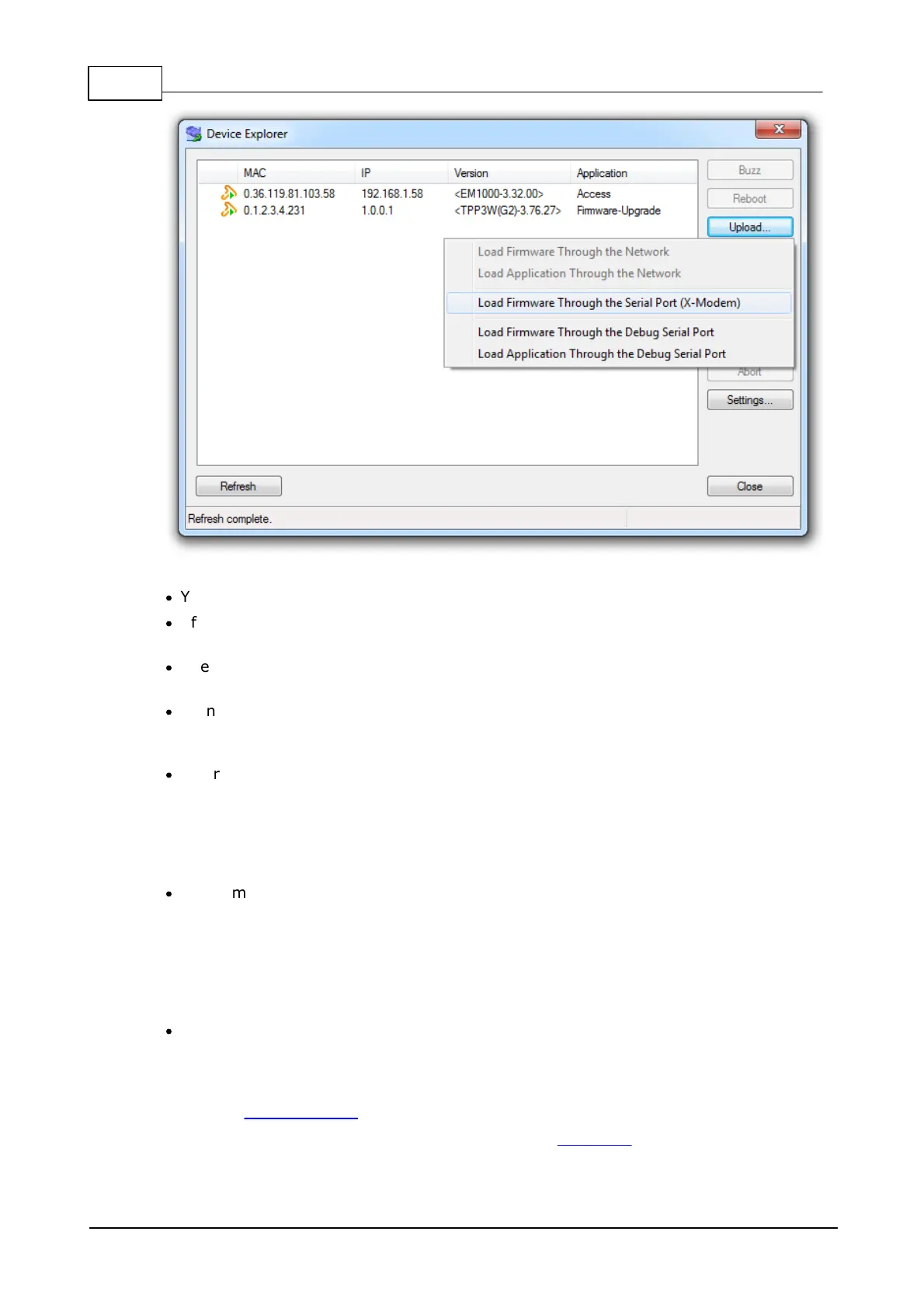541 Programmable Hardware Manual (PHM)
© Tibbo Technology Inc.
·
You will be prompted to select the firmware file.
·
After you've selected the file to be uploaded you will be asked to pick the COM
port. Choose the COM port you are using to perform the upgrade, then click OK.
·
The Serial Upload dialog will appear. The message inside will read Power up you
device with the MD (setup) button pressed.
·
Turn your device off if it was on. Press and hold the MD button (or pull the MD line
LOW) and apply power to your device. Release the button (line) — this should
start the upload. Green status LED will be on and flicker during the file upload.
·
After the upload completes, the Green status LED will be blinking slowly. Reboot
(power-cycle) your device to boot into TiOS.
Additional details
·
XModem serial updates rely on the XModem protocol. With the protocol, it is the
receiving side (programmable Tibbo device) that sends the first character in the
exchange. This character is ASCII SOH, and it means that the receiving end is
ready to receive the file. In response to the SOH character sent by the receiving
side, transmitting side (your PC) commences the file transfer. To ensure
successful file transmission, always start the file transfer on the PC end first, then
power your Tibbo device up with the MD button pressed.
·
XModem file transfer times out quickly (within milliseconds). If your Tibbo device
does not start receiving the file from the PC pretty much immediately after
sending the first SOH character, it will abandon the XModem mode. What happens
next depends on the availability of other update modes on your device:
o If the Ethernet mode is supported, the M/L will proceed into this mode.
o If the Ethernet mode is not supported but the BLE mode is supported, the M/L
will proceed into the BLE mode.