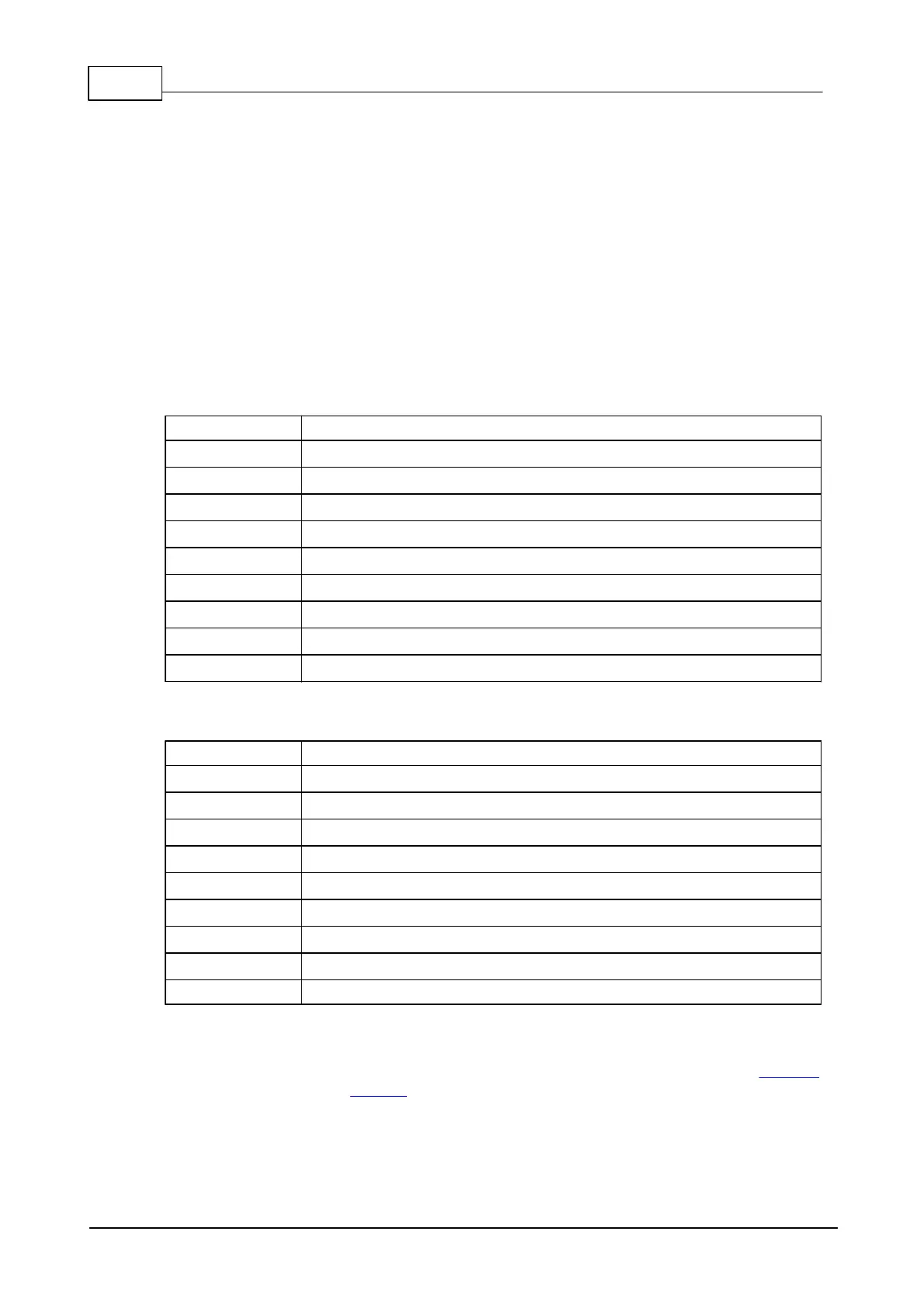183 Programmable Hardware Manual (PHM)
© Tibbo Technology Inc.
Opto-isolated Inputs
The IB1005 features 8 opto-isolated input channels. Channels 1-4 are combined into
two pairs. Channels of each pair have separate negative inputs and common
positive inputs. These channels can be activated with voltages as low as 2V and
accept voltages of up to 15V. Each channel pair can work as two independent
sensor inputs or accept the data from an external Wiegand or clock/data card
reader.
Channels 4-8 are independent and have separate negative and positive lines. These
channels can be activated with voltage levels as low as 5V and accept voltages as
high as 50V.
Sensor Inputs
All inputs are on terminal blocks 1 and 2.
For terminal block 1:
Sensors 3 and 4, positive line (+)
Sensor 4, negative line (-)
Sensor 3, negative line (-)
Sensors 1 and 2, positive line (+)
Sensor 2, negative line (-)
Sensor 1, negative line (-)
Serial port: RX (RS232); TX/RX- (RS485)
Serial port: TX (RS232); TX/RX+ (RS485)
For terminal block 2:
Sensor 8, positive line (+)
Sensor 8, negative line (-)
Sensor 7, positive line (+)
Sensor 7, negative line (-)
Sensor 6, positive line (+)
Sensor 6, negative line (-)
Sensor 5, positive line (+)
Sensor 5, negative line (-)
Vin (connected to the power input of the NB10x0)
Working with inputs
The state of inputs is available on 8 general-purpose I/O (GPIO) lines of the EM1000
module (located on the NB10x0 network board). The EM1000 can check GPIO line
state through the I/O (io.) object -- see TIDE, TiOS, Tibbo BASIC, and Tibbo C
Manual for details.