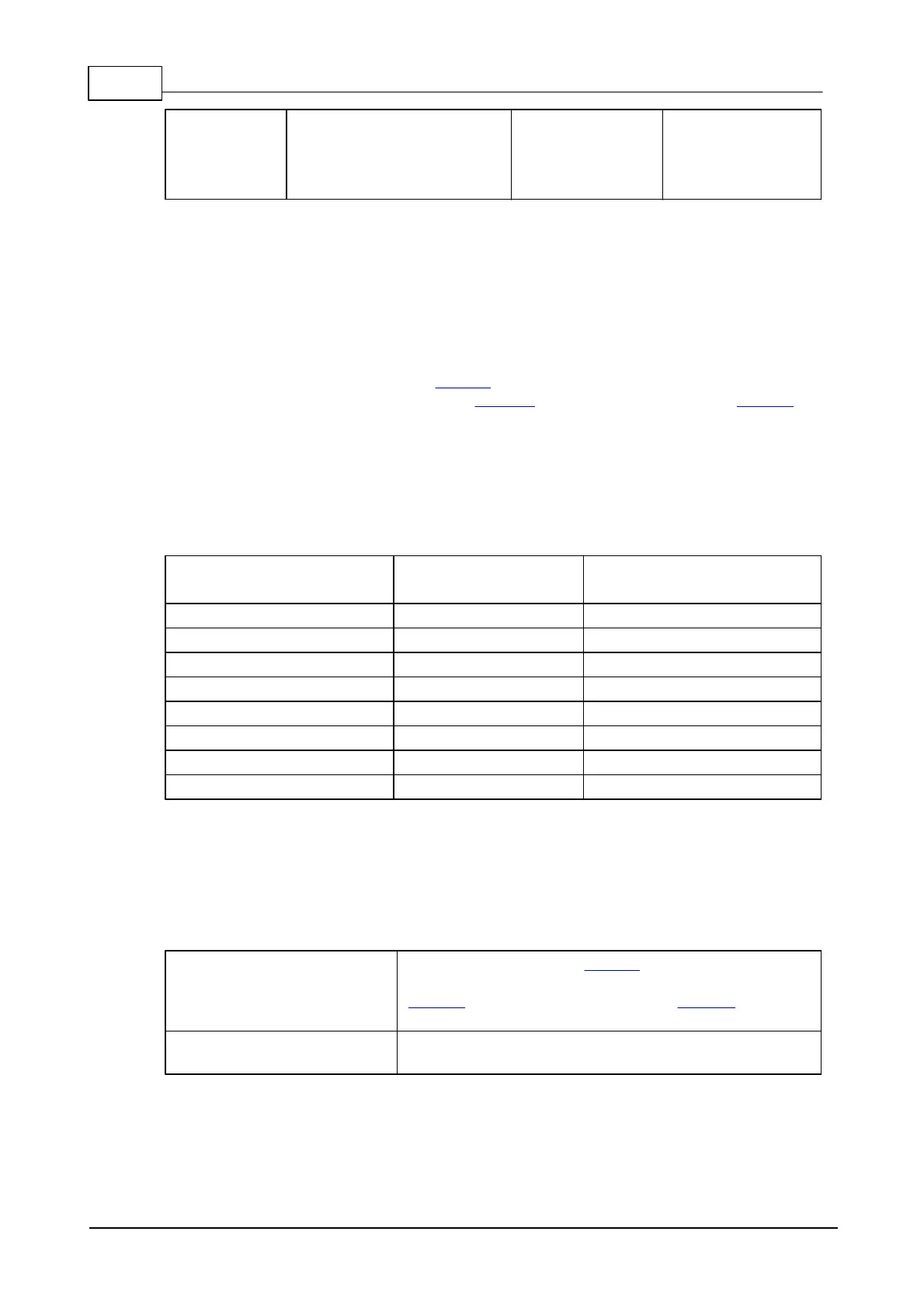187 Programmable Hardware Manual (PHM)
© Tibbo Technology Inc.
Direction control in RS485
mode:
HIGH - output
LOW - input
*GPIO line configured as input (default state)
Do not forget to configure the TX, MODE, and DIR lines as outputs. A pull-down
resistor on the MODE line ensures that the system boots up with the RS232 port
selected.
LED Control
The IB1005 works with a standard LB1001 board and controls the LEDs through 8
general-purpose I/O (GPIO) lines of the EM1000 module (installed on the NB10x0
network board). To turn the LED on, set the corresponding line LOW. All LED control
lines have to be configured as outputs.
For all LED control lines:
HIGH (or input*) - LED off
LOW - LED on
*GPIO line configured as input (default state)
Ordering Info and Specifications
Use the following model numbers to order the IB1005 and SB1005 boards. Normally,
you will want to order both boards "in parallel":
The IB1005 board and LB1001 LED board mounted
on the IB1005 and connected to the latter with the
LC1000 cable. Also included is the TB1005 test
board.
The SB1005 supplementary board. Order this board
"in parallel" with the IB1005.
Note: the IB1005 and SB1005 plug into each other. No soldering is required to
interconnect them.