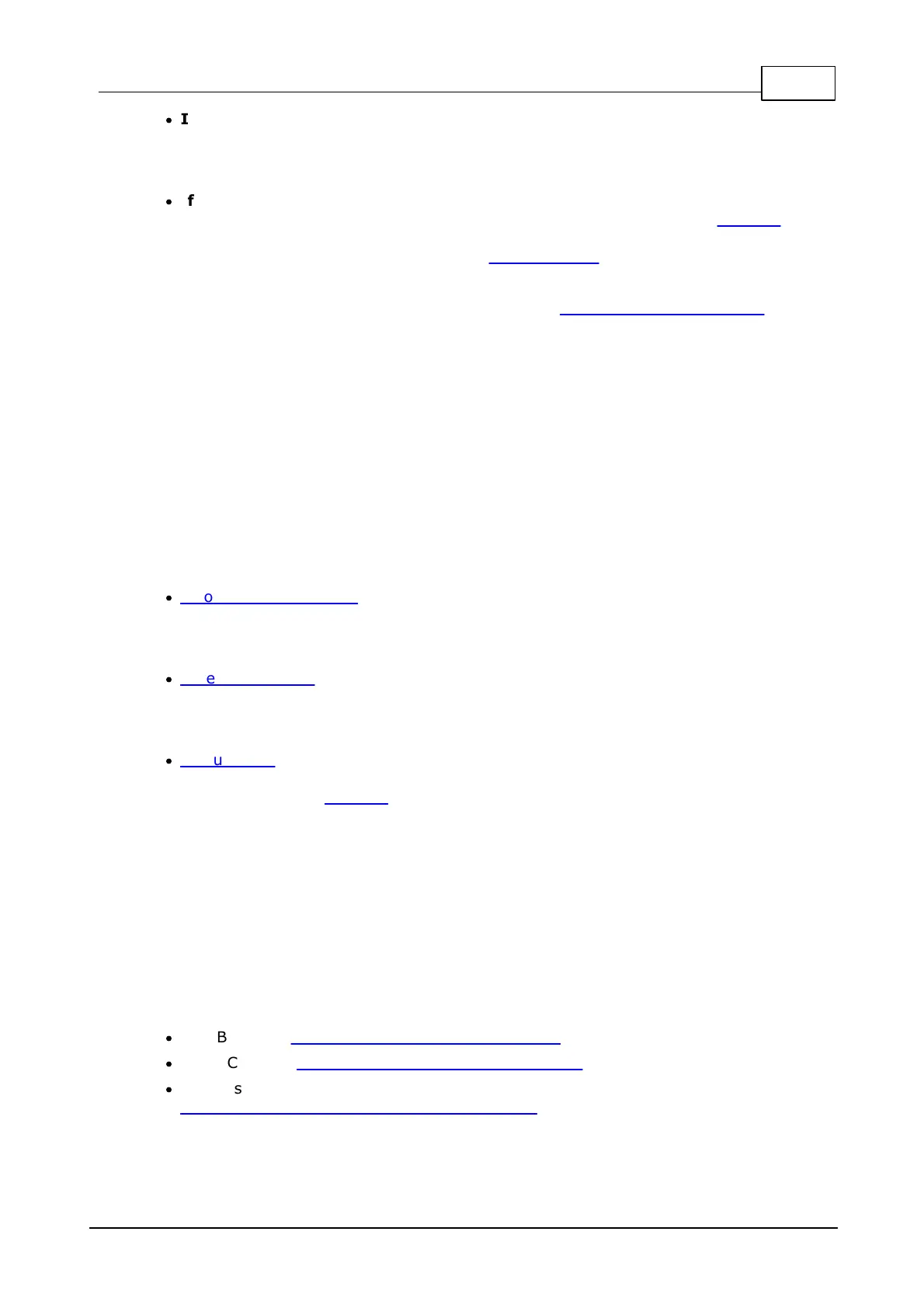536Monitor/Loader (M/L)
© Tibbo Technology Inc.
·
If the MD button is not pressed, the M/L verifies the sanity of and launches
Tibbo OS (TiOS), the main firmware powering our Tibbo BASIC/C programmable
devices. In turn, TiOS then verifies and launches your compiled Tibbo BASIC/C
app, provided that it was compiled for release.
·
If the MD button is pressed, the M/L enters firmware update mode. TiOS, as well
as Tibbo BASIC/C apps' binaries, can be updated in this mode. If the WA2000 Wi-
Fi/BLE add-on module is present, the M/L can even update the internal firmware of
the WA2000. For more information, see Update Modes.
The M/L makes extensive use of the two standard green and red status LEDs found
on all Tibbo devices. Observe the patterns displayed by these LEDs to see what
your Tibbo device is doing, or what error condition was detected.
TiOS (and Tibbo BASIC/C app) updates performed via the M/L should not be
confused with TiOS (and Tibbo BASIC/C app) uploads from within TiOS itself. The
difference here is that to update TiOS from within TiOS, your device must already
be running a healthy TiOS firmware. If your device is "bricked" (for example, because
an incorrect firmware file was uploaded into it), then the only way to "unbrick" it is
by using the update function of the M/L.
Update Modes
The M/L supports three update modes:
·
XModem serial updates. These are the updates performed through the device's
serial port (UART), using the XModem file transfer protocol. All Tibbo devices can
be updated (or resuscitated) via their serial ports, and any terminal software
capable of sending files using XModem protocol will be suitable for the update job.
·
Ethernet updates. As the name implies, Ethernet updates are performed via the
Ethernet network. Only some of our devices support Ethernet updates from the
M/L. To perform Ethernet updates, you will need to install the Device Explorer
(DE) utility.
·
BLE updates. These are only possible on our latest programmable devices, only
when these devices are carrying the M/L V3.00 or higher, and only on devices
equipped with the WA2000 Wi-Fi/BLE add-on module. BLE updates are performed
using the Tibbo Updater apps for iOS and Android.
XModem and Ethernet updates use .BIN files. A .BIN file may contain just TiOS, or
TiOS with compiled Tibbo BASIC/C app attached.
BLE updates rely on .TCU (Tibbo Composite Uncompressed) files. A .TCU file
consists of sections. For example, it may include TiOS, compiled Tibbo BASIC/C app,
internal firmware of the WA2000 Wi-Fi/BLE add-on, and other sections that may
become necessary in the future.
Tibbo offers convenient online utilities for generating .BIN and .TCU files. You can
find them here:
·
For .BIN files: http://apps.tibbo.com/bin_merger/
·
For .TCU files: http://apps.tibbo.com/tc_generator/
·
There is also a legacy BinMerger utility for Windows, it also generates .BIN files:
http://tibbo.com/support/downloads/tide.html.
The following table details the M/L upgrade modes supported by Tibbo devices: