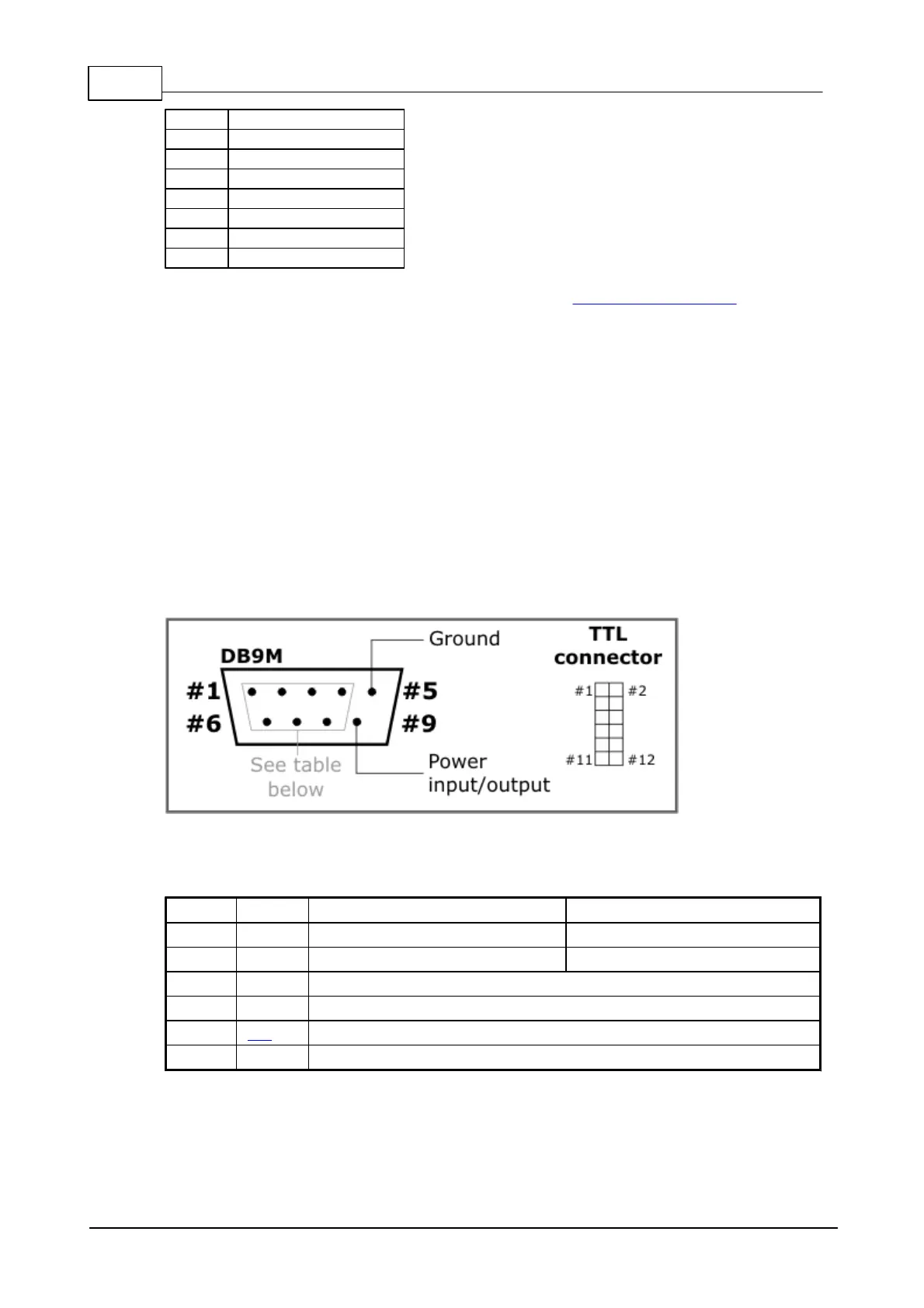203 Programmable Hardware Manual (PHM)
© Tibbo Technology Inc.
The Ethernet port of the DS1206N incorporates two Ethernet status LEDs.
5.4.1.3
Multi-channel Serial Port
The DS1206N has four serial ports internally. The DS1206N-RS has an RS232 port
with DB9M connector, while "-TM" and "-TS" devices have TTL serial port available
through a TTL interface connector, which is a standard pin header with 2mm pitch.
The DS1206N-RS implements three outputs and four inputs. Each of the three
outputs can be used as a TX line of a serial port, or as a control output such as
RTS or DTR. Each of the four input lines can be used as an RX line of a serial port,
or as a control input such as CTS or DSR.
With three outputs and four inputs, the DS1206N can be said to offer 3.5 serial
"channels". We say "3.5 channels" and not "four channels" because one channel will
only have RX line and no TX line (remember, there are four inputs but only three
outputs).
TTL interface connector pin assignment is as follows:
Output to external device
Input from external device
Reset input, active low, use open collector driving circuit
Setup line input, active low, use open collector driving circuit
Lines of TTL serial port, see mapping table below
For more information on serial ports and I/O lines of the DS1206N see ser. and io.
object manuals (TIDE, TiOS, Tibbo BASIC, and Tibbo C Manual).
Serial-over-IP application offered by Tibbo defines 15 "mapping options", or ways in
which available I/O lines are utilized. These are presented in the table below:
