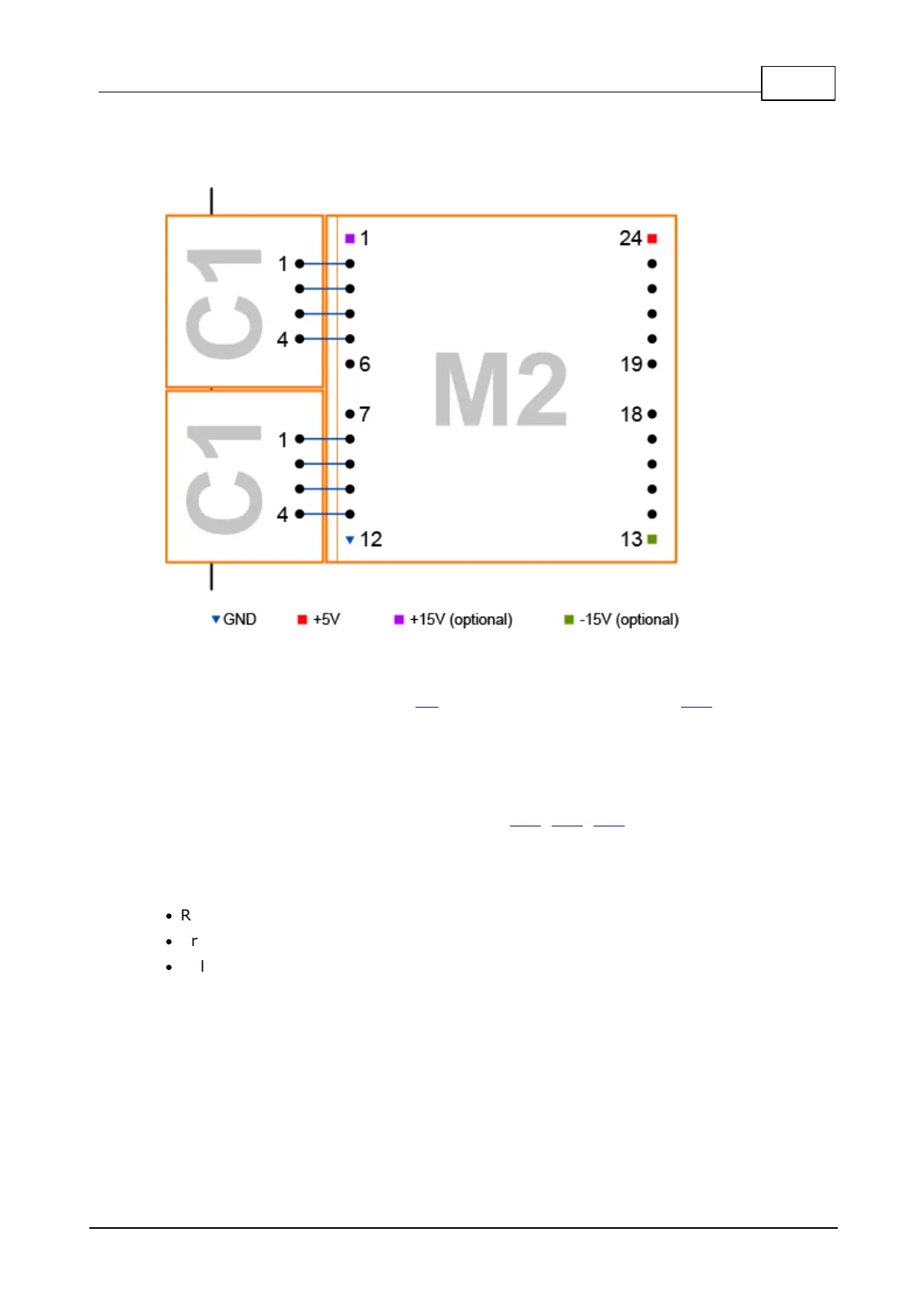278Tibbo Project System (TPS)
© Tibbo Technology Inc.
7.2.6.4
Two C1s + M2
This possibility exists but there is little practical use for it...
Tibbit LEDs and Their Colors
"M" Tibbits have LED indicators. M1 devices have up to four LEDs. M2s can have as
many as eight "lights".
LEDs on most Tibbits indicate the state of their control lines. This is why the
number of LEDs matches the number of control lines on narrow and wide Tibbits.
This is not a rule -- LEDs exist to provide sensible and useful indication of Tibbit
states, so they do not "belong" to control lines per se. For example, there are
"power good" LEDs on power supply Tibbits (#09, #10, #23, etc.). They indicate the
presence of the required voltage on the power line.
We use different LED colors to indicate the direction of the corresponding signal:
·
Red LEDs are used for output lines (and power "flowing" out).
·
Green LEDs are used for input lines (and power "flowing" in).
·
Yellow LEDs are used for lines that work both as inputs and outputs.
Terms output and input should be interpreted with respect to the main CPU of the
host board. Therefore, "in" means "from the outside world and into the board". "Out"
means "from the board towards the outside world".
