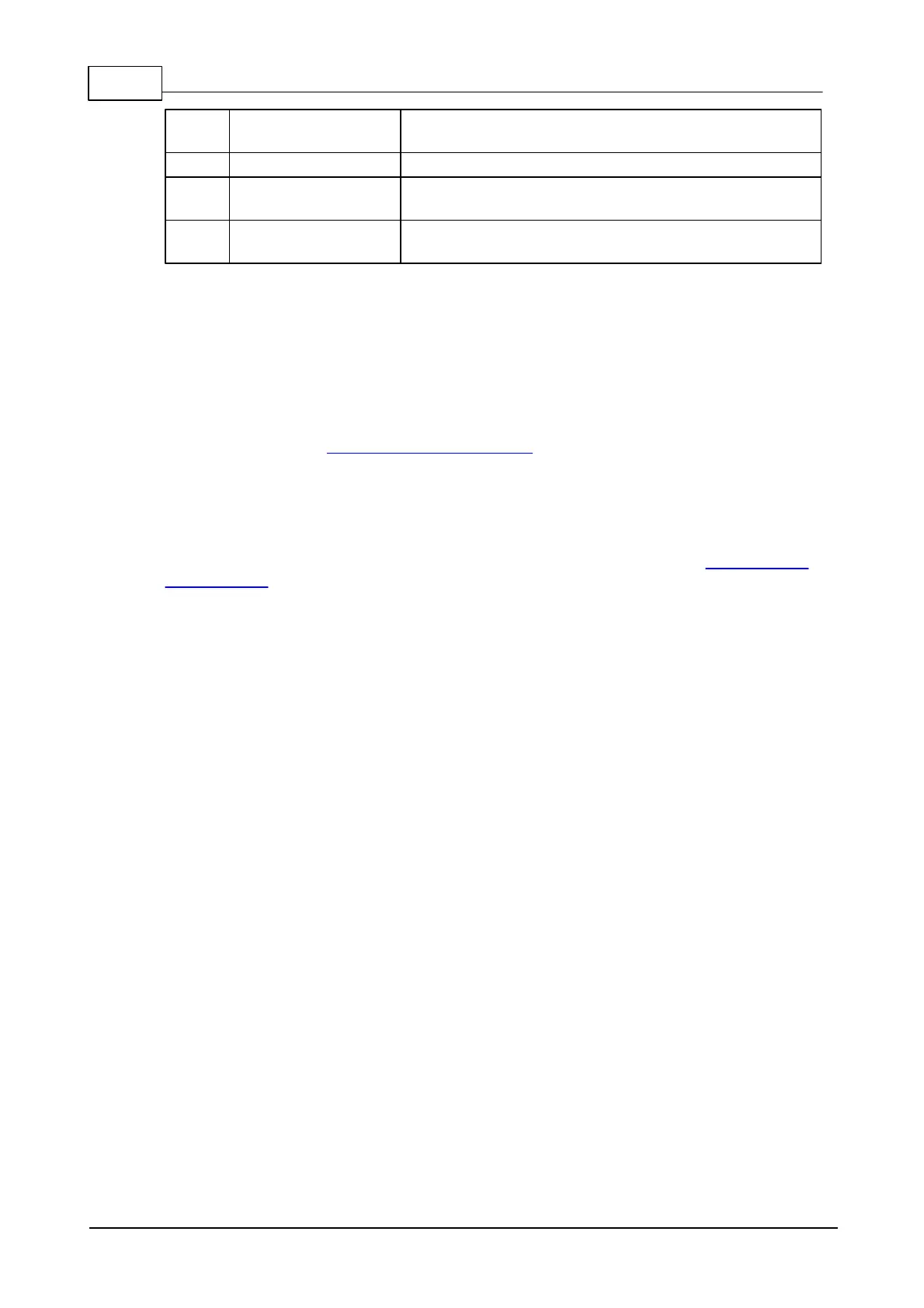133 Programmable Hardware Manual (PHM)
© Tibbo Technology Inc.
General-purpose I/O line 51 (does not belong to
any 8-bit port).
General-purpose I/O line 52 (does not belong to
any 8-bit port).
General-purpose I/O line 53 (does not belong to
any 8-bit port).
Notes:
1. This line is 5V-tolerant and can be interfaced to 5V CMOS devices directly.
2. This line can be mapped to serve as an RTS/Wout/cout line of a serial port
(provided that this does not interfere with any other function).
3. This line can serve as a CTS/W0&1in/cin line of a serial port (provided that this
does not interfere with any other function).
4. This pin is on the wireless add-on connector.
5.2.1.1
General-purpose I/O Lines
The EM1001 has 54 general-purpose I/O lines (GPIO0 - GPIO53). All lines are 3.3V,
CMOS, 5V-tolerant lines. The maximum load current for each I/O line is 10mA. 49 of
these lines are always available. Remaining 5 lines are located on the wireless add-
on connector and can be used if no wireless add-on module is installed.
40 of the I/O lines are combined into five 8-bit ports.
The simplified structure for one I/O line is shown on the circuit diagram below. Each
line has an independent output buffer control. When the EM1001 powers up, all I/O
lines have their output buffers tri-stated (in other words, all I/O lines are configured
as inputs). You need to explicitly enable the output buffer of a certain I/O line if you
want this line to work as an output.
Many I/O lines of the EM1001 also serve as inputs or outputs of special function
modules, such as serial ports. The majority of those lines need to be correctly
configured as inputs or outputs -- this won't happen automatically. Several lines --
such as TX and RX lines of the serial port when in the UART mode -- are configured
as outputs and inputs automatically when the serial port (or some other hardware
block) is enabled. For details see "Platform-dependent Programming Information
inside the EM1000 platform documentation (TIDE, TiOS, Tibbo BASIC, and Tibbo C
Manual).
Each I/O line has a weak pull-up resistor that prevents the line from floating when
the output buffer is tri-stated.