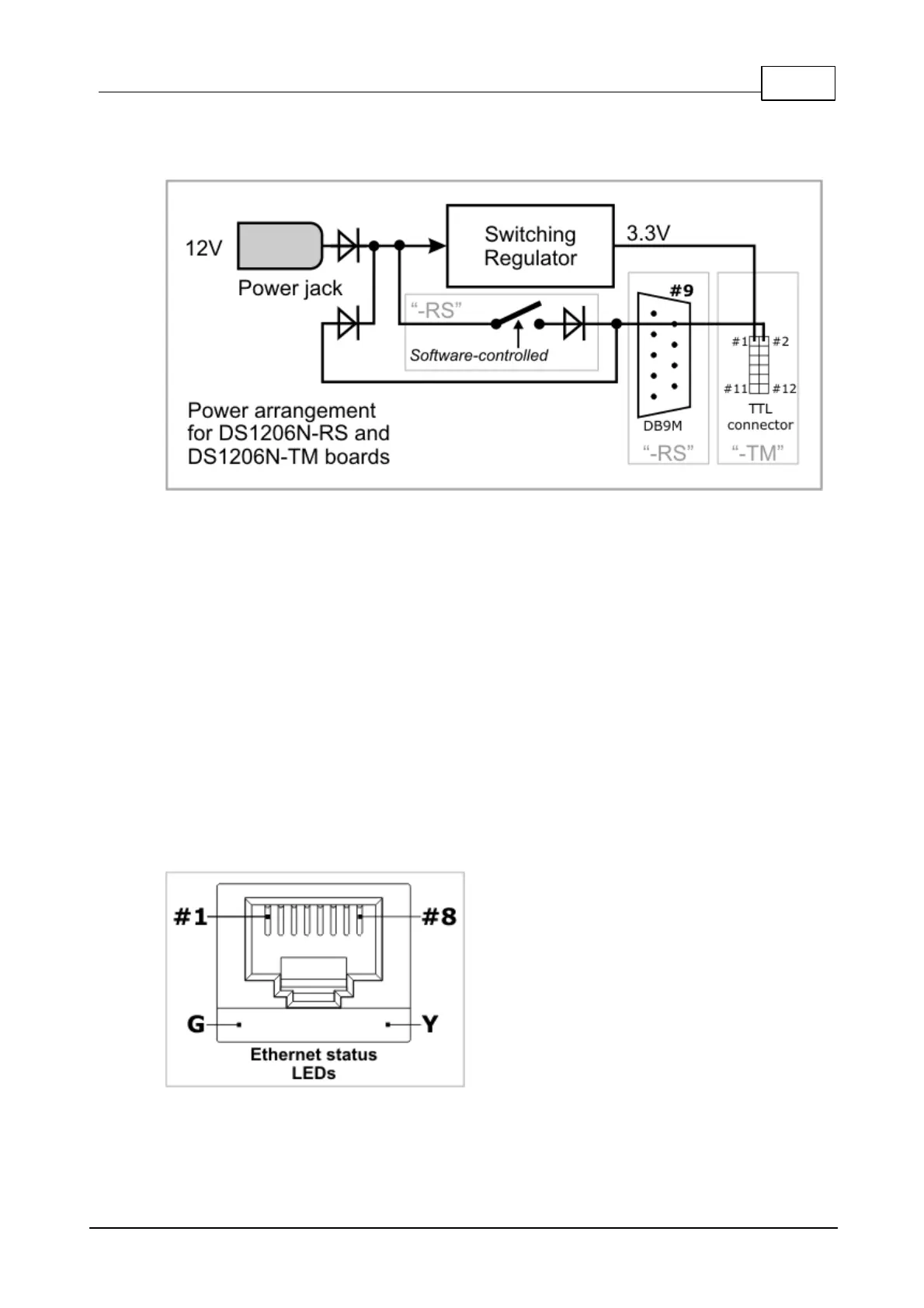202Boards
© Tibbo Technology Inc.
diode (shown on the diagram below). Therefore, the voltage on pin 9 is close to the
input voltage on the power jack.
Tibbo serial-over-IP application supplied with the DS1206N has a dedicated
"PS" ("Power on pin 9") setting to control the power switch. To turn the power
switch on from within your Tibbo BASIC/C application, enable (configure as output)
line PL_IO_NUM8_PWROUT and then set this line to HIGH. Additional programming
information can be found in TIDE, TiOS, Tibbo BASIC, and Tibbo C Manual (see i.o
object and DS1206 platform documentation).
If you want to use pin 9 to power an attached serial device, then you must power
the DS1206N-RS itself through the power jack. We know you understand this, but
we still had to mention it.
The DS1206N-TS board does not have "12V"-to-3.3V regulator at all. 3.3V power
required for board operation must be supplied by the external device through pin 1
of the TTL interface connector.
The DS1206N-TM and "-TS" boards do not have the power switch.
5.4.1.2
Ethernet Port
Ethernet port of the DS1206N is of 10/100BaseT type.
Connector is of RJ45 type, pin assignment is as follows: