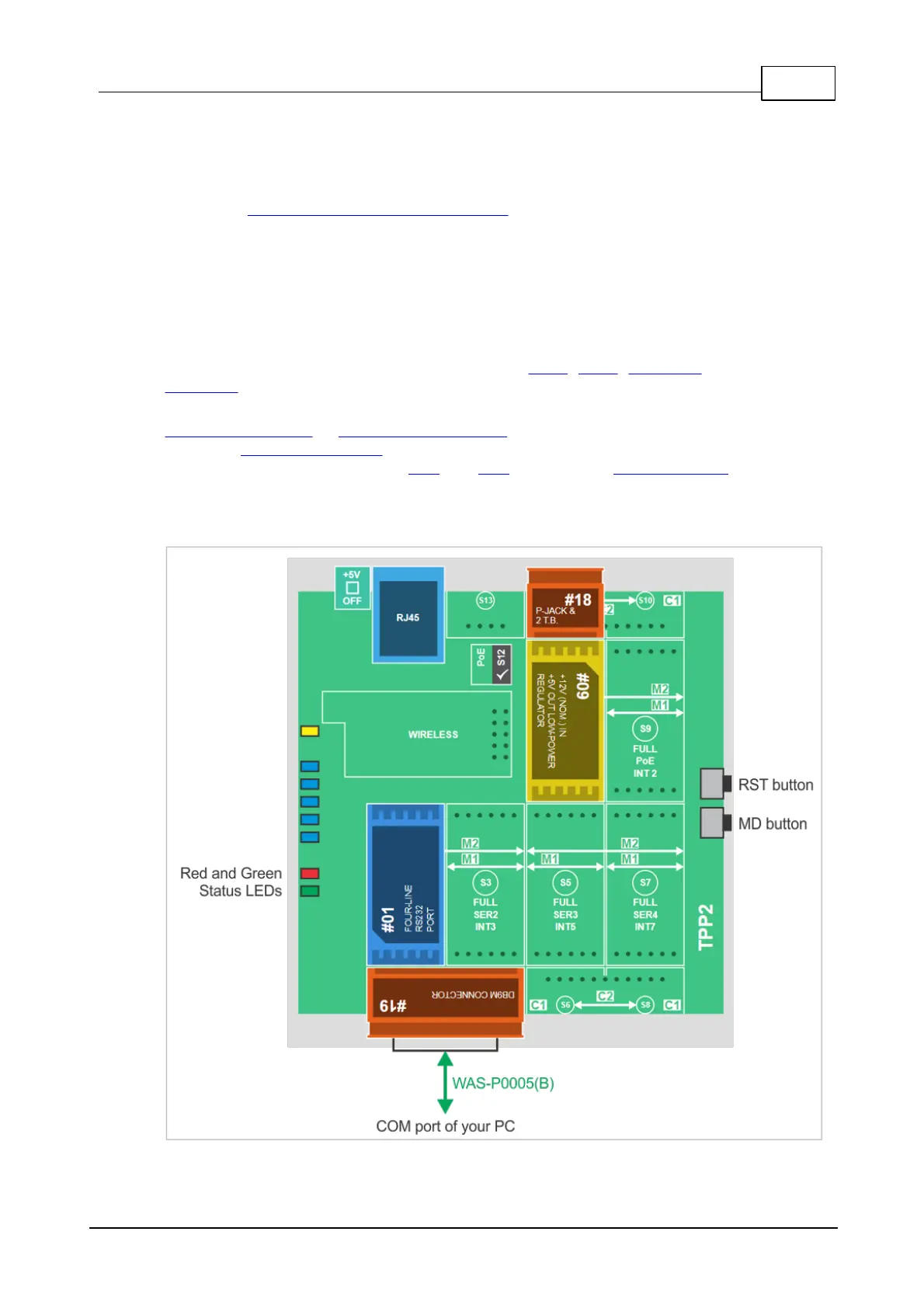542Monitor/Loader (M/L)
© Tibbo Technology Inc.
o If neither Ethernet, nor BLE mode is supported, the M/L will halt with a "timeout
error" pattern (Red Status LED blinking slowly).
For more information on various update modes and how the M/L selects and handles
them, see Update Mode Selection Flowchart.
TPS Devices
This section pertains to the following devices: TPP2, TPP3, TPP2(G2), and
TPP3(G2). Obviously, this also covers TPS2, TPS3, TPS2(G2), and TPS3(G2).
TPS devices have TX and RX lines of their first serial port routed to socket S1. Plug
Tibbit #01 (RS232) or #02 (RS232/422/485) into S1 (Tibbit #02 will also occupy
S3). Plug Tibbit #19 (DB9M) into socket S2. Provide power, for example, by using a
12V power adapter and Tibbits #09 and #18. Use Tibbo's WAS-P0005(B) green
serial cable to interconnect the DB9-M of Tibbit #19 and the COM port of your PC
(or your USB-to-serial adapter):