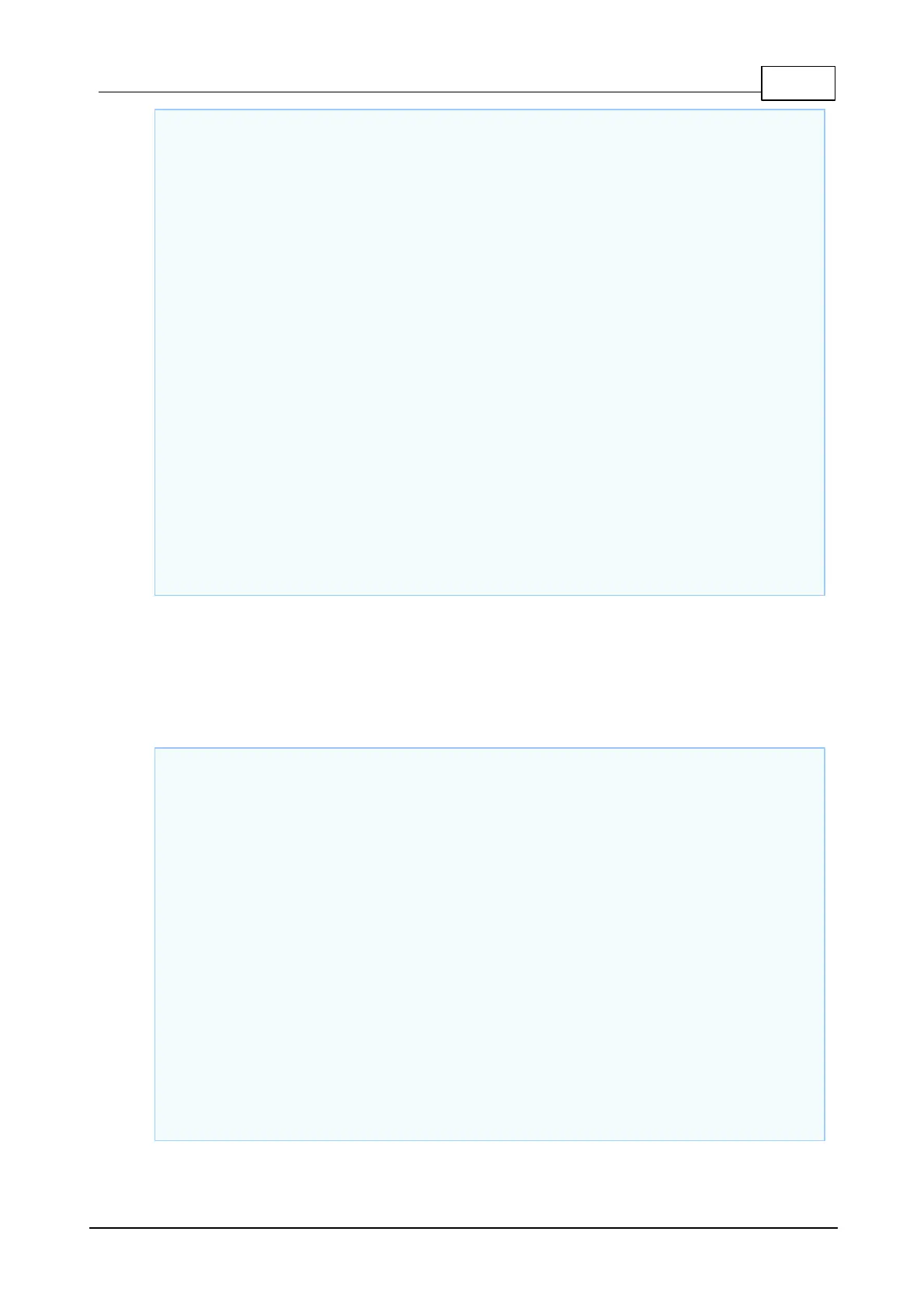238Development Systems
© Tibbo Technology Inc.
io.num=PL_IO_NUM_46
io.enabled=YES
io.num=PL_IO_NUM_44
io.enabled=YES
io.num=PL_IO_NUM_40
io.enabled=YES
io.num=PL_IO_NUM_41
io.enabled=YES
io.num=PL_IO_NUM_42
io.enabled=YES
io.num=PL_IO_NUM_43
io.enabled=YES
lcd.width=128
lcd.height=64
lcd.rotated=NO
lcd.inverted=NO
lcd.enabled=YES
set_lcd_contrast(11)
The set_lcd_contrast() procedure should be called after the panel initialization. The
procedure sets the contrast level in 16 steps -- the contrast control hardware only
has 4 data lines. Therefore, the contrast level of 16 is equal to the contrast level of
0.
Here is the suggested code for this function:
Sub Set_lcd_contrast(level As Byte)
'Contrast control shares the data bus with the LCD. Initialize LCD first,
'then set the contrast (before LCD initialization the bus may be driven
'by the LCD)
'enable port, output data
io.portnum=PL_IO_PORT_NUM_4
io.portenabled=255
io.portstate=level
'generate strobe for the data register (on the LCD PCB)
io.num=PL_IO_NUM_48
io.enabled=YES
io.state=HIGH
io.state=LOW
'disable port
io.portenabled=0
End Sub
Use the following code to turn on the backlight: