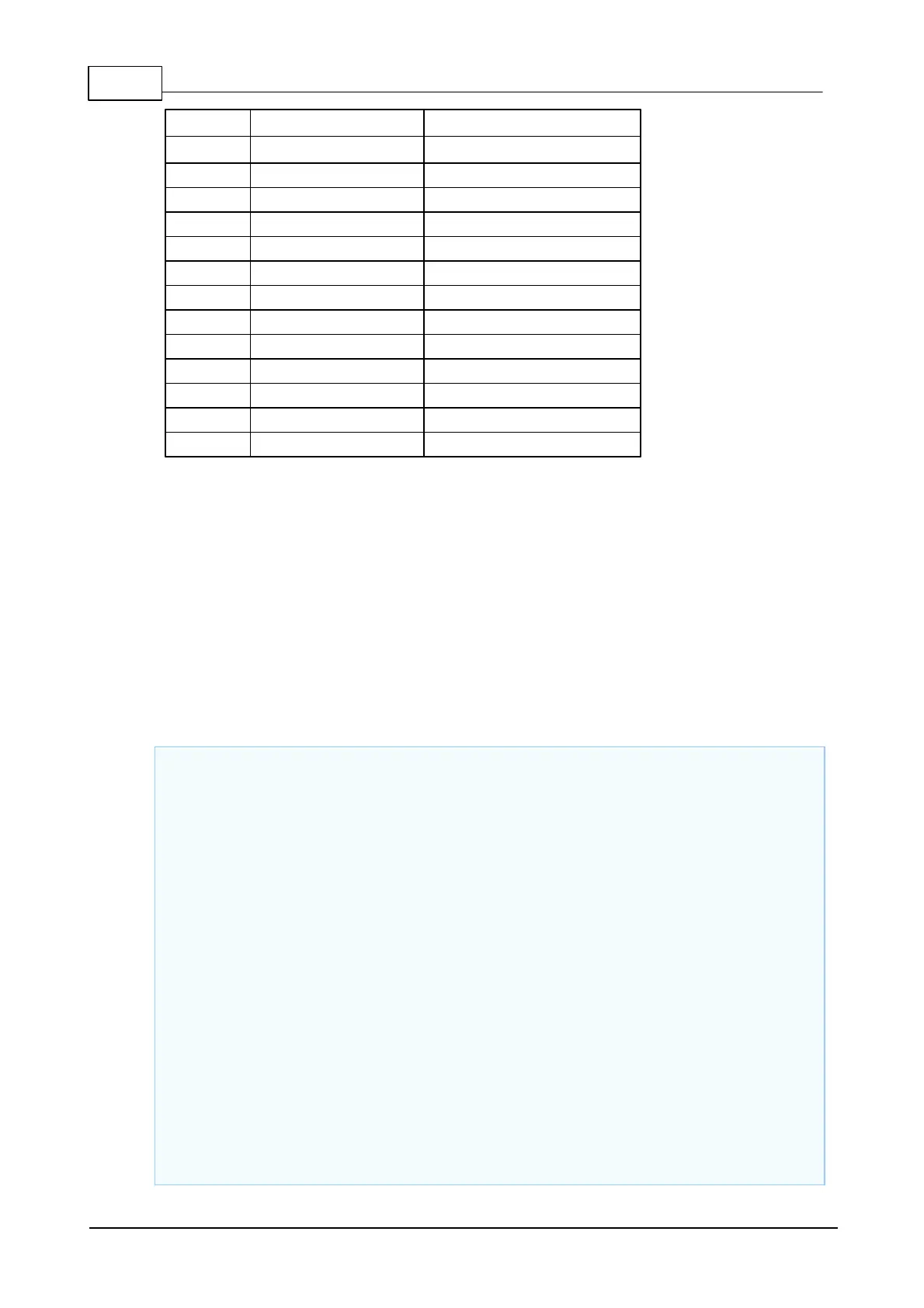241 Programmable Hardware Manual (PHM)
© Tibbo Technology Inc.
(1)
Pin number on the TEV-LB2 connector.
(2)
Backlight control line.
Required initialization code in Tibbo BASIC/C application
This section assumes that you are familiar with Tibbo BASIC/C and TIDE software.
These are documented in the TIDE, TiOS, Tibbo BASIC, and Tibbo C Manual.
For correct panel operation, click Project-> Settings, and select "EM1000" or
"EM1000G" platform. Additionally, click Customize to open a Customize Platform
dialog. In the dialog, double-click the Display Panel Type line and choose "Himax
HX8309 (Ampire AM176220)".
The following initialization code should also be added to your project:
lcd.iomapping="44,43,42,41,40,4" 'RST,DC,WR,RD,CS,data_bus
io.num=PL_IO_NUM_44
io.enabled=YES
io.num=PL_IO_NUM_43
io.enabled=YES
io.num=PL_IO_NUM_42
io.enabled=YES
io.num=PL_IO_NUM_41
io.enabled=YES
io.num=PL_IO_NUM_40
io.enabled=YES
lcd.width=176
lcd.height=220
lcd.rotated=NO
lcd.inverted=NO
lcd.enabled=YES