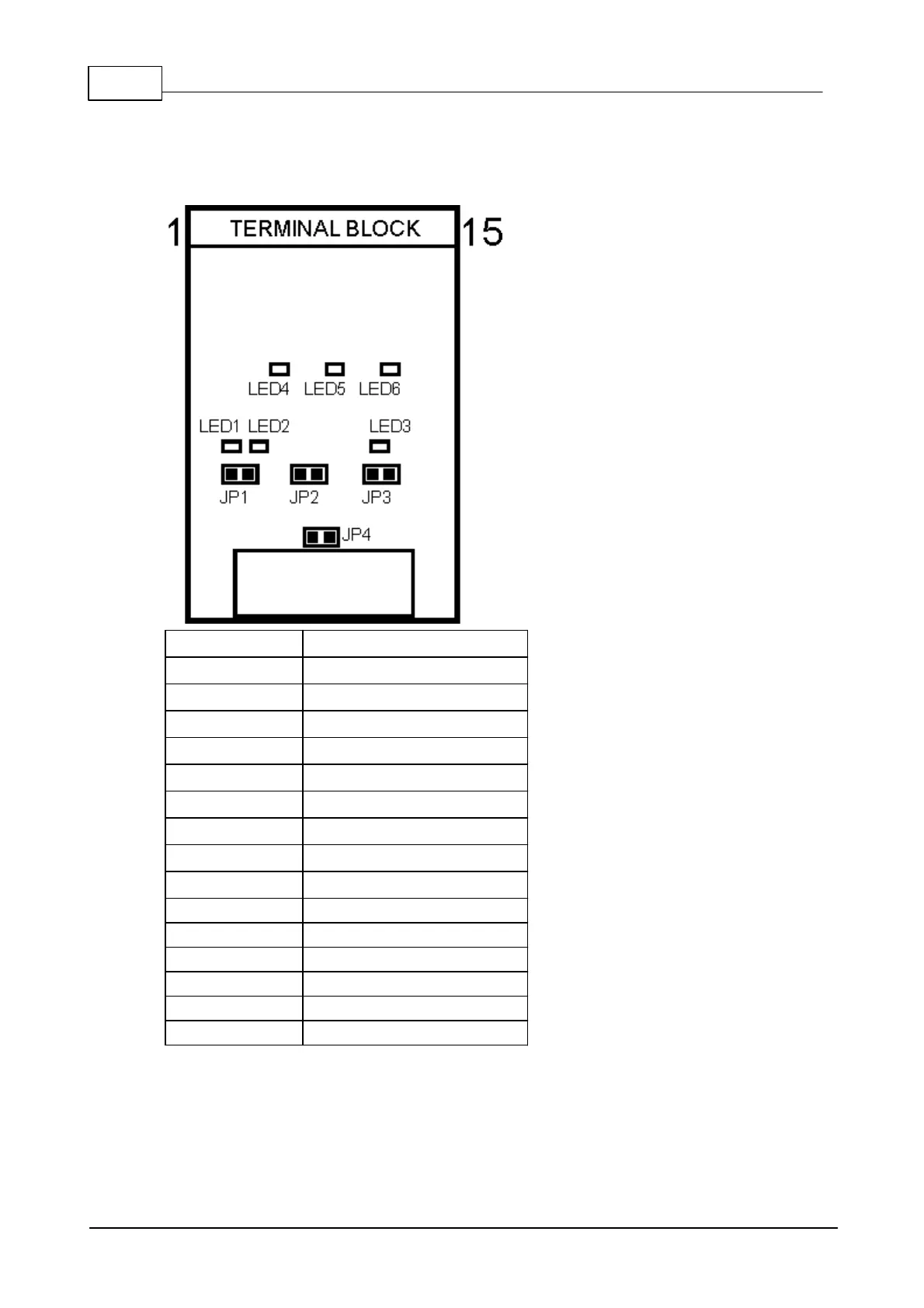245 Programmable Hardware Manual (PHM)
© Tibbo Technology Inc.
(4)
The GPIO line of the EM1000 will be LOW when the current is flowing through the
input.
Terminal block
Input1, positive line (+)
Input1, negative line (-)
Input2, positive line (+)
Input2, negative line (-)
Input3, positive line (+)
Input3, negative line (-)
Connecting a card reader
Ability to handle a Wiegand or clock/data reader output is a unique feature of the
serial ports of the EM1000. For more information, see TIDE, TiOS, Tibbo BASIC, and
Tibbo C Manual ("Serial" (ser.) object documentation).