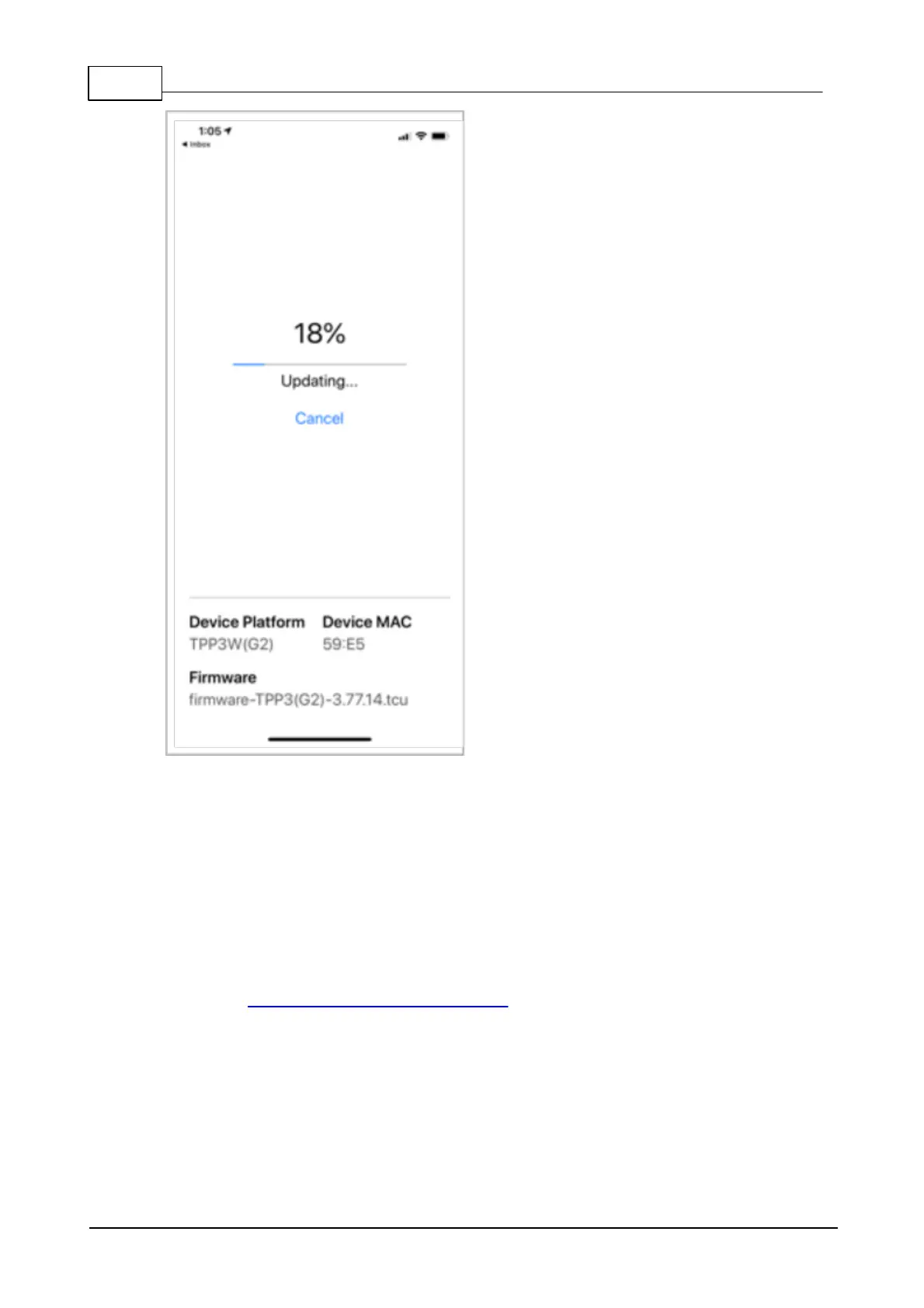551 Programmable Hardware Manual (PHM)
© Tibbo Technology Inc.
o When the file upload completes, Tibbo device will enter the actual update mode.
This is the "critical section" of the entire procedure. Do not disconnect power
or reset your Tibbo device while the file is uploading or while in the
"critical section" of the update procedure. Doing so may brick the hardware!
o Once the update completes your device will reboot automatically.
Additional details
For more information on various update modes and how the M/L selects and handles
them, see Update Mode Selection Flowchart.
