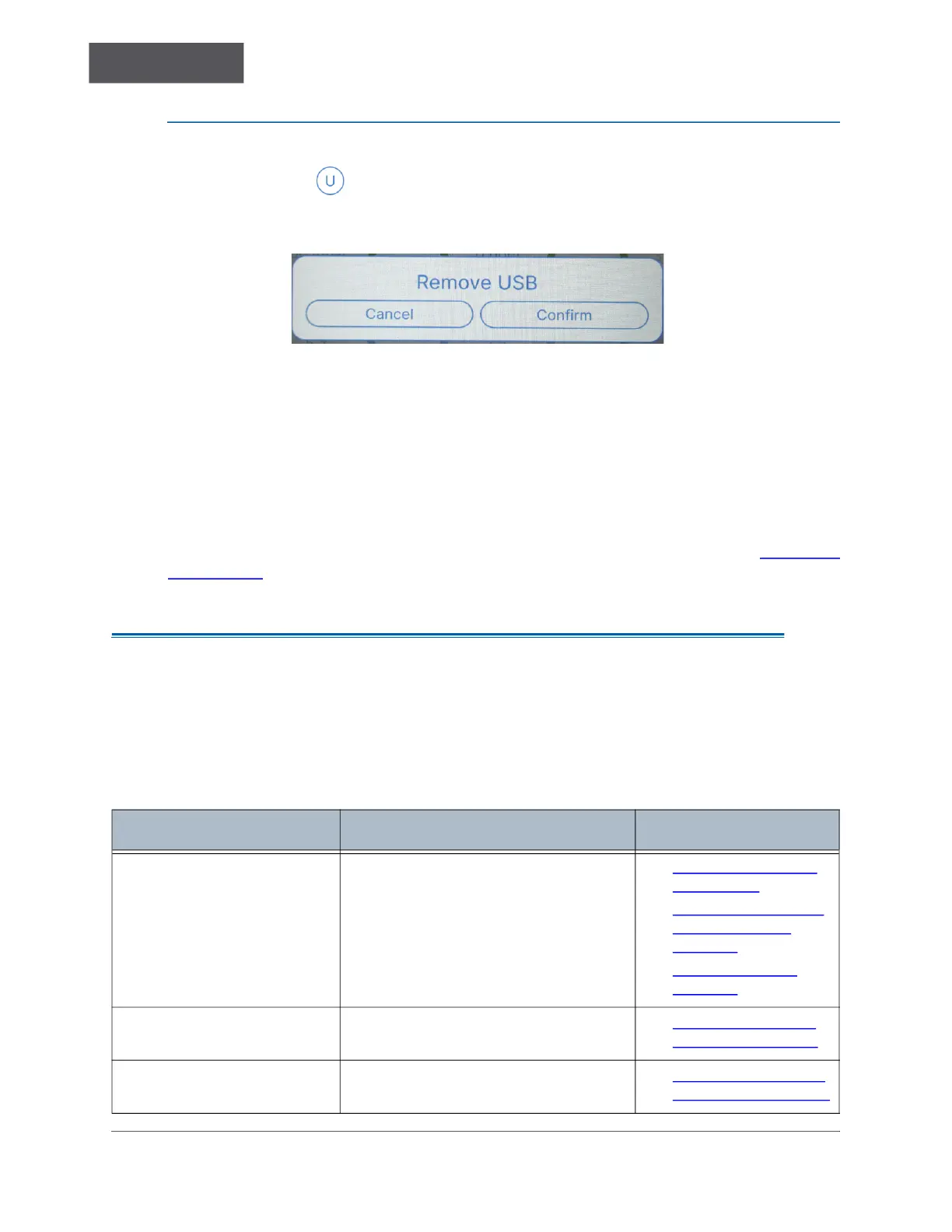BASIC ANALYZER OPERATION
Chapter 4
............
Sievers TOC-R3 Operation and Maintenance Manual
DLM 95000-01 EN Rev. A 107 © Veolia 2023
To “Unmount” the USB Memory Device
Select the “U” Icon on the left information Panel. A confirmation screen will be
displayed. C
ONFIRM the action.
Figure 4-7: Remove USB Dialog
Using the Ethernet Port
The Analyzer comes with an Ethernet Port (Port 10), located on the underside of the
Analyzer enclosure. This connection allows for Modbus Connectivity or remote control
with a Windows PC (TOC-R3 Remote Control App).
For information on using and configuring an Ethernet connection available, see “Ethernet”
on page 161.
MAIN SCREEN SELECTIONS
The following table lists the main screens of the Analyzer, brief description, and quick links to
locate more information.
Table 4-3: Main Screens
Name Function/Screen Information
Dashboard Measurement Status Screen; displays
either the Online or Offline Mode view.
• “Dashboard Screen”
on page 108
• “The Analyzer Menus
and Screens” on
page 101
• “Offline Mode” on
page 162
System Information Screen Hardware Status Screen • “System Information
Screen” on page 109
Maintenance (Cockpit) Predictive Maintenance Status Screen • “Maintenance Screen
(Cockpit)” on page 114
