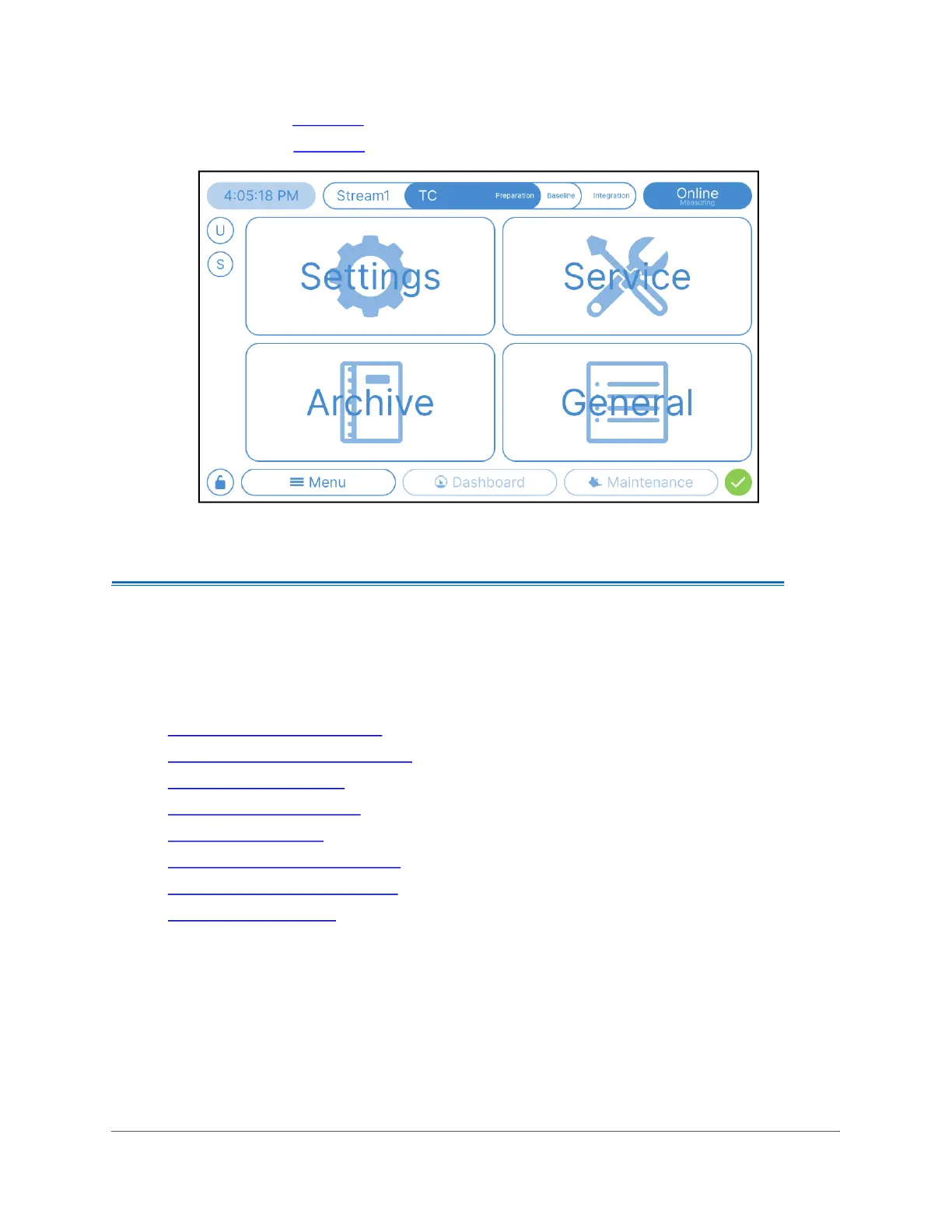ABSORBER
. . . .. . . ... .... .... .... ..... ..
Sievers TOC-R3 Operation and Maintenance Manual
DLM 95000-01 EN Rev. A 118 © Veolia 2023
• Archive — See page 148.
• General — See page 155.
Figure 4-16: Menu Screen
MENU → SETTINGS
Settings is where all the Method and Calibration parameters can be modified. Use the Settings
screen to access the following sub-menus.
• “Measurement” on page 119
• “Signal Integration” on page 121
• “Methods” on page 123
• “Calibration” on page 125
• “Limits” on page 126
• “Auto Calibration” on page 128
• “Check Function” on page 129
• “Rinsing” on page 130
