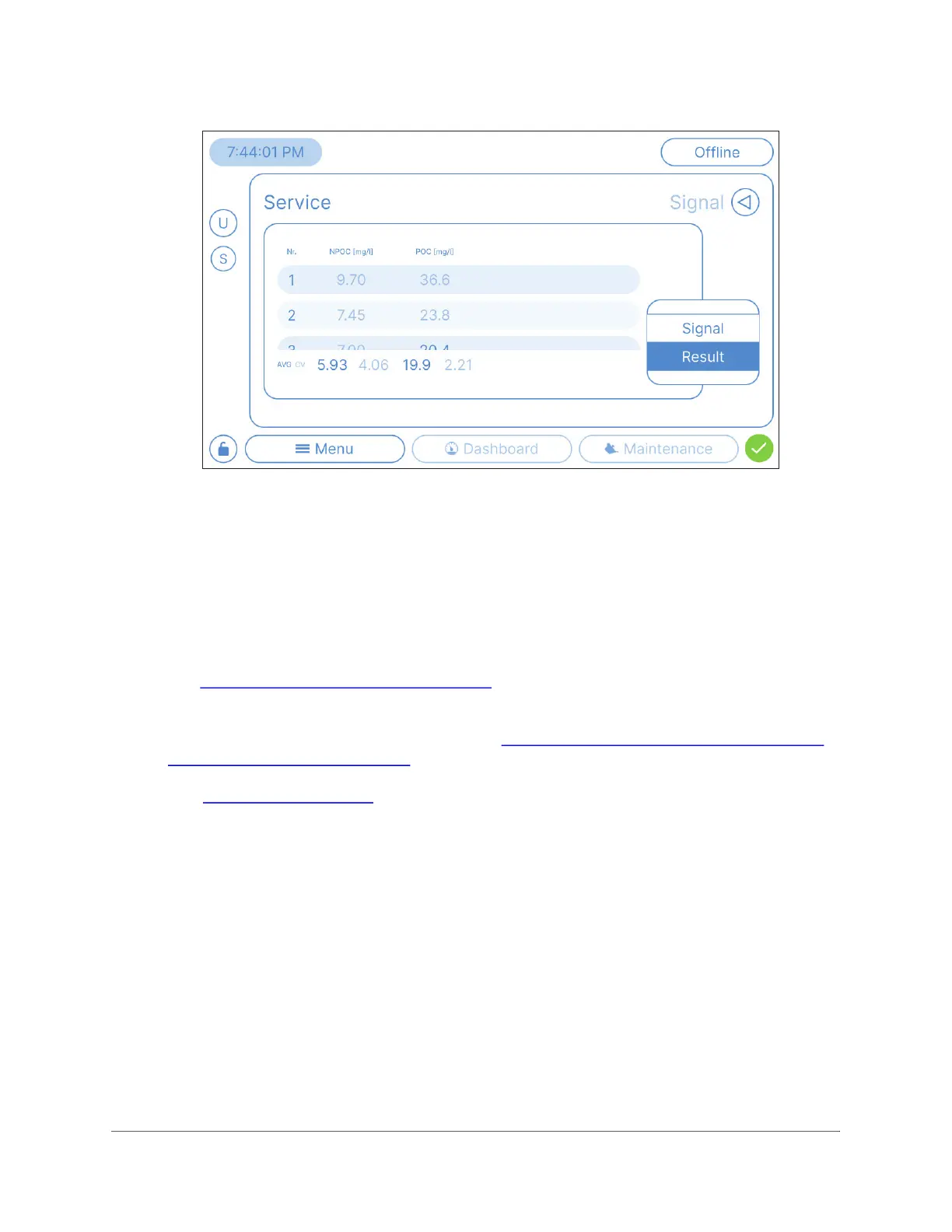SENSORS
. . . .. . . ... .... .... .... ..... ..
Sievers TOC-R3 Operation and Maintenance Manual
DLM 95000-01 EN Rev. A 134 © Veolia 2023
Figure 4-31: Menu → Service → Signal → Result
Sensors
Use this screen to view the real time Sensor readings. The Analyzer and measurement
conditions can easily be identified from the readings. This screen may help during
Troubleshooting. It is recommended to document the current Sensor readings before
performing any Maintenance tasks to use as a baseline for later. For more information,
see “To Take a “Screenshot”” on page 106.
The Sensor readings are very important, especially when they differ from the normal
expected values. For more information, see “Important Sensor Values — Analyzer On,
Analysis Stopped” on page 196.
See Table 4-5 on page 135 for a description of each Sensor.
