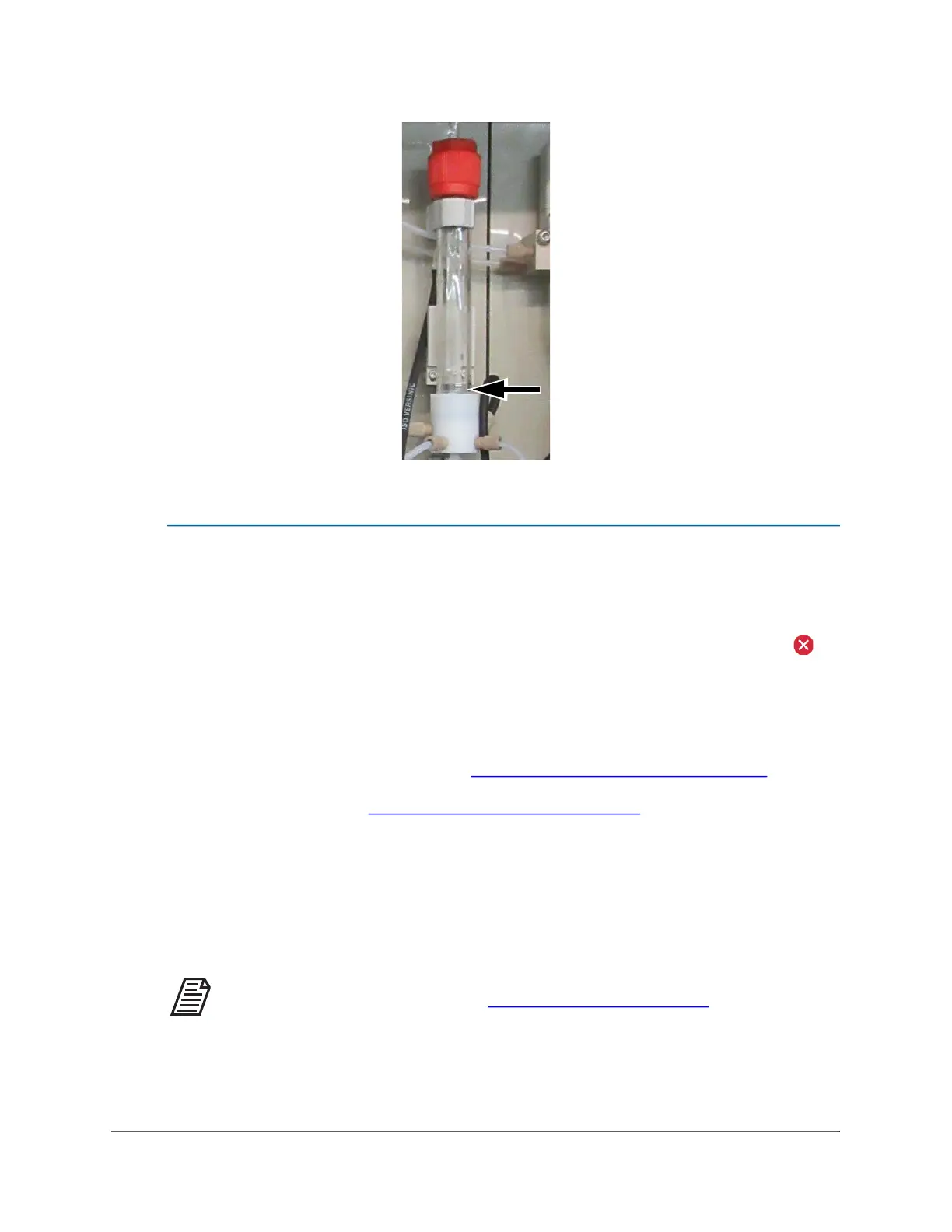TESTING ANY OPTIONAL INPUT/OUTPUT CONNECTIONS
. . . .. . . ... .... .... .... ..... ..
Sievers TOC-R3 Operation and Maintenance Manual
DLM 95000-01 EN Rev. A 94 © Veolia 2023
Figure 3-22: MFSV Acid Fill Line
Clear any Analyzer Errors
The Analyzer will be displaying at least one Error Code due to the Startup procedure.
This is known and expected. All Errors must be acknowledged by the User.
To view the current Error(s), either select the Error Icon (red circle with a white “X”) in
the bottom right corner or the Error button in the top right corner or the to view the
System Information Screen. Select any Functional Modules (Software, Electronics,
Furnace, or Sampling) with Error Codes displayed (starting with “E1”) and Acknowledge
them.
If needed, consult the follow procedure, “To Acknowledge Error(s)” on page 110
For more information, see “Errors and Warnings” on page 250.
Testing any Optional Input/Output Connections
If using the Communication Box for Input/Output (I/O) control within the Analyzer, you
must test that these connections are working.
NOTE: The configuration of the I/O signals will be done later after initial
installation. For more information, see “Menu → Service” on page 132.
