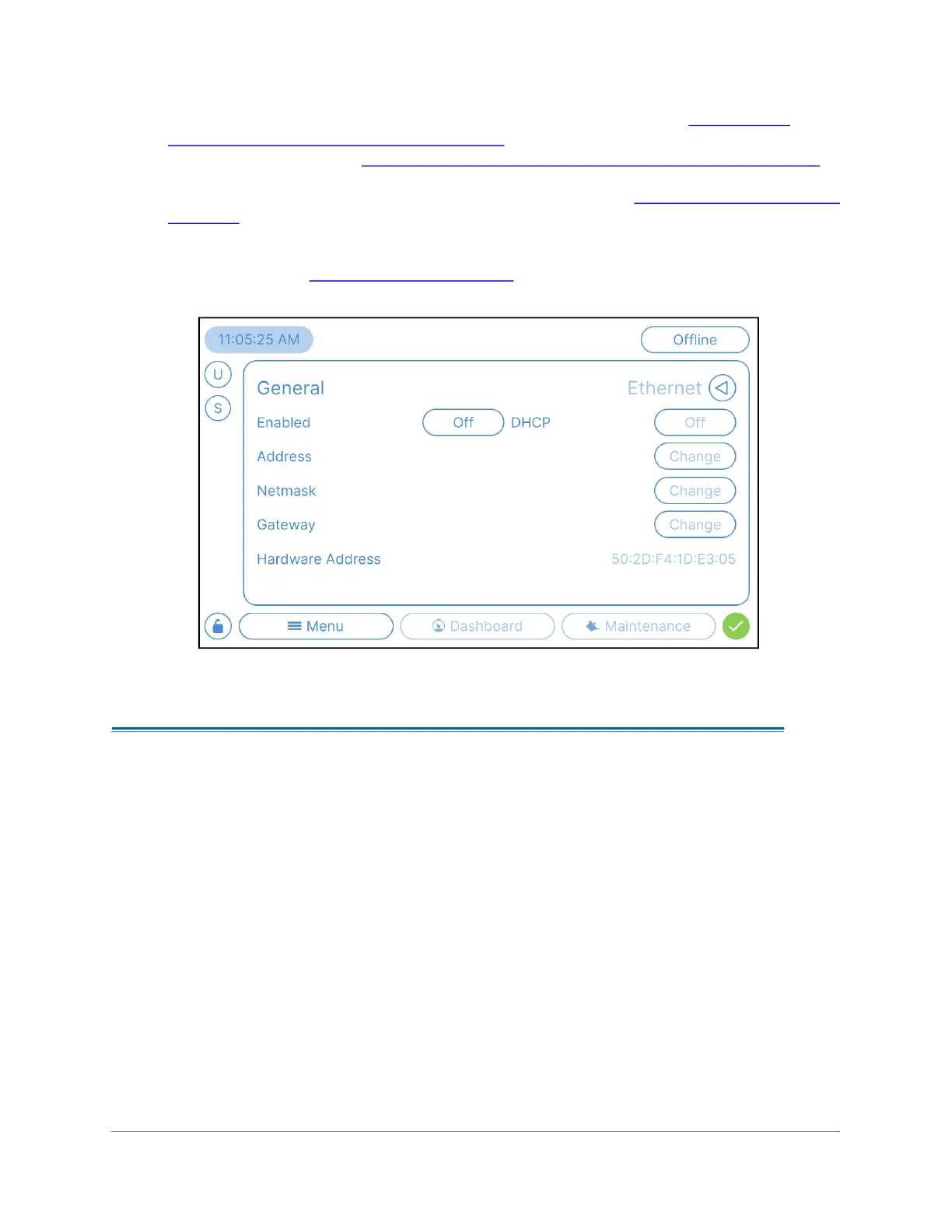ETHERNET
. . . .. . . ... .... .... .... ..... ..
Sievers TOC-R3 Operation and Maintenance Manual
DLM 95000-01 EN Rev. A 162 © Veolia 2023
Ensure that an Ethernet cable is installed. For more information, see “Installing an
Ethernet Connection (Optional)” on page 91. For more information on configuring the
Ethernet connection, see “Configuring the Ethernet Connection (Optional)” on page 91
.
For more information about setting up and using Modbus, see “Modbus Configuration” on
page 262.
For more information about using the “Remote Control” Feature (called “Connectivity” on
the firmware), see “Connectivity” on page 157
.
Figure 4-56: Menu → General → Ethernet
OFFLINE MODE
To activate Offline Mode, the User must stop the currently running Online measurement cycle by
changing the Operating Mode button in the top right corner of the Touchscreen to display “Offline”
instead of “Online”. This is necessary to ensure that the Analyzer is no longer analyzing the
incoming stream and is ready to receive a new sample for the Offline measurement.
While in Offline Mode, the Dashboard screen displays two analysis options; Sample and
Calibration. While in Offline Mode, the User can easily perform single measurements or multiple
measurements.
