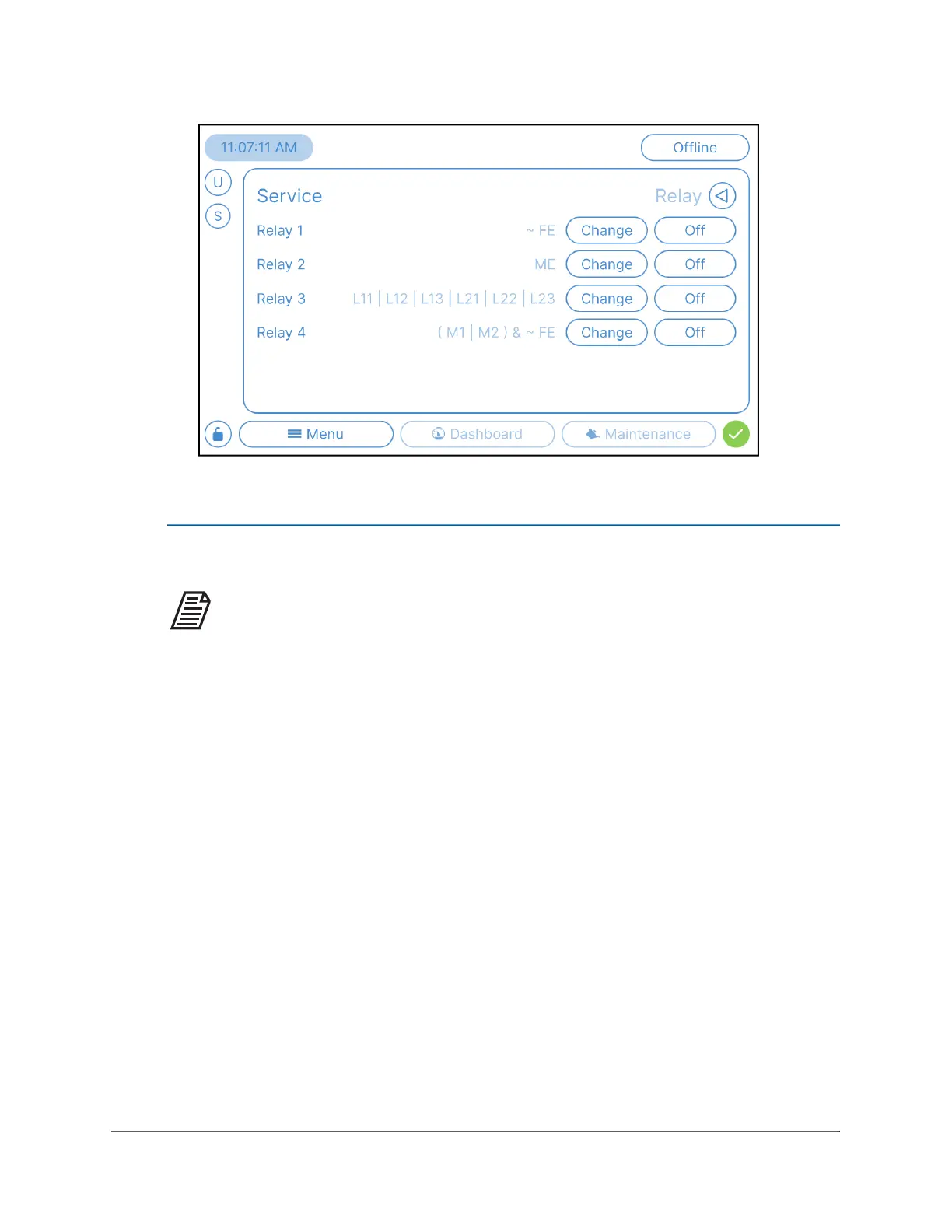RELAY
. . . .. . . ... .... .... .... ..... ..
Sievers TOC-R3 Operation and Maintenance Manual
DLM 95000-01 EN Rev. A 144 © Veolia 2023
Figure 4-38: Menu → Service → Relay
To set up the Relay(s)
NOTE: Changing this setting will require a system reboot.
The Communication Box has four customizable Digital Relays, configurable to trigger
based on a variety of settings and logic control. Use this instruction for configuring any
wired Relays or to update the output signal, as needed.
1. If the Analyzer is taking measurements, press the O
NLINE button in the top right
corner to stop analysis and set the Analyzer to “Offline” Operating Mode. The
Analyzer must be in Offline Mode before Data Management operations are allowed.
2. Navigate to the following: Menu → Service → Relay
3. The Relay screen displays the current settings for any Relay Outputs. Once created,
the Relay Definition will be displayed on this screen next to the Relay Number.
4. Determine the individual Relay signal to be configured and press the appropriate
C
HANGE button to view the Relay (Configuration) screen.
