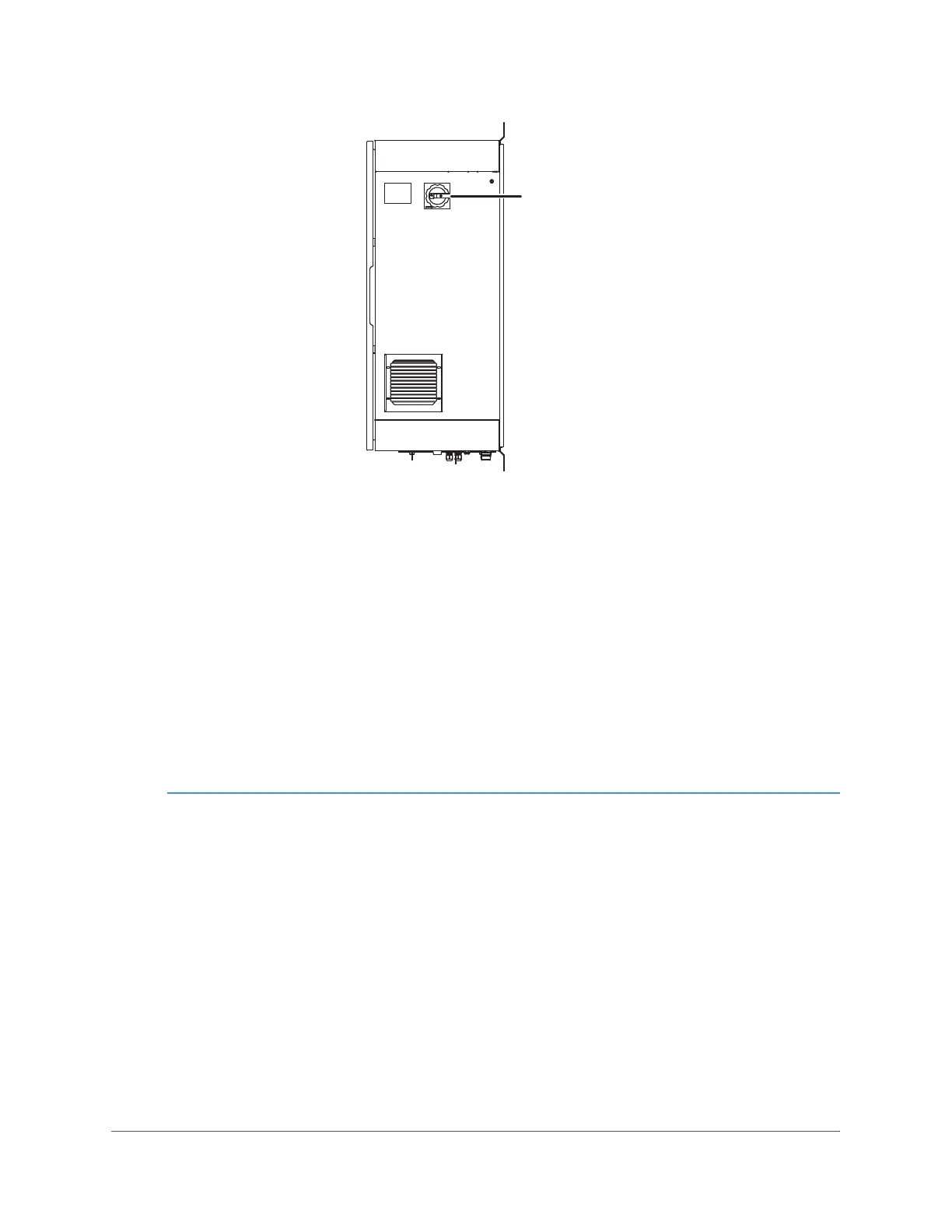POWERING ON AND OFF THE ANALYZER
. . . .. . . ... .... .... .... ..... ..
Sievers TOC-R3 Operation and Maintenance Manual
DLM 95000-01 EN Rev. A 98 © Veolia 2023
Figure 4-1: Rotary Power Switch (Off position)
2. Turn the Rotary Power Switch (CW) to the vertical ON position to initiate power within
the Analyzer. The Touchscreen will illuminate and begin the system initialization
process.
3. Wait for the system initialization process to complete.
4. If the Machine PIN feature is enabled, the Lock Icon will appear on the bottom left
corner of the screen.
5. Gently tap the Lock Icon to open the Unlock Analyzer dialog and input the Machine
PIN. The default Machine PIN is “1111”.
6. The Analyzer will unlock to view the Menu Screen.
To Shut Down the Analyzer
For some maintenance activities inside the Analyzer (as described in the applicable
procedures), Sievers recommends shutting down the Analyzer and disconnecting it from
the AC mains power supply before performing any scheduled maintenance tasks.
1. If the Analyzer is taking measurements, press the O
NLINE button in the top right
corner to stop analysis and set the Analyzer to “Offline” Mode.
2. Once the Analyzer is no longer taking measurements, it is safe to turn the Rotary
Power Switch (ACW) to the horizontal OFF position.
3. Wait for the Touchscreen hardware to turn off and no longer be illuminated.
4. If performing maintenance, disconnect the power supply from the mains power
supply.
Rotary Power Switch
