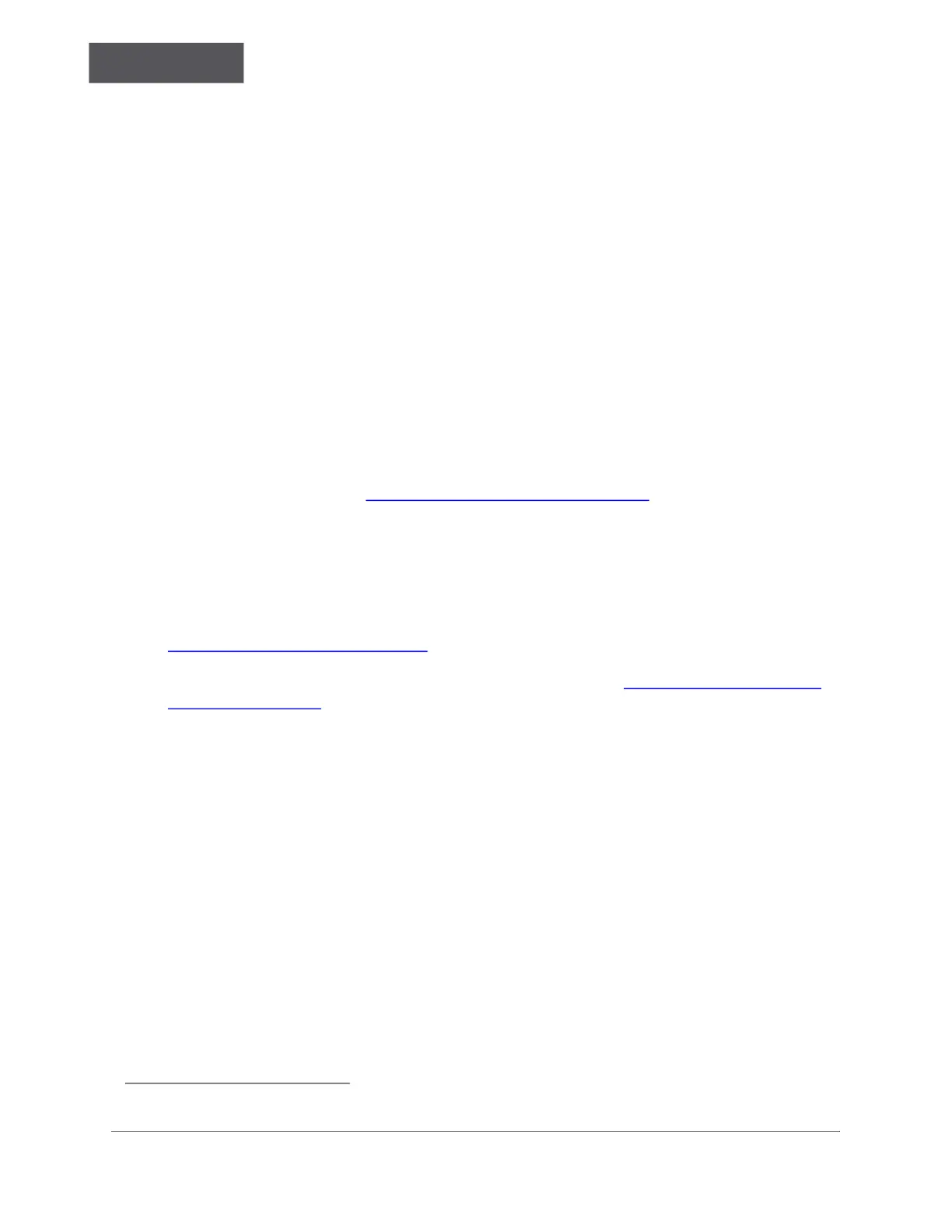BASIC ANALYZER OPERATION
Chapter 4
............
Sievers TOC-R3 Operation and Maintenance Manual
DLM 95000-01 EN Rev. A 143 © Veolia 2023
sample lines, a Digital Input is required for both Stream 1 (DI12) and
Stream 2 (DI13).
► Check — When the ‘Check’ digital input function is activated, the Digital
Input from the User (Single 24V Pulse) will lead to the immediate start of
the Check Function, which is running a check standard via the cal/sample
line. A standard should be chosen that fits the Method(s) and placed below
the Analyzer with the Calibration Line inserted into the carboy. (If the
measurement is running, there is a delay to complete the running
measurement cycle). This function is stream independent. (DI14)
► Interruption Free — When the ‘Interruption Free’ Digital Input function is
activated
(Continuous 24V needed for the duration of the desired
“Interruption Free” time), the Analyzer does not accept Auto Calibration or
Check Function during the measurement cycle. The Auto Rinse function
will still run, if enabled. This function is stream independent. (DI15)
► General Purpose
12
— The ‘General Purpose’ Digital Inputs are installed
but not active. (DI16 and DI17)
5. Upon completion, the Analyzer will require a Reboot to enable the new settings. For
more information, see “To Reboot the Analyzer” on page 99.
Relay
Use this screen to set up any Relay (Digital Binary) Outputs. These are only available
with the Optional Communication Box Accessory. For more information, see
“Communication Box” on page 54.
For information about how to test the Relay connection, see “Test the Relay(s) (Binary
Output)” on page 95.
12. Future function. May not be configurable.
