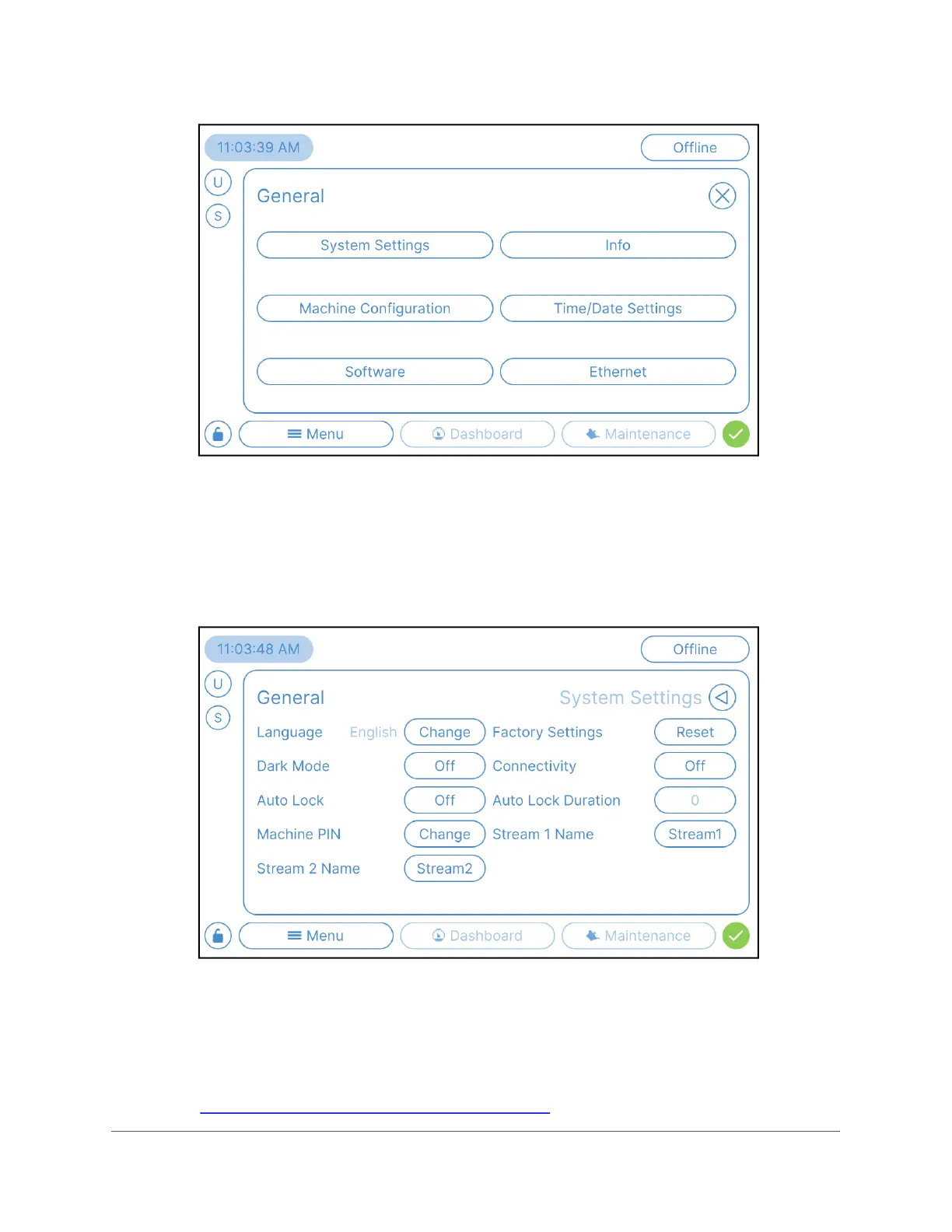SYSTEM SETTINGS
. . . .. . . ... .... .... .... ..... ..
Sievers TOC-R3 Operation and Maintenance Manual
DLM 95000-01 EN Rev. A 156 © Veolia 2023
Figure 4-50: Menu → General
System Settings
Use this screen to set the Local Analyzer settings.
Figure 4-51: Menu → General → System Settings
Language
Use this function to change the local Language setting; either English, German, Chinese,
Japanese, or Korean. Changing this setting will require a Reboot. For more information,
see “To change the Language setting” on page 89.
