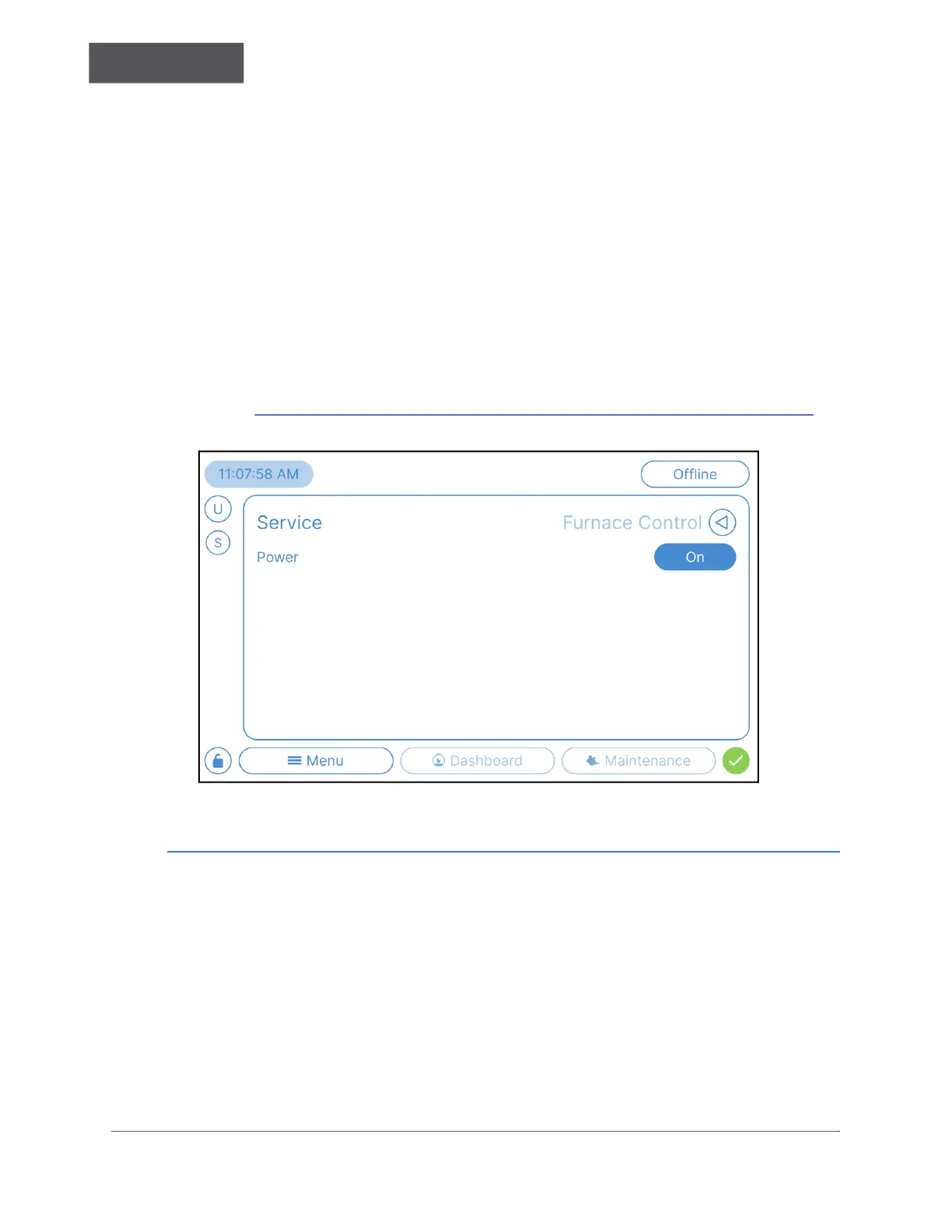BASIC ANALYZER OPERATION
Chapter 4
............
Sievers TOC-R3 Operation and Maintenance Manual
DLM 95000-01 EN Rev. A 147 © Veolia 2023
Furnace Control
Use this screen to control the power to the furnace and turn the Furnace ON or OFF. The
Furnace begins to cool down when it is turned Off. It can take a long time to fully cool to
room temperature, at least eight hours. Whenever the Analyzer is powered on, the
Furnace is automatically powered on by default.
• Furnace Cooling Guidance: Turn the Furnace OFF and open the Analyzer door.
Allow the Analyzer to remain On so the Carrier Gas continues to flow into the
Furnace, thus cooling it down faster.
Important! Turning O
FF the Furnace Power also disables the power to the Furnace
Temperature Sensor, which gives real-time temperature readings of the electric Furnace.
To check the Furnace Temperature after turning the Furnace Power Off, follow this
procedure, “To check the Furnace Temperature while the Furnace is Off” on page 147
.
Figure 4-40: Menu → Service → Furnace Control
To check the Furnace Temperature while the Furnace is Off
This procedure must be performed quickly to ensure the Furnace does not begin to heat
back up to the normal operating temperature.
1. First, ensure the Furnace Power has been turned “Off” from the Menu → Service →
Furnace Control screen.
2. Next, turn the Furnace Power back “O
N” for a short period (less than < 20 seconds)
and navigate to Menu → Service → Sensors.
3. Once the updated temperature reading is displayed on the Sensors screen, quickly
return to the Menu → Service → Furnace Control screen.
