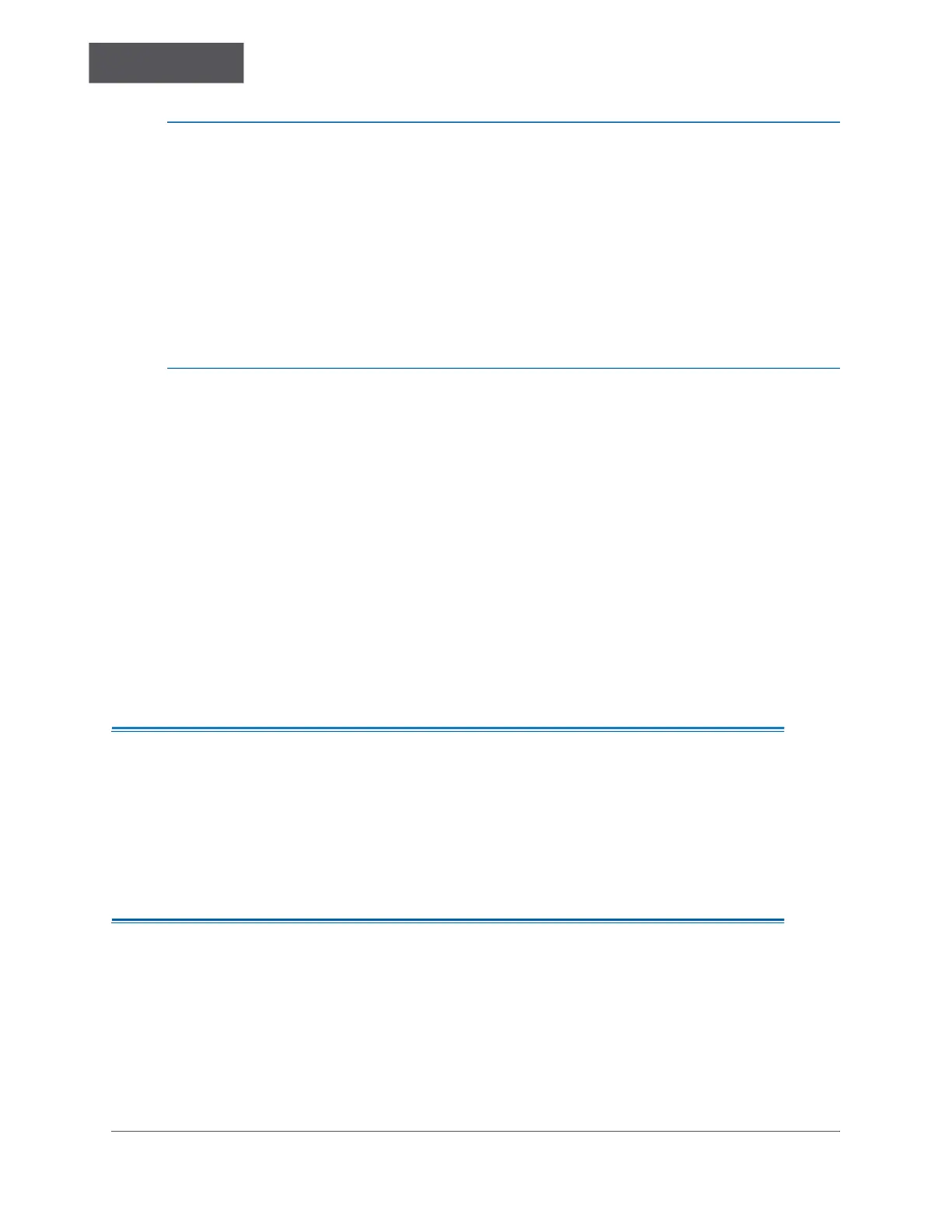MAINTENANCE
Chapter 6
............
Sievers TOC-R3 Operation and Maintenance Manual
DLM 95000-01 EN Rev. A 183 © Veolia 2023
To Inspect and Clean the Analyzer Exterior
1. To clean and/or remove dust from the Analyzer enclosure (exterior), use only anti-
static dry cloths to
carefully dust the exterior covers of the Analyzer. Be careful to not
jostle any connectors or tubing. Do not spray any liquids directly on to the Analyzer
enclosure.
2. While cleaning, inspect the Analyzer for any visible leaks or drips.
3. Dispose of the used anti-static dry cloth(s) following local policies.
To Inspect and Clean the Analyzer Interior
This cleaning ensures there are no spills or fluid leaks within the Analyzer.
1. Open the Analyzer door.
2. Inspect the interior and look for any leaking fluid. If leaking fluid is present, shut down
and disconnect the Analyzer from the power source.
3. Use proper PPE.
4. Using a paper towel moistened with DI Water, carefully clean the bottom of the
chassis and any spills seen.
5. If any hardware has been damaged, contact Technical Support or your next level of
support.
CLEANING THE TOUCHSCREEN
It is recommended to clean the Touchscreen hardware weekly, or as needed, as part of regular
maintenance. Use a clean lint free cloth lightly moistened with DI Water and carefully clean the
surface of the Touchscreen. Do not spray the screen with any fluid or solvents directly.
PREPARE THE ANALYZER FOR QUICK MAINTENANCE
The following maintenance tasks are considered “Quick Maintenance” tasks and do not require
as much access to the Analyzer interior and generally do not require the Analyzer to be turned
Off, unless specified.
