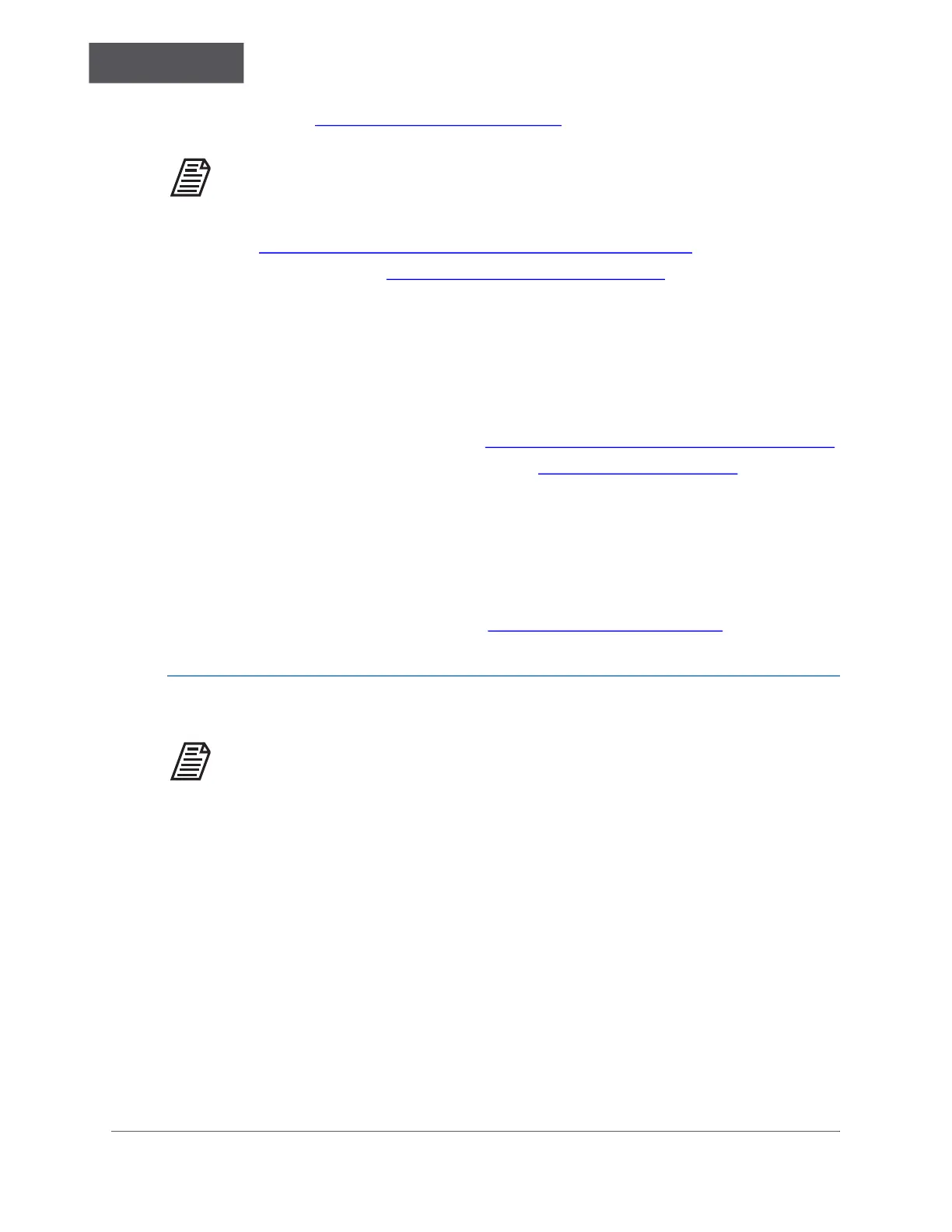INSTALLATION
Chapter 3
............
Sievers TOC-R3 Operation and Maintenance Manual
DLM 95000-01 EN Rev. A 89 © Veolia 2023
► See “Time/Date Settings” on page 90.
NOTE: Changing the date or time setting will require a system reboot.
• Ethernet: Set up the Ethernet Connection, if using.
• See “Installing an Ethernet Connection (Optional)” on page 91.
• If using Modbus, see “Modbus Configuration” on page 262.
System Settings
From the System Settings screen, configure the following Analyzer settings, if needed:
• Language — Use this setting to change the language used for the Analyzer
menus. For more information, see “To change the Language setting” on page 89.
• Dark Mode — For more information, see “Dark Mode” on page 157.
• Auto Lock — Use this setting to enable the Analyzer to automatically lock the
Touchscreen after a designated time User inactivity has elapsed.
• Auto Lock Duration — Use this setting to designate the time duration for the
Auto Lock setting.
• Stream Name(s) — Use this setting to customize the Stream Name(s), if desired.
For information on any other settings, see “System Settings” on page 156
.
To change the Language setting
NOTE: Changing the language setting will require a system reboot.
1. Navigate to the following screen: Menu → General → System Settings
2. Select the desired Language for the Analyzer menus; either English, German,
Chinese, Japanese, or Korean.
