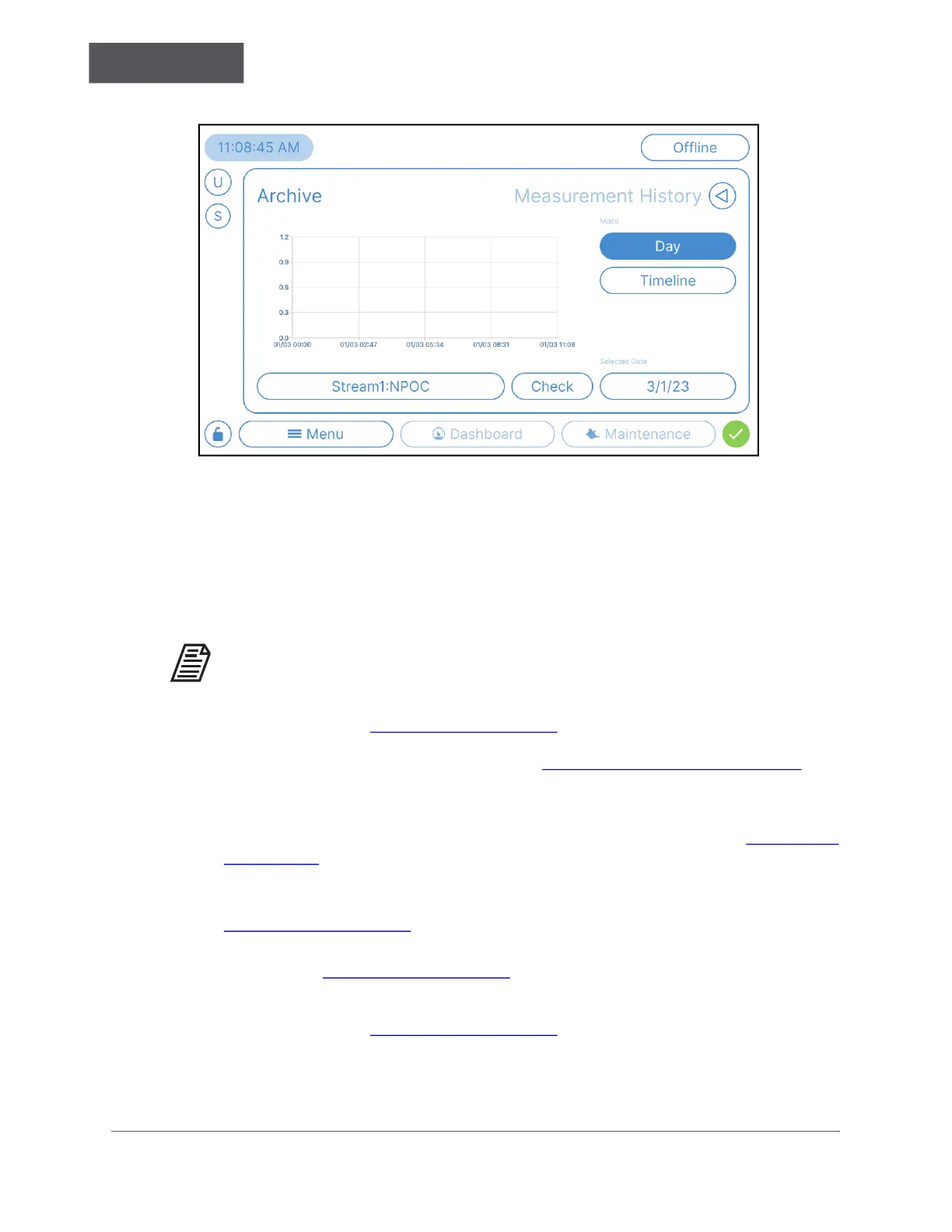BASIC ANALYZER OPERATION
Chapter 4
............
Sievers TOC-R3 Operation and Maintenance Manual
DLM 95000-01 EN Rev. A 153 © Veolia 2023
Figure 4-47: Menu → Archive → Measurement History
Calibration Log
Use the Calibration Log screen to review the current and historical Calibration results and
view active Reference Calibration.
NOTE: The active calibrations slopes are highlighted.
Select DOWNLOAD to download the Calibration Log results to an installed USB memory
device as a .CSV file. See Figure 4-48 on page 154
.
For more information on using the USB Port, see “Using the USB Port” on page 106
.
The font of the “Slope” Column is important and indicates a Calibration status.
• Bold indicates a “Reference Calibration” as shown on the first line of Figure 4-48
on page 154. In this example, this Reference Calibration is also an “Active
Calibration” because the text is blue and not grayed out.
• Normal, blue text indicates an “Active Calibration” as shown on the second line of
Figure 4-48 on page 154
.
• Grayed Out text indicates a “Non-Active Calibration” as shown on the third and
fourth line of Figure 4-48 on page 154
.
Select D
ETAILS to open a new view that contains the Repetition measurement graph,
Target, and Integrals. See Figure 4-49 on page 154
.
