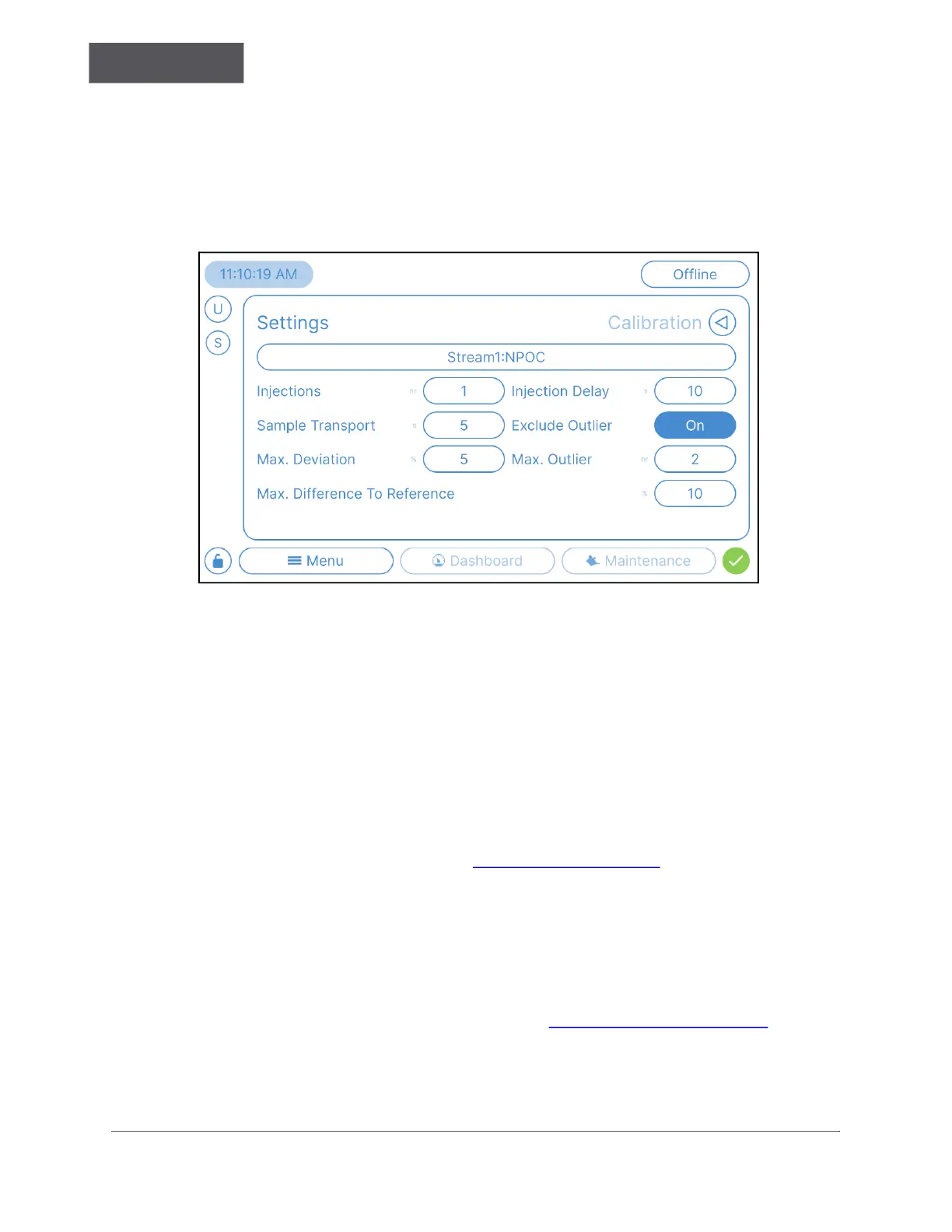BASIC ANALYZER OPERATION
Chapter 4
............
Sievers TOC-R3 Operation and Maintenance Manual
DLM 95000-01 EN Rev. A 125 © Veolia 2023
Calibration
Each Stream and Method must be set up separately.
Use this screen to select or change Calibration parameters.
Figure 4-22: Menu → Settings → Calibration
• Method — select stream, carbon species, and TNb, if configured.
• Injections — select number of injections to use during a single measurement. Up
to six injections can be selected. This is the only location for this setting. Sievers
recommends using a maximum of 3 injections.
• Injection Delay — The amount of time between when the sample loop is loaded
and the Baseline Average time starts. This setting is making sure the Detector(s)
stabilize from the last measurement before start acquiring a baseline.
► The default setting is 10 seconds. This should only be increased if the
NDIR baseline is not stable (still decreasing) during the Baseline
acquisition of a sample. This is displayed as the red line on the Injection
Graph, as shown on See Figure 4-23 on page 126
.
• Sample Transport — the amount of time the Sample Pump (GP1) runs during
sample loading in seconds. This setting is Calibration specific.
► This setting is configured based on the sample tubing length from the
Calibration standard sampling point.
► This setting only affects Calibration settings. The “Sample Transport”
setting on the Measurements screen affects the Online Measurement
settings. For more information, see “Measurement” on page 119.
• Exclude Outlier — turning this setting “On” excludes a data point if it deviates
from the percent difference set in the Calibration “Max Deviation” setting. This
should only be used with 3 repetitions. It is not statistically valid with less than
three.
