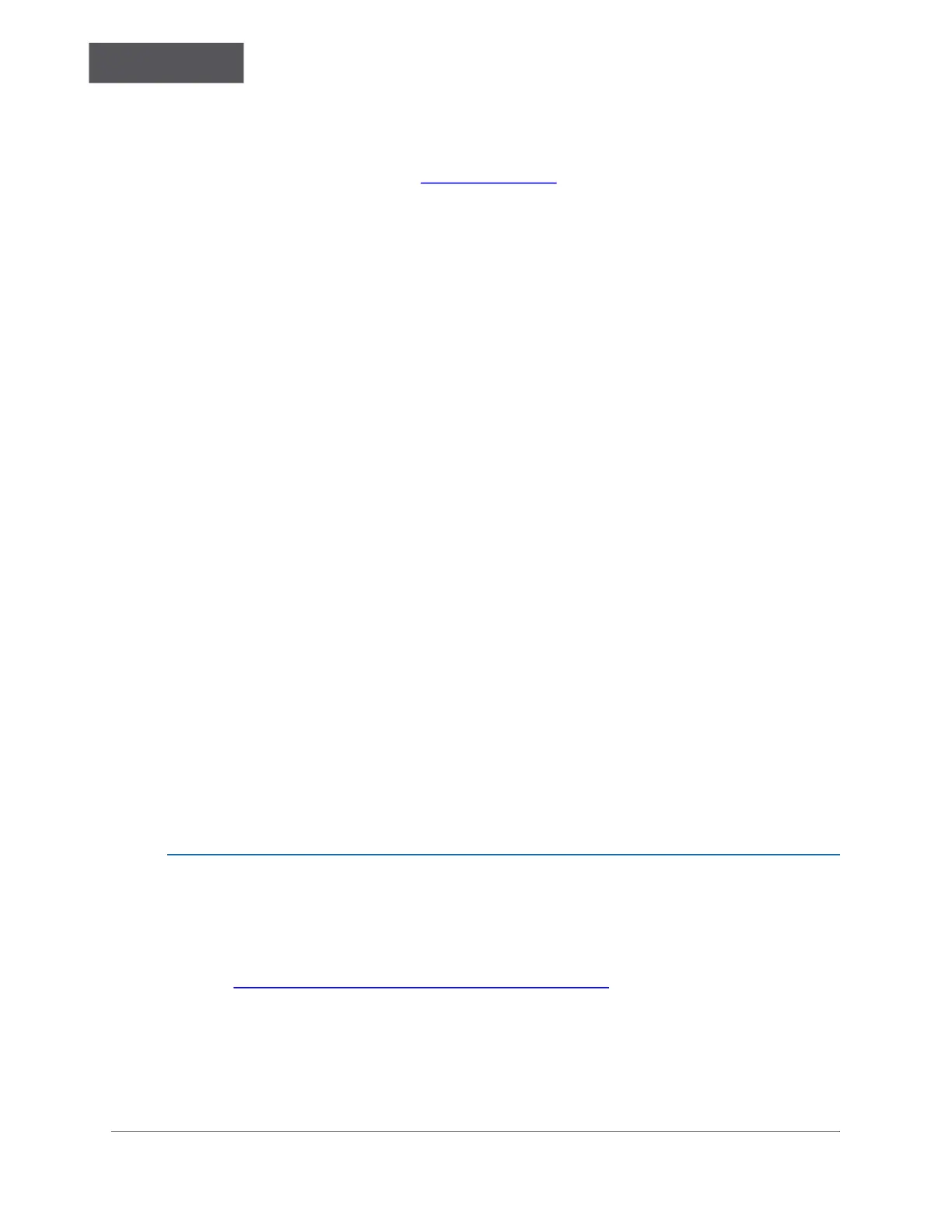MODBUS CONFIGURATION
Appendix C
Sievers TOC-R3 Operation and Maintenance Manual
DLM 95000-01 EN Rev. A 263 © Veolia 2023
following steps, some systems require memory addresses to be formatted in a unique way, while
others label Modbus functions differently.
For more information about Modbus, see www.modbus.org
.
Enabling Modbus TCP/IP Communication
The Analyzer uses TCP/IP Modbus protocol. The TCP/IP Modbus interface allows the
Analyzer to transfer data and instrument information digitally between the user network.
TCP/IP Modbus is a variant of the Modbus communication protocol that uses the
Transmission Control Protocol (TCP) and the Internet Protocol (IP) to enable
communication between devices over the Internet or a local network. It is a popular
protocol in the field of industrial automation and is used to connect devices. TCP/IP
Modbus provides the Analyzer a versatile and reliable communication allowing for real-
time data exchange and control of processes.
The Ethernet communication functionality of the Analyzer can be enabled by navigating
to the following: Menu → General → Ethernet
The Analyzer firmware includes the Dynamic Host Configuration Protocol (DHCP),
which automates the process of assigning IP addresses and other network configuration
parameters to the Analyzer on a network. With DHCP activated, the Analyzer is
automatically assigned a unique IP address and other configuration parameters from the
connected network.
Using DHCP simplifies networking and reduces the risk of configuration errors when
connecting the Modbus to the network. It allows for more efficient use of IP addresses in
a network and dynamically allocates addresses as needed, releasing them when they are
no longer in use. The use of DHCP eliminates the need for manual assignment of IP
addresses and network settings for the Analyzer, streamlining the network configuration
process and saving time. This is especially useful in larger instrument control networks,
where managing IP addresses manually can be challenging and time-consuming. With
DHCP, the Analyzer can be quickly and easily added to the network without requiring
manual configuration.
To enable Modbus
Before exporting data via Ethernet, ensure to configure the Ethernet output in the
Analyzer’s firmware.
Refer to “To configure an Ethernet connection” on page 91
, as needed. The connection
can be made using DHCP or a fixed IP address.
