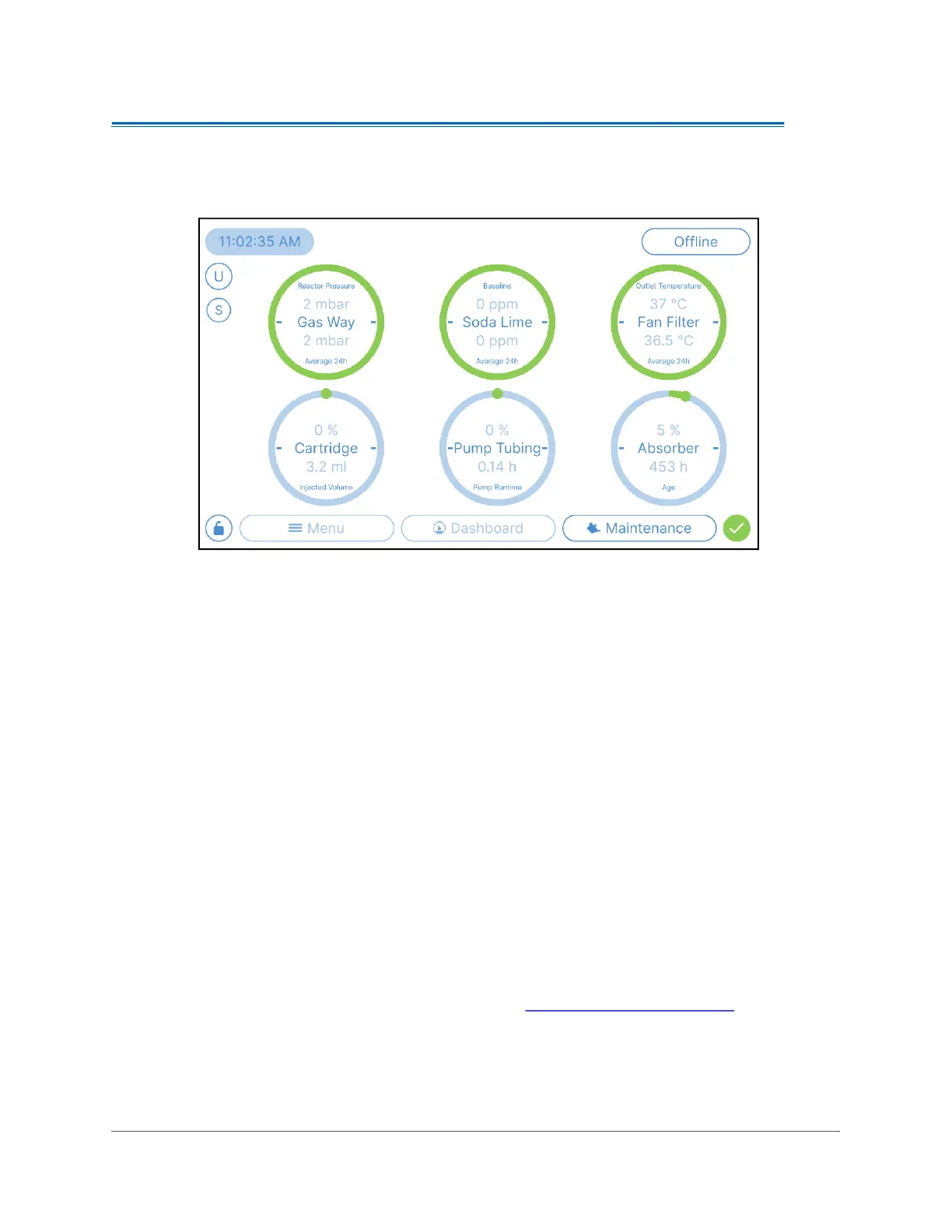ACKNOWLEDGING ERRORS
. . . .. . . ... .... .... .... ..... ..
Sievers TOC-R3 Operation and Maintenance Manual
DLM 95000-01 EN Rev. A 114 © Veolia 2023
MAINTENANCE SCREEN (COCKPIT)
Figure 4-15: Maintenance Screen (Cockpit)
The Maintenance Screen, also referred to as the “Cockpit”, displays the current status of the
Analyzer Consumables and Predictive Maintenance Gauges. Each gauge will change color over
time to indicate changes in the consumables usage, Analyzer hardware components expected
life-span, or changes to the Analyzer environment.
The upper row displays the Predictive Maintenance Gauges. Over time, the gauge color will
change on the screen (green, yellow, and red) to indicate blockages within the Gas Way (based
on the “Reactor Pressure”), the need for Soda Lime / Carrier Gas inspection (based on the NDIR
baseline), or Fan Filter mat replacement (based on the Analyzer internal “Temperature 2” Sensor
reading). When a Predictive Maintenance Gauge is yellow in the upper row, the issue should be
immediately addressed. If the Predictive Maintenance Gauge turns red the Analyzer will stop and
maintenance must be performed. After the condition has been corrected, the Analyzer will
automatically update and reset the Predictive Maintenance Gauge.
The bottom row displays the estimated lifespan and remaining capacity of the Furnace
Cartridge, Sample Pump Tubing, and Absorber (Halogen Trap and Aerosol Absorber filters). The
gauge color will change from green to yellow (>70%) and then to red (indicating that
maintenance is required). When necessary, these settings will indicate that maintenance must be
performed. After performing maintenance, the bottom row components must be marked as
“Replaced” within the Firmware to reset the internal Consumable Timer. To mark either the
Cartridge, Pump Tubing, or Absorber as replaced, see “Maintenance” on page 148
.
• Green — A Green circle indicates the value meets Normal operational expectations. This
indicates the consumable is less than 70% used.
