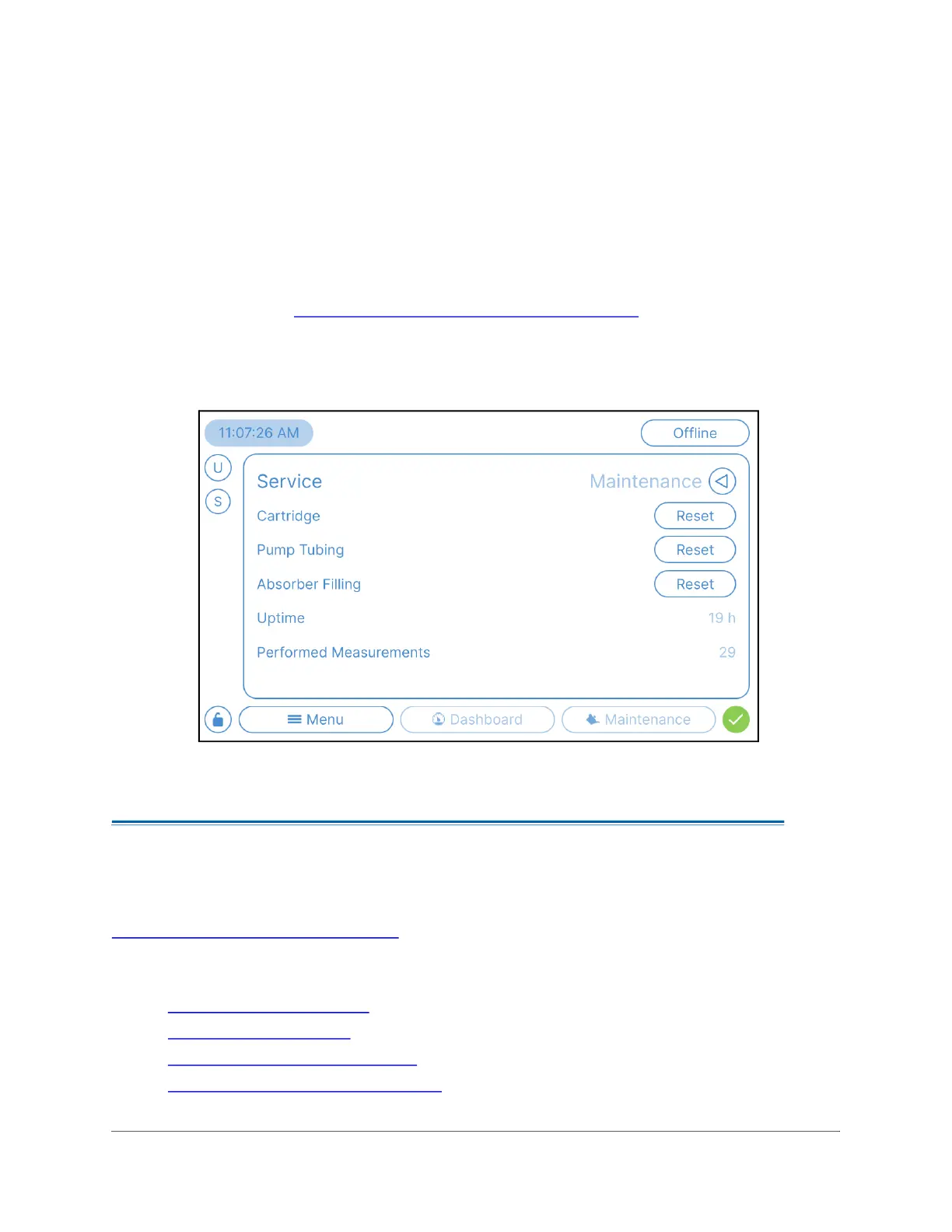MAINTENANCE
. . . .. . . ... .... .... .... ..... ..
Sievers TOC-R3 Operation and Maintenance Manual
DLM 95000-01 EN Rev. A 148 © Veolia 2023
4. Turn the Furnace Power back to OFF. It is necessary to do this task quickly otherwise
the Furnace will begin to heat up to normal operating temperature.
Maintenance
Use this screen to RESET the consumable calculators (Cartridge, Pump Tubing, and
Absorber filling) on the Predictive Maintenance screen, view the Analyzer Uptime in
hours, and view the number of measurements performed can be monitored. For more
information, see “Maintenance Screen (Cockpit)” on page 114.
Adjusting the “Maintenance Limits” for the consumable calculators must be completed by
Sievers Technical Support or your Local Service Provider.
Figure 4-41: Menu → Service → Maintenance
MENU → ARCHIVE
All Data in this menu is included in the Machine Report download. For more information, see
“Machine Configuration” on page 158.
Use the Archive screen to access the following sub-menus:
• “System Log” on page 149
• “Error Log” on page 150
• “Measurement Log” on page 151
• “Measurement History” on page 152
